The Business Analyst's Guide To Running Virtual Workshops
/The new normal of online working is bound to introduce new habits and learning opportunities for business analysts looking to navigate the tides of the post-pandemic workplace. From running physical workshops with a room filled with eager participants to managing virtual workshops where participants are in different geographical locations with some participants perhaps preferring to hide behind their screens. How are BAs expected to operate in this new age?
This post discusses a number of tips that BAs should be aware of when planning for, running or facilitating virtual workshops.
Choose the right application(s) – Depending on the activities you have scheduled for the day, select the suite of applications that allows you to achieve the level of engagement that is needed for the day. Participants should be focused on the activities in front of them and not the technology being used to deliver the objectives of each activity. Applications like Microsoft Teams, Google Meet and Zoom are particularly useful for sharing screens and chatting with participants in parallel. Interested in sharing screen mockups, process models or user story maps? Miro is an example of a tool that provides whiteboard functionality which participants can access. If you would like participants to share their opinions on a subject, you could also design an online poll they can participate in.
Communicate the workshop objectives and agenda upfront – Just as you would in a physical workshop setting, providing some introduction upfront on the flow of activities before the event would help to set participants’ expectations so that they know what to expect and can prepare to contribute on the day.
Conduct trial runs - Once you have determined what your workshop objectives are, practise the activities planned for the day, make adjustments as needed and fine-tune your approach until it works. You may work with your team mates or colleagues to simulate the experience prior to the day and make improvements as needed.
Set expectations and ground rules around how the workshop session will flow. For example, how are participants expected to indicate that they have something to contribute? What happens when a participant wants to ask questions? Do they use the chat engine to get their questions across? Highlighting the ground rules before the start of the session can help encourage the desired behaviour and limit distractions on the day.
Run a fully virtual workshop - If one person is only available remotely, it might be better to have all the participants attend remotely otherwise, there could be imbalances – real or imagined. With that being said, you may find yourself needing to run a workshop with some participants on ground while others are attending virtually. In this case, you’ll need to go the extra mile to ensure online participants feel included or involved as well.
Have you run a virtual workshop session before? What other tips do you think should be on this list?




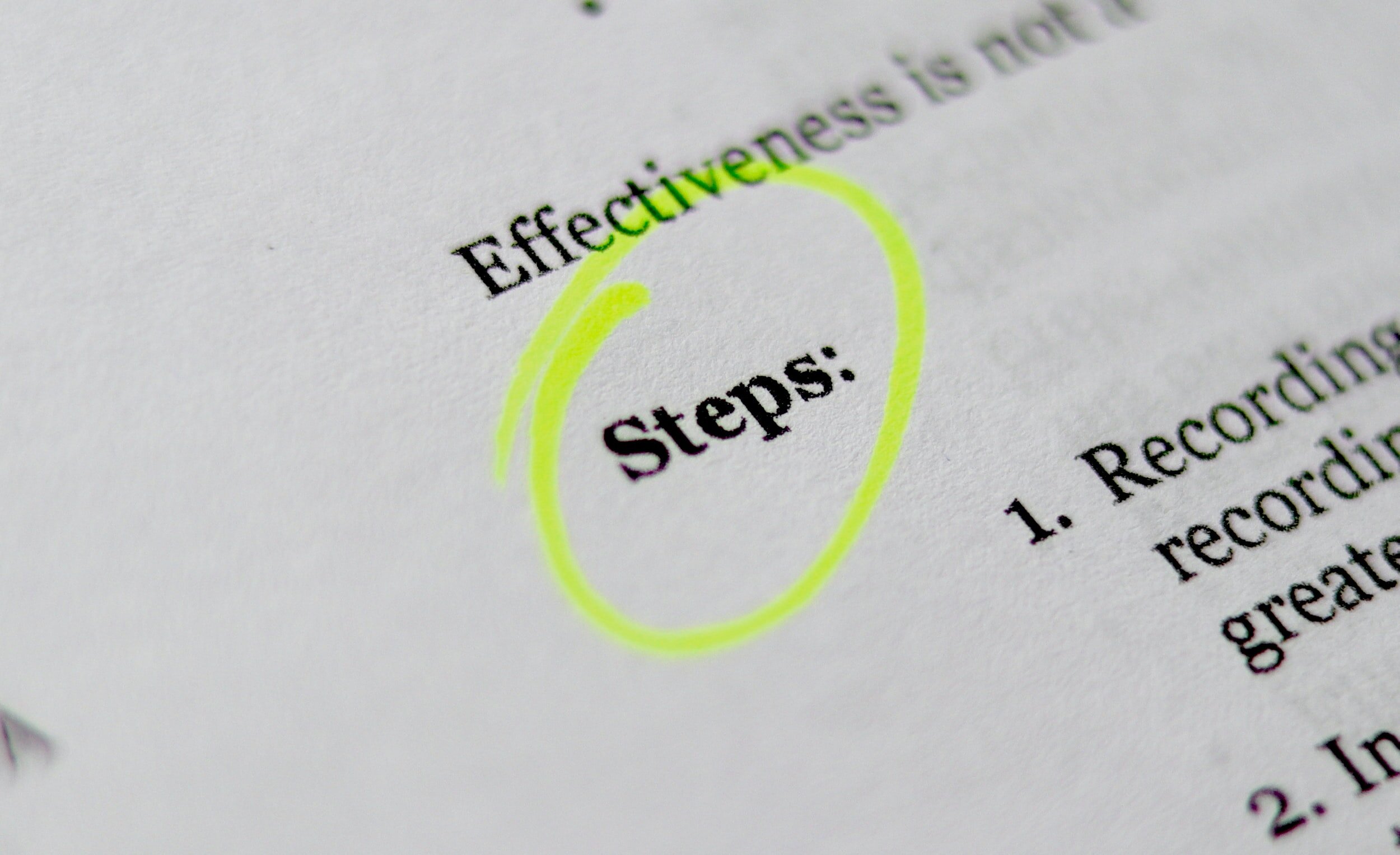






Being a business analyst is a journey filled with challenges and triumphs, where the treasure is not just data but insights that transform businesses. Fundamentally, we do our best not only to understand information but also to think of how we can use that information to lead transformation, efficiency, and improvement. In this article, we’re looking at some of the most sought-after competencies vital in navigating the intricate world of business analysis.