Constantly fighting to hit multiple deadlines and KPIs is standard in project management. But, luckily, there are a few hacks that come in handy, making some processes a little easier to manage. Cue: The change freeze.
In project management, a change freeze is simply a time period when you can’t make any significant changes. They tend to happen in the weeks and months running up to the end of a project to prevent missing a hard deadline.
You can also use them when a business operates with limited resources, for example, during the Christmas period.
Let’s look at the benefits, the risks, and five top tips to help you prepare for a project-winning change freeze.
“Change Freeze” is a part of our Project Management Glossary — check out the full list of terms and definitions.
Why change freezes are a must-have in project management
In short, a change freeze supports project completion and protects business operations. Ultimately, it benefits two main parties: your business and the end customer.
Change freeze benefits for businesses:
- Focuses the workforce on service delivery, rather than firefighting
- Helps reduce the risk of errors and disruptions
- Enables the business to generate revenue for a project
- Reduces the likelihood of a clean-up operation (allocating resources to manage customer complaints)
- Reputation management
Change freeze benefits for end-customers:
- Ensures availability of services when they expect and need it
- Provides a smooth service and improved satisfaction
In some circumstances, projects are mission-critical. This is a prime time for when a change freeze becomes a must-have tool in project management. For example, hitting project deadlines is often mandatory if there’s a law or regulatory requirement.
Now we know the benefits, let’s weigh up the disadvantages.
Change freeze: Let’s not ignore the risks
So what about the drawbacks? Firstly, it’s important to note that change freezes are applied to minor changes.
When a project needs a major change that can impact service quality and usability, this would fall under a high-risk change and be exempt from a change freeze.
Project managers (PM) assess all changes when deciding whether to escalate them or reject them as part of the change freeze. It’s therefore down to strong project management to ensure the right assessment is made.
Otherwise, this can result in the opposite response to the benefits we’ve listed above.
So, how do you prepare for a change freeze?
5 tips to prepare for a project-winning change freeze
For a planned change freeze, you need to have processes in place to flag and assess changes quickly. This means documenting freeze parameters, agreeing on them, and communicating this across the business.
Here are five tips to prepare for a change freeze:
1. Get IT support onboard
Given that technology powers most things today, it’s likely you’ll need IT support at some point when making changes. As a change freeze is a critical time, you want to make sure they are available. So check in with their availability, for example during holiday seasons, to make sure there’s resources to help.
If you know this in advance, you can work your project deadlines around it. Given that major issues can greatly impact IT workloads, they’ll appreciate the consideration and be keen to help mitigate problems with you.
2. Document your change freeze period
Once you know how to best work with the IT team, you can start to map out when change freezes can happen. Try to agree on these dates with key stakeholders at the beginning of a project.
Following sign off, your next step is to document and share these dates with everyone involved. Think: short for speed of reading, simple language, and key information on the front page (like the change freeze dates) so that no one misses it.
Bonus tip: If you’re a global business, it’s helpful to have different time zones included too.
3. Communicate
Once you’ve checked, double-checked, and then triple-checked your change freeze dates, it’s time to share key information with team members.
If, like most, your business uses an Agile approach to project management, a daily stand-up (used by 85% of businesses) is a great place to run through changes.
On top of this, you should also communicate through multiple channels so that everyone can stay in the loop. And make sure you’ve got your key dates and updates readily available for everyone to see.
4. Update PM tools to manage change requests
Everything from the change request through to tracking the action needs documenting. If you haven’t already got one, this is why you need a project management tracking tool. It’s a visual way to quickly and easily keep everyone updated, with everything and everybody on track you can save wasting time with manual methods like spreadsheets.
According to the Wellingtone 2020 State of Project Management, 70% of businesses spent a lot of time keeping track of deadlines and milestones, and 42% were trying to do all of this in a spreadsheet.The result? Only 54% of organizations lack the ability to track KPIs in real-time.
5. Plan for breaking the change freeze
Finally, it’s rare that things fully go to plan. Sometimes, you can’t avoid certain things.
With change freezes, there are certain situations where you can’t ignore urgent and emergency changes. For example, security updates or critical remedial work – like a server going down.
In the event of this happening, you need to have change forms and approval templates at the ready. There’s nothing worse than scrambling and trying to explain what has happened to senior management when you need to get their approval.
If you prepare a set of scenarios where you might need to thaw the freeze, this can help prepare for the eventuality. Make sure you’ve prepared a matrix for change freeze exceptions upfront so that you can rank change requirements in terms of priority.
Now you know some top tips, let’s get you started on the right track with managing change freezes.
Managing chaos-free change freezes with monday.com
We built monday.com to enable you to easily manage all stages of project development – from planning, to scheduling and monitoring, through to completion. This helps take the stress out of things like change freezes.
Plus, our templates are ready-built to support the top methodologies such as Agile, Waterfall, PRINCE2, PMBOK, Scrum, Lean, and Kanban. All making it quicker and easier to get started.
Want to learn more? Take a look at any one of our 200+ templates — like our cross-department project tracker — to see how that works.
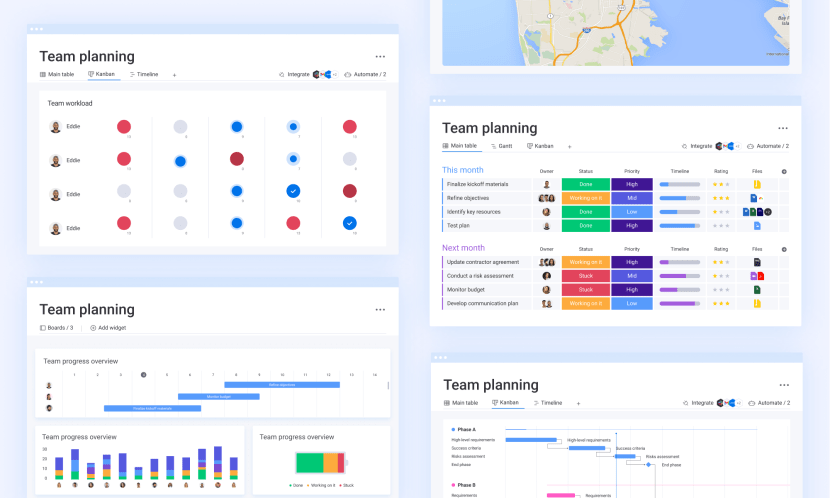
Ready to jump ahead to better project management with monday.com? Try it now. The first two weeks are on us.
If you’re not quite ready for that yet, you can check out the most frequently asked questions below.
Frequently Asked Questions
Here, we’ll look at some of the most commonly asked questions.
What is a change freeze?
Essentially, a change freeze is a time when you can’t make any significant changes to a project to help stay on track and hit deadlines. They are usually applied to the most critical time in the project (usually the weeks towards the end).
When should a change freeze be ignored?
There are several reasons why it may be necessary to make changes during a change freeze. Here the changes will be major and critical to the project’s success, such as to prevent a legal, financial or reputational risk.
How do you assess changes during a change freeze?
The project manager tends to be responsible for categorizing changes highlighted to them. Changes are usually logged into a system that everyone in the project has access to, allowing for ease of flagging any issues.
Get your projects over the line every time
As you can see, change freezes can make the difference between a project hitting or missing a deadline. Going beyond SLAs and KPIs, completing a project on time can be crucial, particularly if it’s required for law, regulatory, and system repair needs.
Here are a few final tips:
- First, create and share a clear process for managing change requests
- Work together to highlight and review all suggested changes
- Utilize an easy tracking platform to quickly log and review these, a system that everyone has access to (like monday.com)
Remember, if the change has a significant impact, the change freeze should be lifted to ensure a project is successfully completed.

