Tell me if this sounds familiar:
You need information from an important document, but you’re not sure if you should use the version on your desktop, the one in the shared team folder, or the one your boss emailed you last week.
Or you and your team are discussing updating a document, but somehow the email discussion separated into 3 different threads, and you have no idea who’s taking care of what.
Too many companies are managing documents using the virtual equivalent of a messy heap of papers. The solution? File management software.
Keep reading to learn all about file management software, including how to choose the best solution for your business.
What is file management software?
File management software allows organizations to store, organize, and access data files. It usually makes use of cloud storage and streamlines the many business processes that involve digital documents.
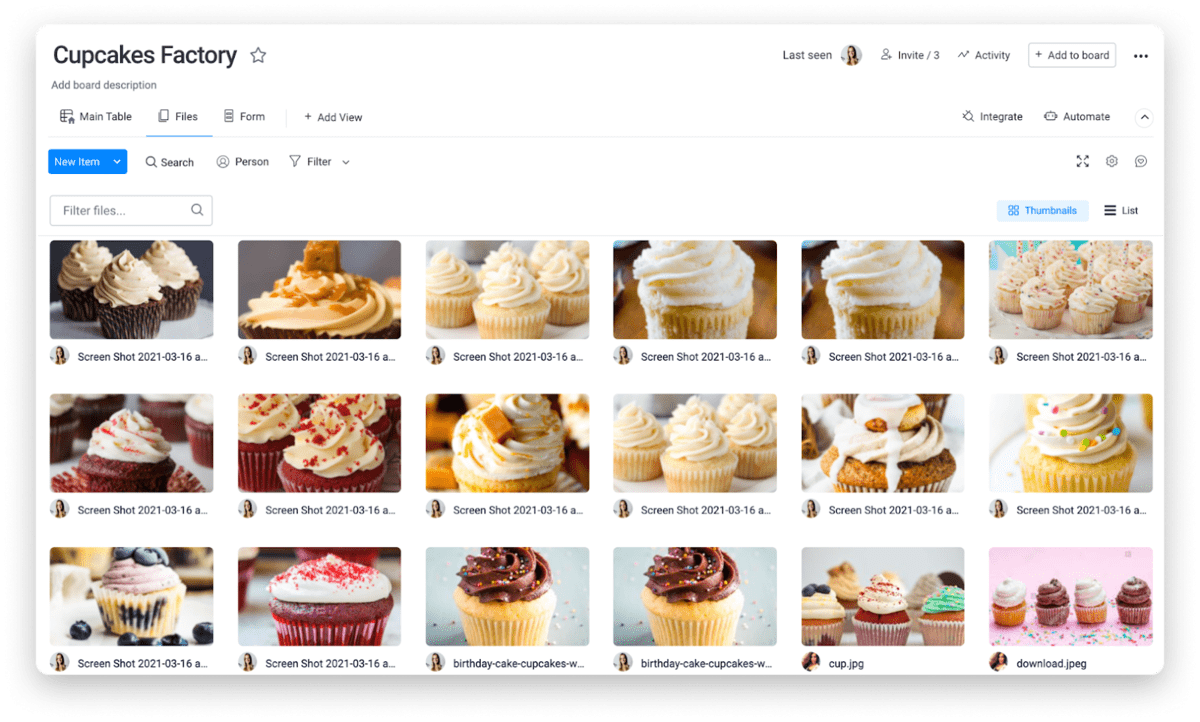
What’s the difference between file management software and document management software?
The term document management was originally coined for tools that converted paper documents to digital.
However, file management and document management are often used interchangeably today.
You might also hear file management software called a file or document management system or electronic file management software.
By any name, the goal of file management software is the same: to make work more efficient by centralizing file storage, updates, and communication.
What are the benefits of file management software?
Documents are such a basic part of our work lives that you might not even notice how much time you spend dealing with them.
But good management of electronic files saves time and streamlines processes across the organization.
Keeping all of your files in one file management system can:
Break down internal silos
Too often, each department has its own system for document storage.
For example, the sales team might have a shared network folder for their collateral. They want the marketing team to update a document, but marketing doesn’t have access to the folder.
So someone downloads it and emails it over.
Marketing redesigns the document and emails it back to a salesperson, who uploads it to the network folder. Now there are 2 versions in the folder, and it’s unclear which one is more recent.
But it doesn’t matter, because the next time the document is used, it’s by someone who printed a 2-year-old version from their desktop.
On average, organizations use 4 different repositories to store and manage documents. That’s 3 too many.
File management software means that everyone from every team is accessing and storing documents in the same place.
Save team members time
83% of employees have had to recreate a document that already exists because they can’t locate it on their corporate network.
With file management software, you know where that file is, and you have the ability to search the entire database for it.
Cut down on emails
Emails sharing documents. Emails discussing edits to a document. Emails asking where that super important document is kept, anyway.
Email is a messy way to communicate and an even messier way to store and share files. File management software keeps your inbox tidy.
Keep documents secure
File management software controls who can access your documents. User roles allow for a range of permissions based on what the person needs to do with a document.
File management software example use cases
File management is about more than organizing and storing electronic documents. Here are just a few of the common processes that file management software can improve.
Collaboration with remote team members
File management software aids collaboration with everyone, even your coworker 2 desks over. But it’s especially important when the members of your team aren’t all in the same location.
The workforce is changing — 83% of office workers say they want to have the option to work from home at least once a week, even when COVID-19 is no longer a threat.
Tools that make teamwork possible from anywhere will be increasingly important as the number of remote workers grows.
File management software makes your documents accessible from any device in any location. It also gives you a place where everyone can discuss the files and work on them together.Document review and approval process
Document management software helps you keep track of files as they go through the review and approval process.
Thanks to a clear organizational system, you won’t have to ask yourself which version has the latest edits. Team members make comments or change the status of documents from a central location.
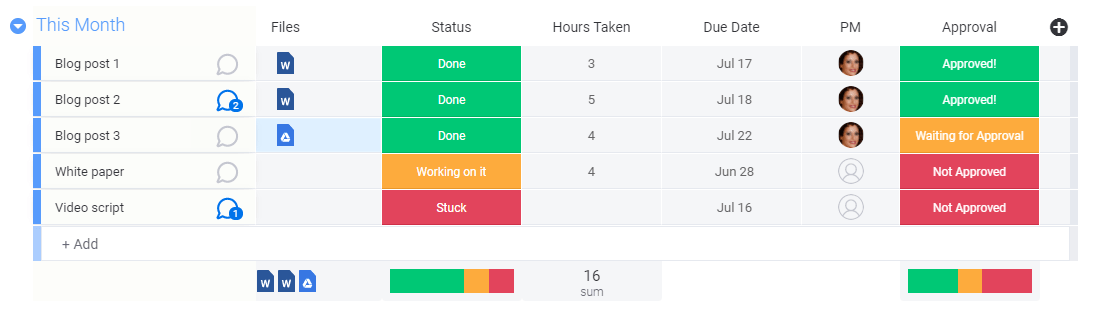
File sharing with external stakeholders
We’ve looked at how document management software helps your team share and collaborate on your files.
But what if you need to share a document with someone from outside of your department or organization?
Someone who really shouldn’t have full access to your team’s project management board.
A good file management system uses permissions to make it possible to safely share documents with clients or external stakeholders.
You can keep your documents stored in a central repository while restricting the viewing and editing of the files to those who should have access.
6 features to look for in file management software
By definition, any file management software provides a central location for storing documents.
The top modern file management systems offer so much more. We recommend investing in a file management system with these 6 features.
#1. Easy-to-use interface on desktop and mobile
Storing, accessing, and editing electronic documents should be hassle-free. If your file management software has a confusing or inconvenient interface, it will cause daily frustration.
And these days, there’s no excuse for a clunky or non-existent mobile version. A team member should be able to easily leave a quick annotation on a file from their smartphone.
#2. Powerful search function
If you’ve got such a great memory that you can quickly navigate to any document in your filing system on the first try, good for you!
For the rest of us, there’s search.
A strong search capability is essential for making your documents convenient and accessible.
#3. The ability to talk to your team within the file management system
Your files are all in one storage location.
But where are your discussions about the files?
If you said “email” or “Slack,” you can do better. Good file management software lets you comment on and annotate your files from right where they live.
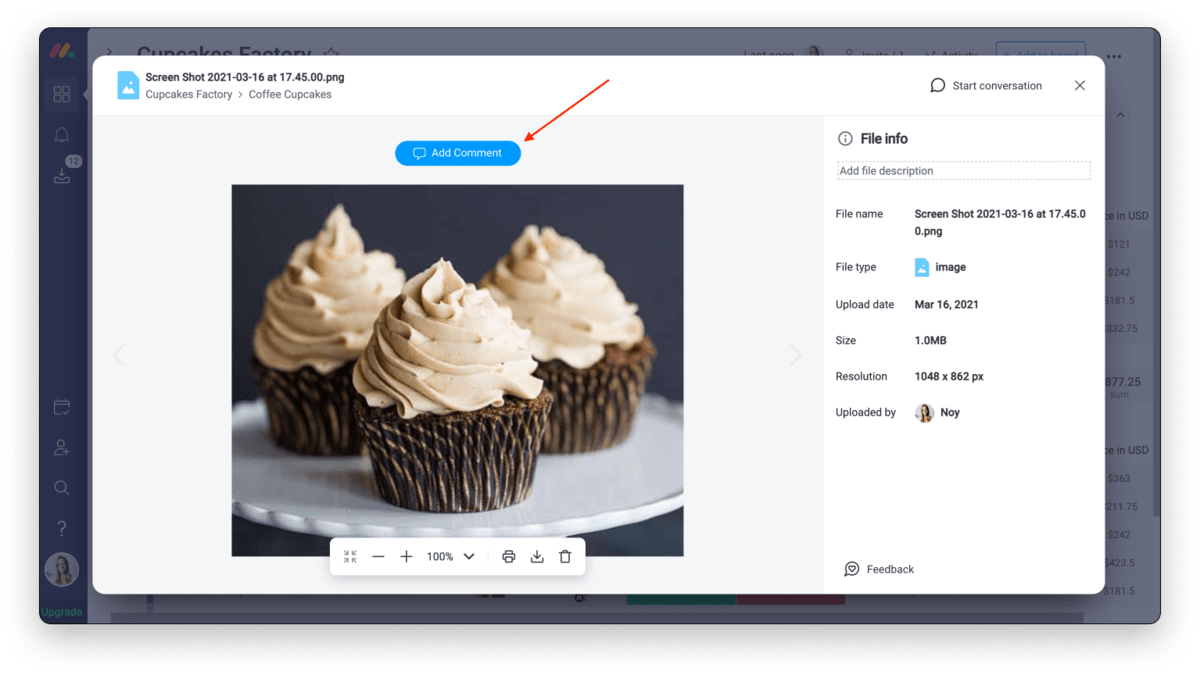
#4. Imports from other storage solutions
You may already have important documents located in cloud storage solutions.
There’s no need to download them to your desktop just to upload them to your file management software. A good document management solution will let you pull in files from a variety of sources, like Google Drive and Dropbox.
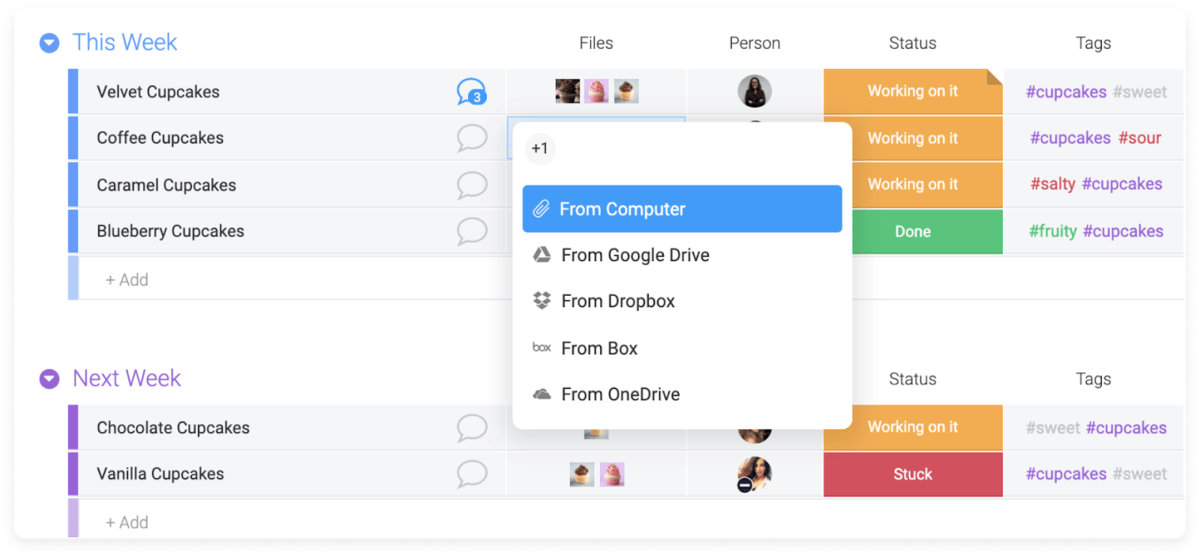
#5. File permissions to control access
Not everyone needs the same level of access to your important documents.
File management software should have separate controls for:
- Who can view files in the file management system
- Who can add content
- Who can alter the structure and organization of the system
#6. Organization through automation
Maintaining the perfect filing system means relabeling or moving documents around regularly.
Maybe you have a separate location for documents that have been approved. Or maybe you need to rename files that change ownership.
And you should probably do something about the unfinished documents that are loitering in your file management system 2 years after the project was abandoned.
Workflow automation capabilities can take a lot of the reorganization work off your hands. Move documents automatically when their status changes or send a notification to a stakeholder.
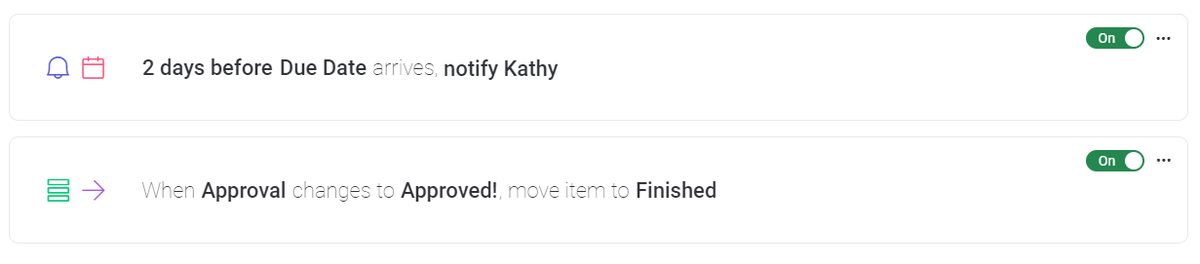
File management with monday.com
File management is about having all of your files in one place.
monday.com goes above and beyond that: your files are in one place, and it’s the same place where you manage projects and communicate with your team.
Let’s say you’re using a monday.com board to work on a project. There are 3 areas to upload files.
In the updates section. This is the part of your board where you discuss an item with your team. You can upload a file as part of a comment.
In the file column. You can add this column to any board. Upload files to it from your computer, Google Drive, and other cloud storage locations.
In a status box. You could use this option to attach a file to a particular status. For example, you could upload an in-progress document to the “Working on it” status for a project. These documents will also automatically be added to the updates section.
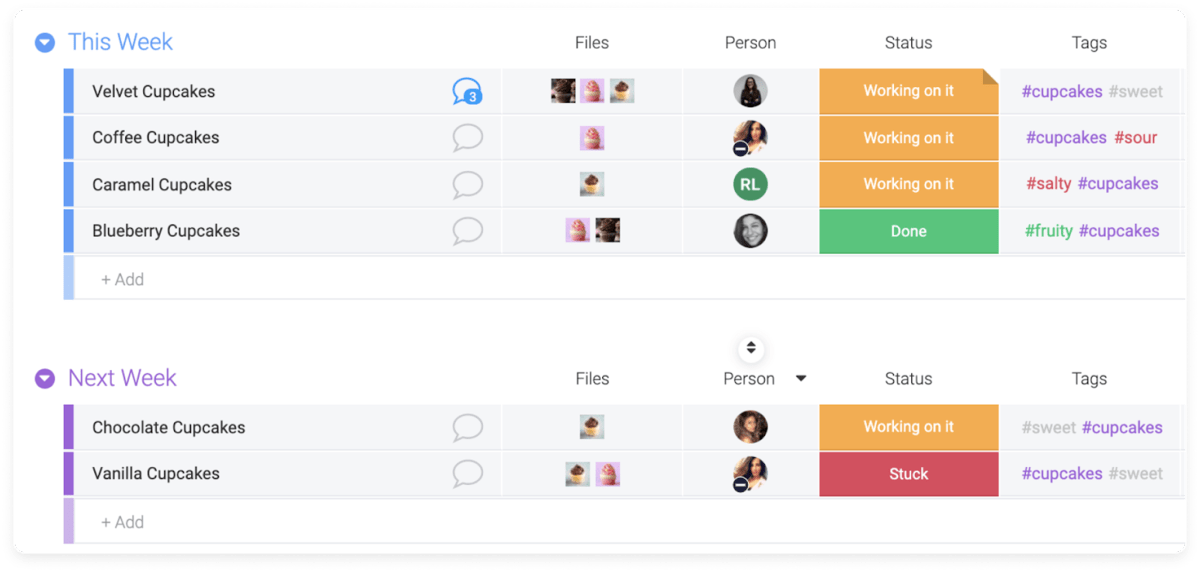
Automate file management
monday.com allows you to streamline your document management workflows with customizable automations and notifications.
For example, automatically archive completed tasks — and their associated files — or send notifications to team members when a document is approved.
View and search your files
Switch to the files view to see all of your files for a board in one place. You can search them all or filter them based on information in the board columns.
Project management, meet file management
Dealing with documents is something most of us do daily.
So skip that email attachment — it’s worth doing file management the right way.
monday.com’s advantage is that it helps you manage your files from right within your team’s workspace. To add sophisticated file management to your projects, try monday.com’s advanced project management template.

