You’re always the one who knows where everything is and what everybody’s up to.
After talking to you, people come away wanting to accomplish great things.
So you’ve decided to pursue a career in management. You know the project management field is experiencing above-average growth. You set your sights there.
There’s only one problem: it’s not clear what a project manager actually does.
In this article, we’ll tell you exactly what a project manager does and help you decide whether you want to pursue project management as a career.
What is a project manager?
In a general sense, project managers (PM) are responsible for planning, tracking, and executing the completion of a specific project or projects for a company while ensuring these projects are completed at a high level, on time, and within the designated budget.
PMs know how to take a project from start to finish. Whether it’s managing the budget, making sure project phases end on time, or managing the project team along the way—project managers do whatever it takes to hit their project goals.
You can find all kinds of project managers in really any kind of organization. They can vary by industry (like a digital project manager or an engineering project manager) by level of authority, by their methodology (Agile, Waterfall, etc.) and so many other ways.
“Project managers are change agents: they make project goals their own and use their skills and expertise to inspire a sense of shared purpose within the project team.” – PMI
What does a project manager do?
A project manager takes charge of projects within a company, and makes sure they’re completed according to a predetermined set of standards.
As a project manager, you’re responsible for leading a project through all its phases, from initial design to completion and evaluation.
You’ll be concerned with the four stages of the project life cycle:
- Initiation, where you define the constraints on the project.
- Planning, where you lay out a specific schedule, and communicate it to every stakeholder.
- Execution, where your project team carries out your plan.
- Closure, where you monitor what your project needs in order to close out, then make it happen.
Sometimes, a capable employee will be elevated to a project manager role for a single project only.
Other companies employ full-time project managers, who usually own one project at a time.
If a company is running multiple projects at once, each will have to compete with all the others for resources. It’s helpful to have one person who represents the interests of the entire project.
As a project manager, you might even be responsible for building your own project team, either from within the company or by hiring new people.
One thing you might not be doing is working directly on project-related tasks.
Many businesses prefer to keep their project managers in leadership and planning roles. But others delegate that task to a project leader, who’s a bit more high-level than a project manager.
Also, a project manager isn’t quite the same thing as a product manager.
The job of a product manager is to steer a specific product. Projects don’t necessarily have to be products.
What qualifications do you need to be a project manager?
Let’s start out by listing a few things you don’t need.
You don’t need a degree in project management. It certainly doesn’t hurt, but it’s often sufficient to have a degree in the field where you’ll be managing projects.
You don’t need specific certification. There are plenty of courses out there that offer to certify you as a project manager, scrum master, or something else. As long as a course is legitimate, it’s a good way to prove your skills.
Your boss might also send you to get certified once you’ve already been hired. But it’s usually not required to get you in the door. Read this blog for more on agile project management certification.
You do, however, need experience.
If you’ve proven you’re capable of managing a complex project, that experience can substitute for almost anything else.
Is being a project manager a stressful job?
It depends on the day-to-day job, and on what makes you stressed.
It can certainly be demanding. A project manager has a lot of responsibilities and a lot of people relying on them.
But if you thrive in that kind of environment, you may not feel stressed, but rather energized.
There’s one big factor that determines whether project management is a stressful job: do you have the right tools?
That’s where project management software comes in.
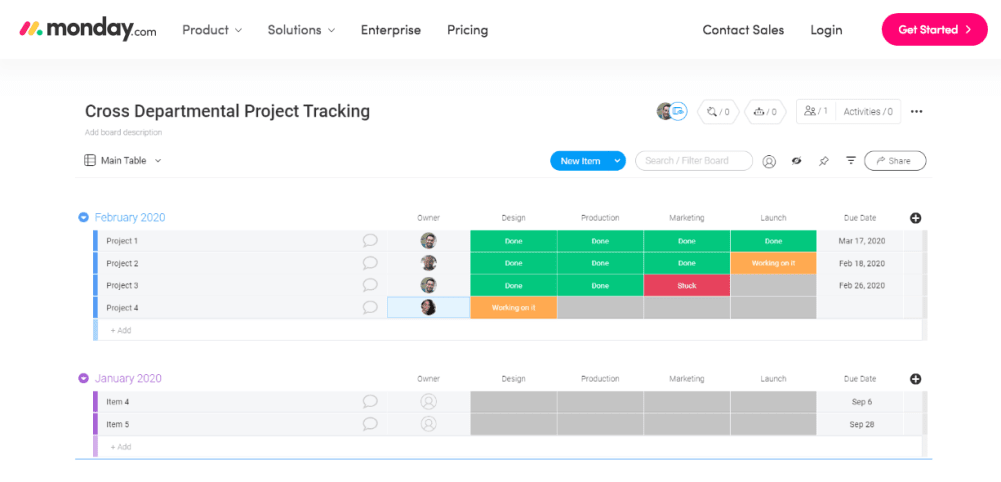
First off, the whole thing is customizable, so you can make it fit whatever project you like.
It’s also automated. You can link it to other apps and tables so it updates in real time, sparing you the work.
There’s other awesome stuff about it, but we think it would be better to show you. Try out our project tracker template to see for yourself.
How can you be an effective PM?
As a PM, you’re the glue that holds the project together, but you’re not the only one. Everyone on the project team also plays a key role.
Prioritize transparency
Good communication within the team is essential, plus managing client/stakeholder expectations, and keeping everyone up to date at all times.
To be an effective PM, you have to be able to trust and rely on your team.
Adopt PM frameworks and best practices
Understanding technical project management processes, frameworks, methods, and practices will help you become better at your job. It’s like learning from those that came before you rather than trying to reinvent the wheel.
Some ways to improve your technical project management skills are:
- Use templates so you don’t have to keep creating the same project boards.
- Adopt processes or dashboards to streamline updates so you always know what’s happening.
- Get comfortable using tools like Gantt charts to keep on top of your schedules and due dates.
- Create reminders and automations so you don’t accidentally drop something because you’re too busy to remember.
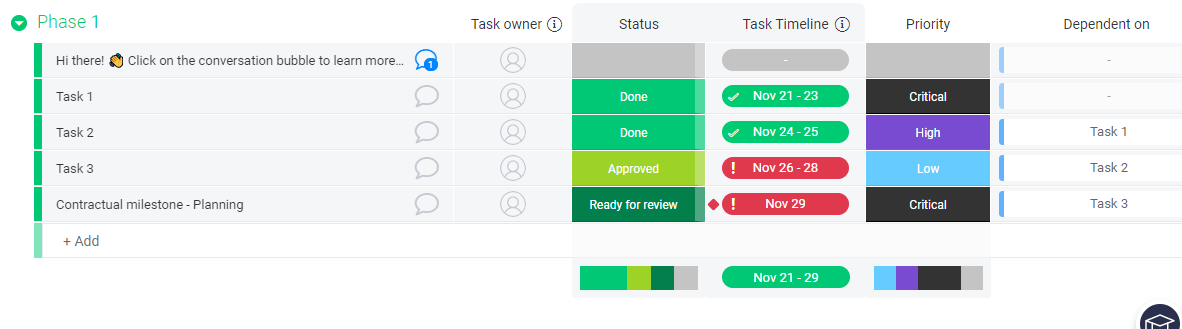
What tools do PMs use?
A PM can use just about anything they need to make a project work. Of course some — like monday.com — are a lot more useful than others (ahem, Excel, ahem).
Here are some useful project management tools:
- Project Management software to keep everything organized in one place
- Visual guides like timelines, Gantt charts, and Kanban Boards, which you can access on specific project managementools software, like monday.com
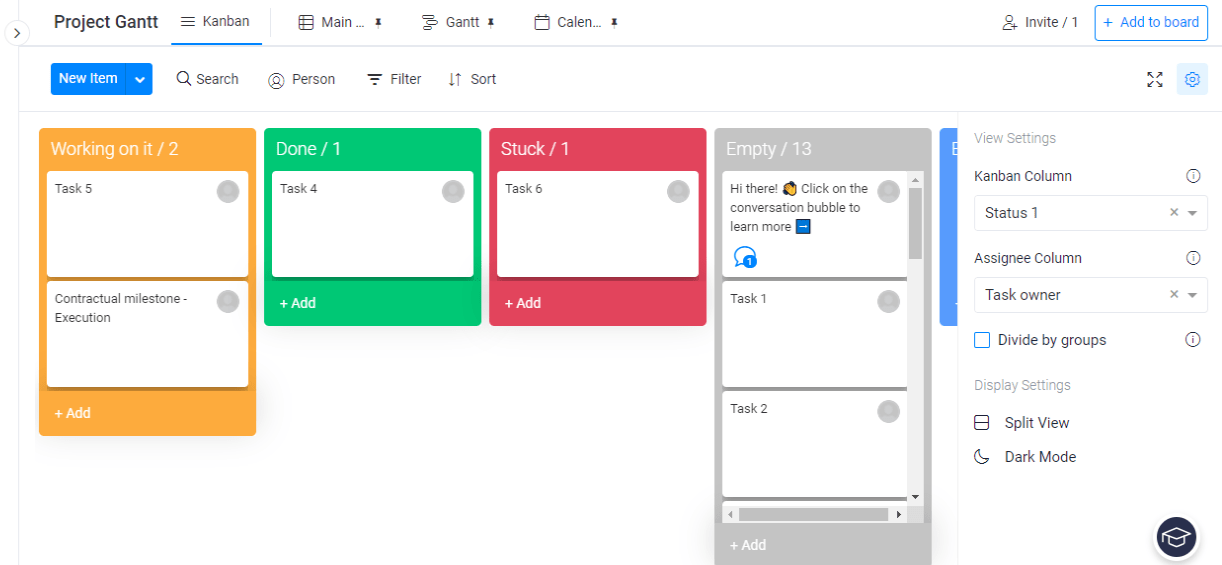
- Automations, so you can automate mundane tasks and focus on the real work
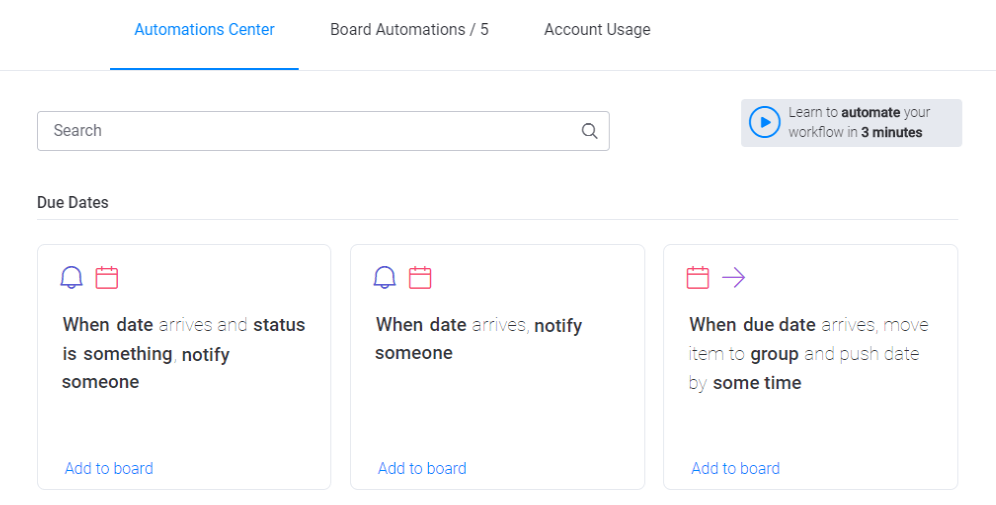
Why PMs love monday.com
Every successful project has their own favorite tools to help them out on a daily basis.
Here are just some of the reasons PMs love working with monday.com:
- No bouncing around tons of apps—everything’s on one operating system
- Team communication is a breeze with our team chat features
- Our workflow automations save time on repetitive tasks
- We’ve got 200+ super snazzy customizable templates and 8+ view styles like Gantt, Kanban, timeline, and more.
- Our system is easy and fun to use
- Our column center is better than gravy (beef up your board or keep it simple with the basics)
Streamline your project management processes
To be a good project manager, you’ll need to be able to hold several goals in mind at once. You’ll have to be excellent at understanding members of your team, and have a deep knowledge of your company’s mission.
But you also need to use the proper tools that will help take you there.
For instance, monday.com is fully customizable.
And when we say “fully,” we mean it. We provide you with over 30 drag-and-drop columns, more than 20 dashboard widgets, and 200+ premade templates for any use case.
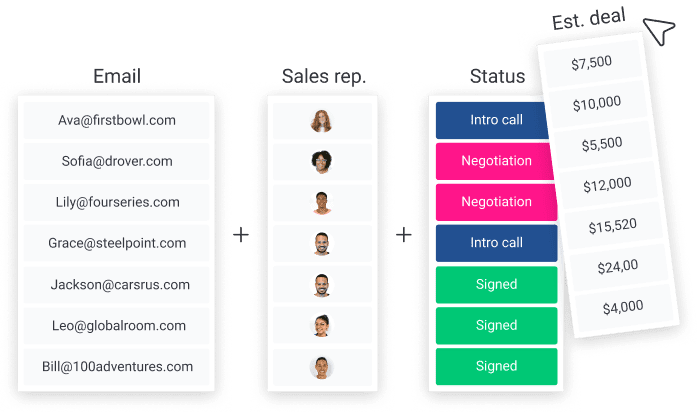
We also offer no-code app creation right within our platform and have an active community of users who share their own creations.
You can play with these elements and design any workflow, sales process, or operation you can imagine.
Finally, you’ll need to understand the tools for the work. Explore monday.com templates now to get a feel for project management.

