How to Create Burndown Chart in Jira
Creating a burndown chart in Jira involves a series of steps. Burndown charts are helpful for visualizing the progress of a team in completing work over time, particularly in Agile methodologies. Here’s a general guide on how to create a burndown chart in Jira:
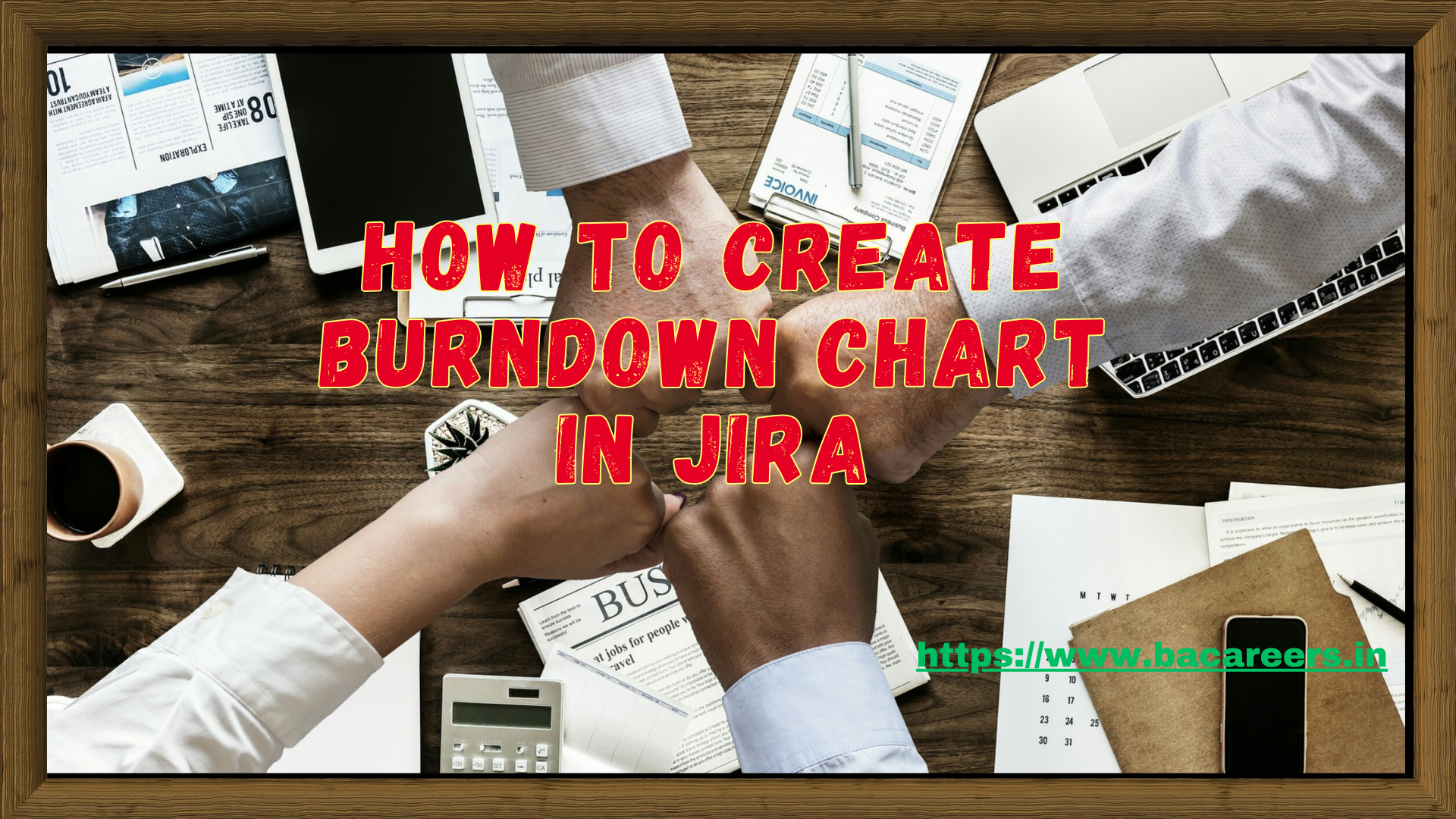
Use an Agile Board:
- Ensure that your project is configured as an Agile project in Jira, and you have an Agile board set up. If not, create a Scrum or Kanban board.
Configure Sprints:
- If you’re using Scrum, make sure your issues are assigned to sprints. Create sprints and add issues to them based on your project’s backlog.
Estimate Issues:
- Make sure your issues are estimated in story points or hours. This is crucial for tracking progress on the burndown chart.
Install or Enable Agile Tools:
- Depending on your Jira version, you might need to enable the Agile tools or install an Agile plugin. In newer versions, Agile features might be included by default.
Navigate to the Agile Board:
- Go to your Agile board, and select the appropriate board from the “Boards” dropdown menu.
View the Burndown Chart:
- Once you are on the Agile board, you can find the Burndown Chart in the “Reports” section. Look for a “Reports” or “Dashboards” option in the top menu.
Select Burndown Chart:
- In the “Reports” section, find and select the “Burndown Chart” option. This will typically be under a section like “Agile,” “Reports,” or “Dashboards.”
Configure Chart Settings:
- Depending on your Jira version and configuration, you might need to configure the chart settings. This can include selecting the relevant sprint, specifying the estimation statistic (such as story points or hours), and setting the timeframe.
Generate the Chart:
- Once configured, generate the burndown chart. The chart will visually represent the work completed versus the work remaining over time.
- Analyze and Interpret:
- Analyze the burndown chart to understand how well your team is progressing. If the line is trending downward and aligning with the ideal line, it indicates progress. If it deviates, it might signal issues that need addressing.
Keep in mind that the exact steps might vary based on your Jira version and the configuration of your project. If you encounter difficulties, refer to your Jira documentation or community forums for version-specific guidance.

Business Analyst , Functional Consultant, Provide Training on Business Analysis and SDLC Methodologies.

My brother suggested I might like this website He was totally right This post actually made my day You cannt imagine just how much time I had spent for this information Thanks
I do not even know how I ended up here but I thought this post was great I dont know who you are but definitely youre going to a famous blogger if you arent already Cheers
Hi Neat post Theres an issue together with your web site in internet explorer may test this IE still is the marketplace chief and a good component of people will pass over your fantastic writing due to this problem
Wonderful beat I wish to apprentice while you amend your web site how could i subscribe for a blog web site The account aided me a acceptable deal I had been a little bit acquainted of this your broadcast provided bright clear idea
Hi my family member I want to say that this post is awesome nice written and come with approximately all significant infos I would like to peer extra posts like this
Ive read several just right stuff here Certainly price bookmarking for revisiting I wonder how a lot effort you place to create this kind of great informative website
Hey There. I discovered your blog the usage of msn. This is a really neatly written article. I will be sure to bookmark it and come back to read extra of your useful information. Thanks for the post. I?ll certainly return.
Hey There. I found your blog using msn. This is a really well written article. I will make sure to bookmark it and return to read more of your useful information. Thanks for the post. I will certainly return.
I think other web site proprietors should take this web site as an model, very clean and great user genial style and design, as well as the content. You are an expert in this topic!
Thank You.
Thanks for another informative blog. Where else could I get that type of information written in such an ideal way? I have a project that I’m just now working on, and I’ve been on the look out for such information.
Thank You.
I’m not sure exactly why but this web site is loading very slow for me. Is anyone else having this problem or is it a issue on my end? I’ll check back later on and see if the problem still exists.
Thank You. No issue from our end.
Very great post. I just stumbled upon your blog and wanted to mention that I have truly loved surfing around your blog posts. After all I will be subscribing on your feed and I’m hoping you write again very soon!
Wow! This blog looks exactly like my old one! It’s on a totally different subject but it has pretty much the same page layout and design. Outstanding choice of colors!
Please let me know if you’re looking for a article writer for your blog. You have some really good articles and I think I would be a good asset. If you ever want to take some of the load off, I’d really like to write some articles for your blog in exchange for a link back to mine. Please shoot me an email if interested. Regards!
Great beat ! I wish to apprentice while you amend your site, how could i subscribe for a weblog site? The account aided me a acceptable deal. I have been tiny bit familiar of this your broadcast provided vivid clear concept
You should take part in a contest for among the finest blogs on the web. I’ll recommend this site!
Thank you for the good writeup. It in truth used to be a entertainment account it. Glance complicated to far delivered agreeable from you! However, how can we be in contact?
Hey There. I discovered your weblog using msn. This is a really smartly written article. I?ll be sure to bookmark it and come back to read extra of your helpful info. Thanks for the post. I will certainly return.
Excellent post. I was checking continuously this blog and I’m impressed! Very helpful information particularly the last part 🙂 I care for such info a lot. I was seeking this particular info for a very long time. Thank you and best of luck.
Nice blog here! Also your web site loads up fast! What web host are you using? Can I get your affiliate link to your host? I wish my website loaded up as fast as yours lol
I’ve been absent for some time, but now I remember why I used to love this web site. Thank you, I will try and check back more frequently. How frequently you update your site?
I’ve been absent for a while, but now I remember why I used to love this blog. Thank you, I will try and check back more often. How frequently you update your web site?
Hey, you used to write wonderful, but the last several posts have been kinda boring? I miss your super writings. Past several posts are just a bit out of track! come on!
Hello there, You have done an incredible job. I?ll definitely digg it and for my part suggest to my friends. I’m confident they will be benefited from this web site.
I’ve been absent for a while, but now I remember why I used to love this blog. Thanks , I?ll try and check back more often. How frequently you update your site?
I’m not that much of a internet reader to be honest but your sites really nice, keep it up! I’ll go ahead and bookmark your website to come back later. Cheers