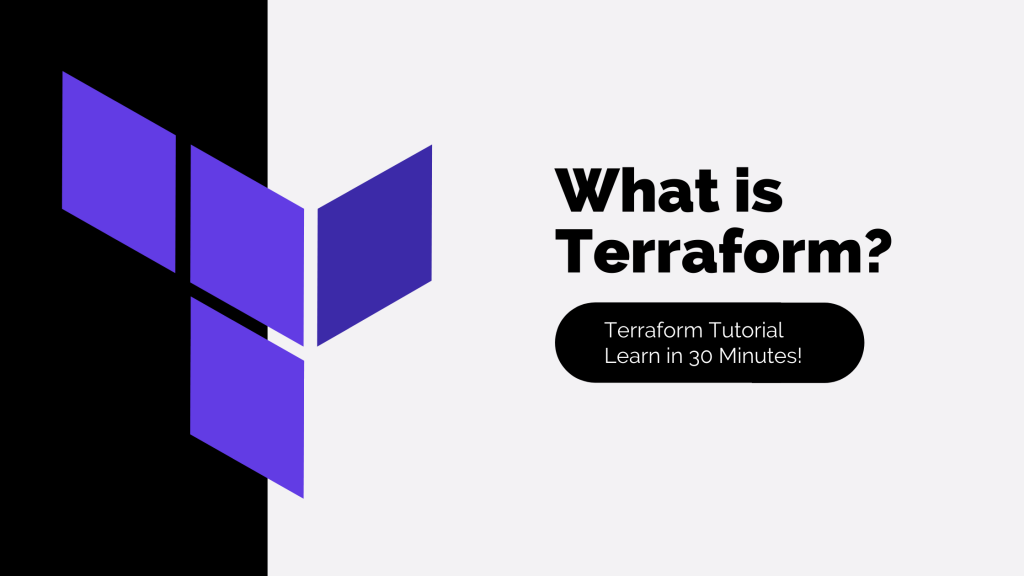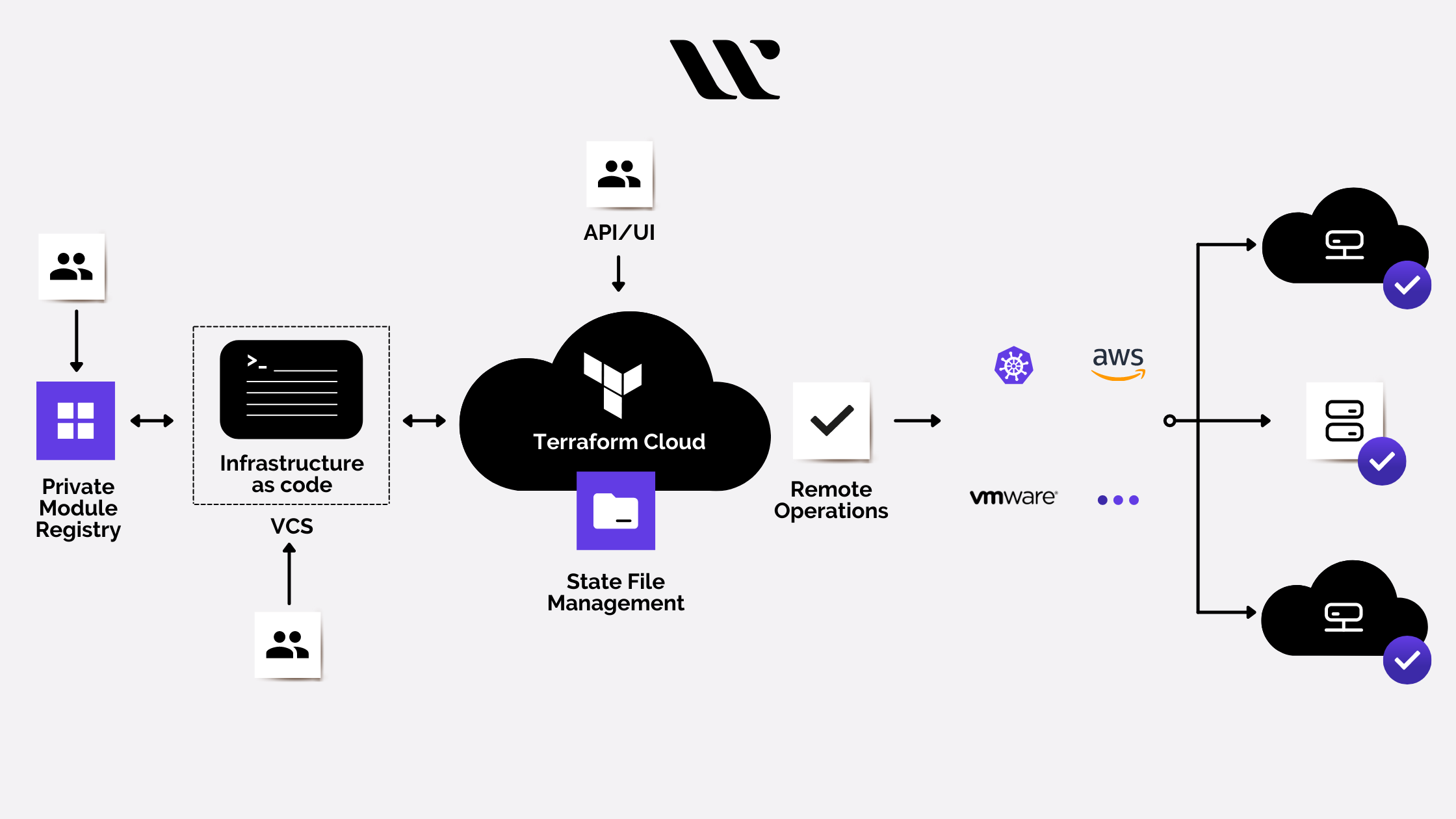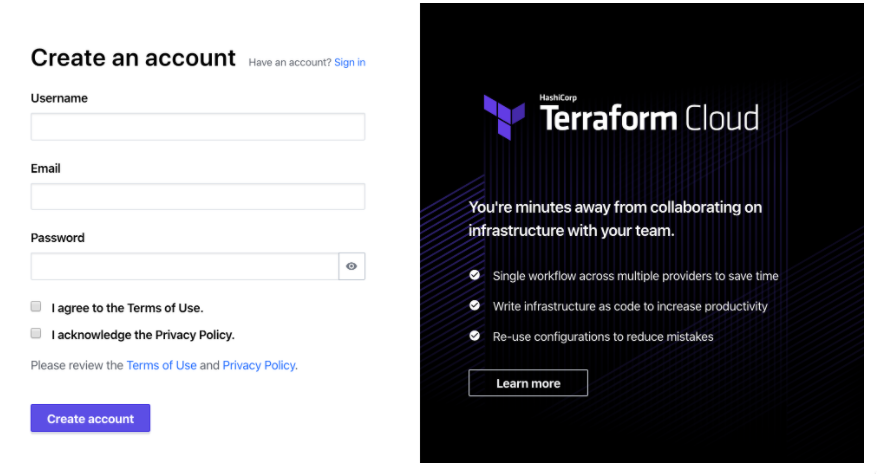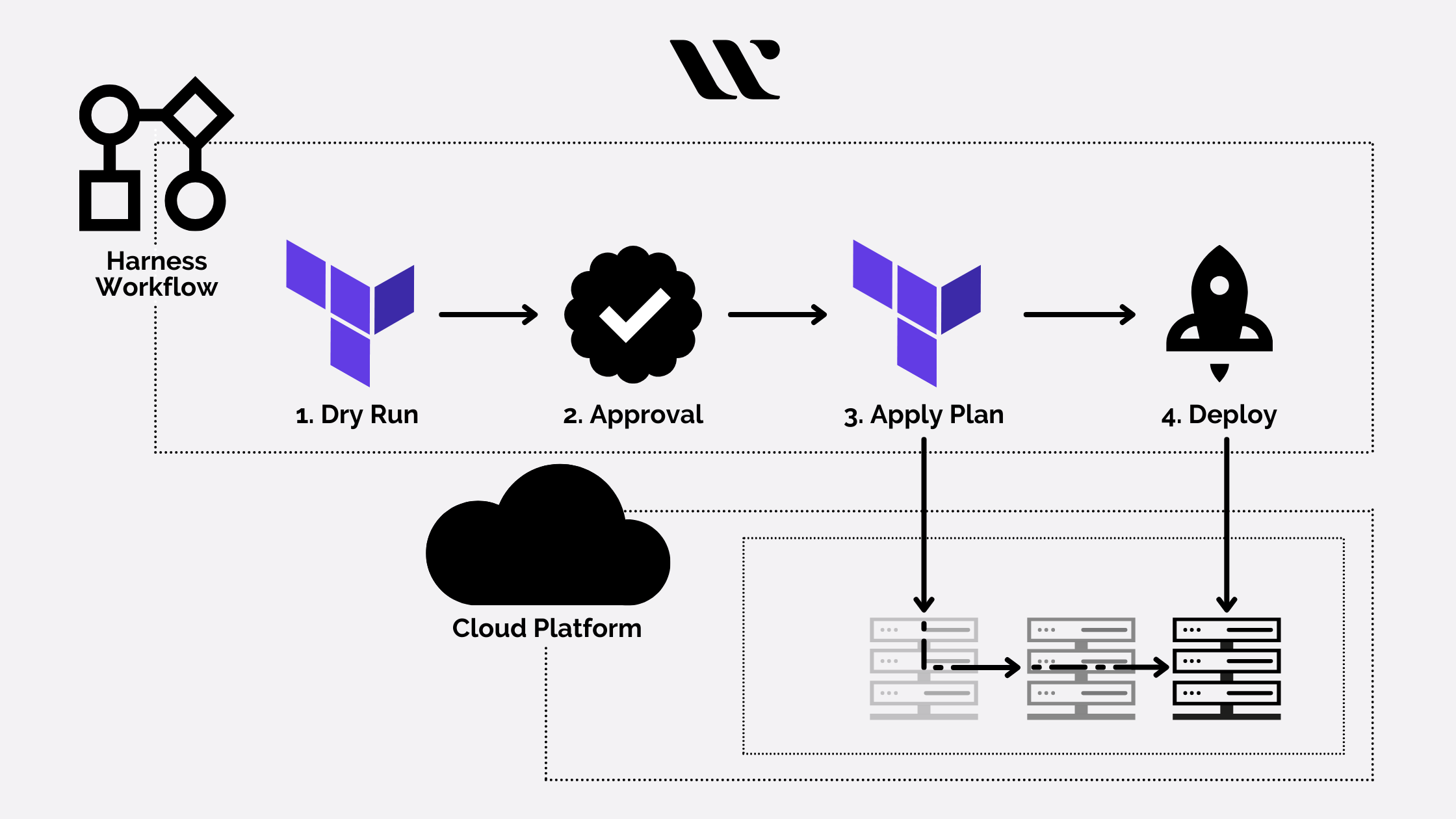What is Terraform?
Terraform by HashiCorp is the tool that lets you describe the complete infrastructure in the form of a code. Irrespective of the fact that your servers might come from different providers such as AWS, CloudFlare, Heroku, or others, Terraform will help you build these resources in parallel across the providers.
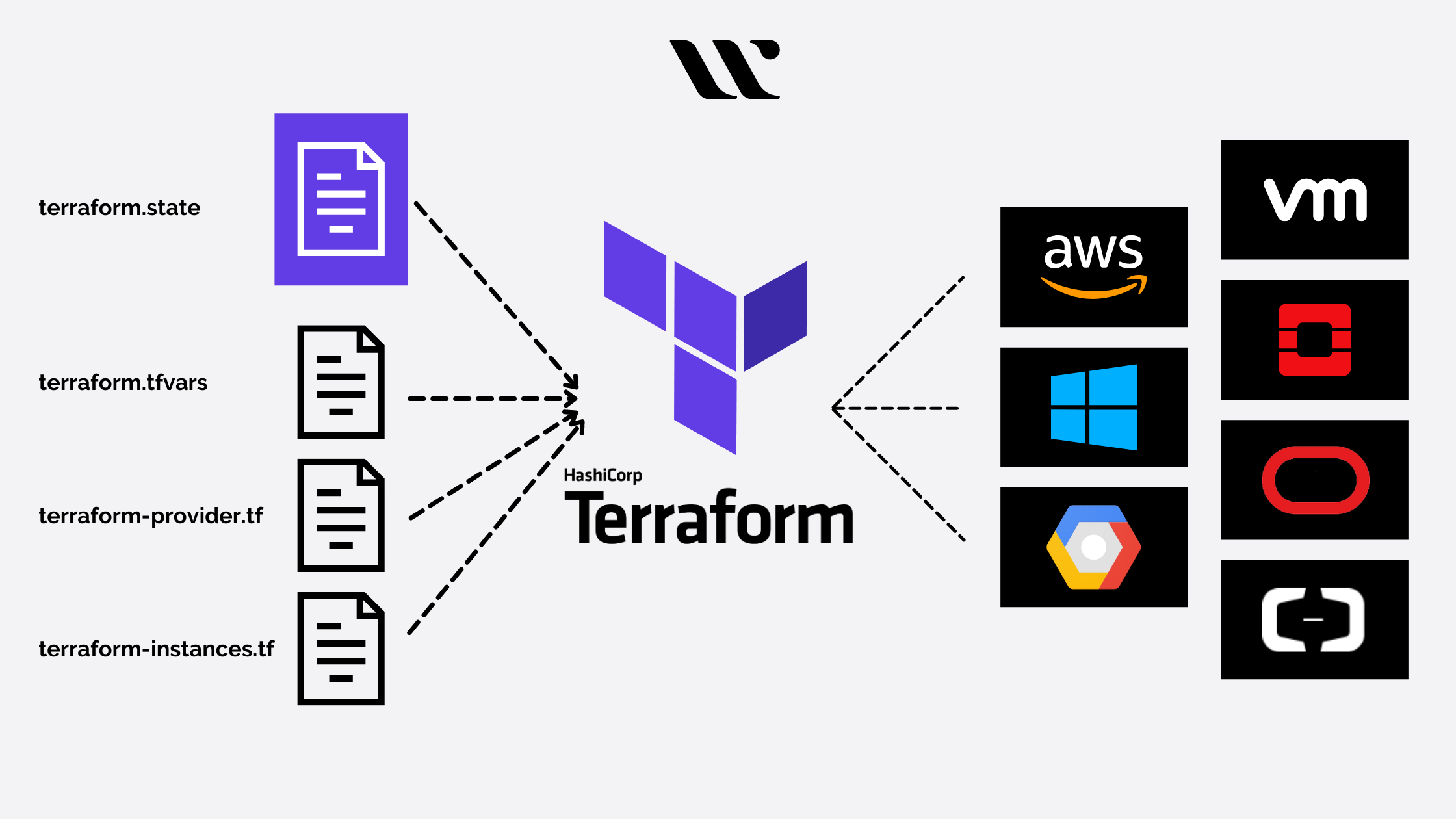
This article is the perfect guide for you to understand the functions of Terraform and its true attributes. This guide will help you analyze the basics of Terraform along with a detailed explanation and usage of it with a proper guided tutorial or steps.
Definition of Terraform
As stated above, Terraform is an adequate tool meant for changing, versioning, or building a complete infrastructure by keeping in mind efficiency and safety. It has the potential to manage all the popular service providers and in-house solutions efficiently.
This tool helps prepare a complete execution plan for reaching a specific state. On successful preparation of the blueprint of approach, Terraform executes the plan to build the infrastructure. In the process, when the configuration experiences any changes, Terraform has the potential to determine them all and create modified execution remedies that can be implemented.
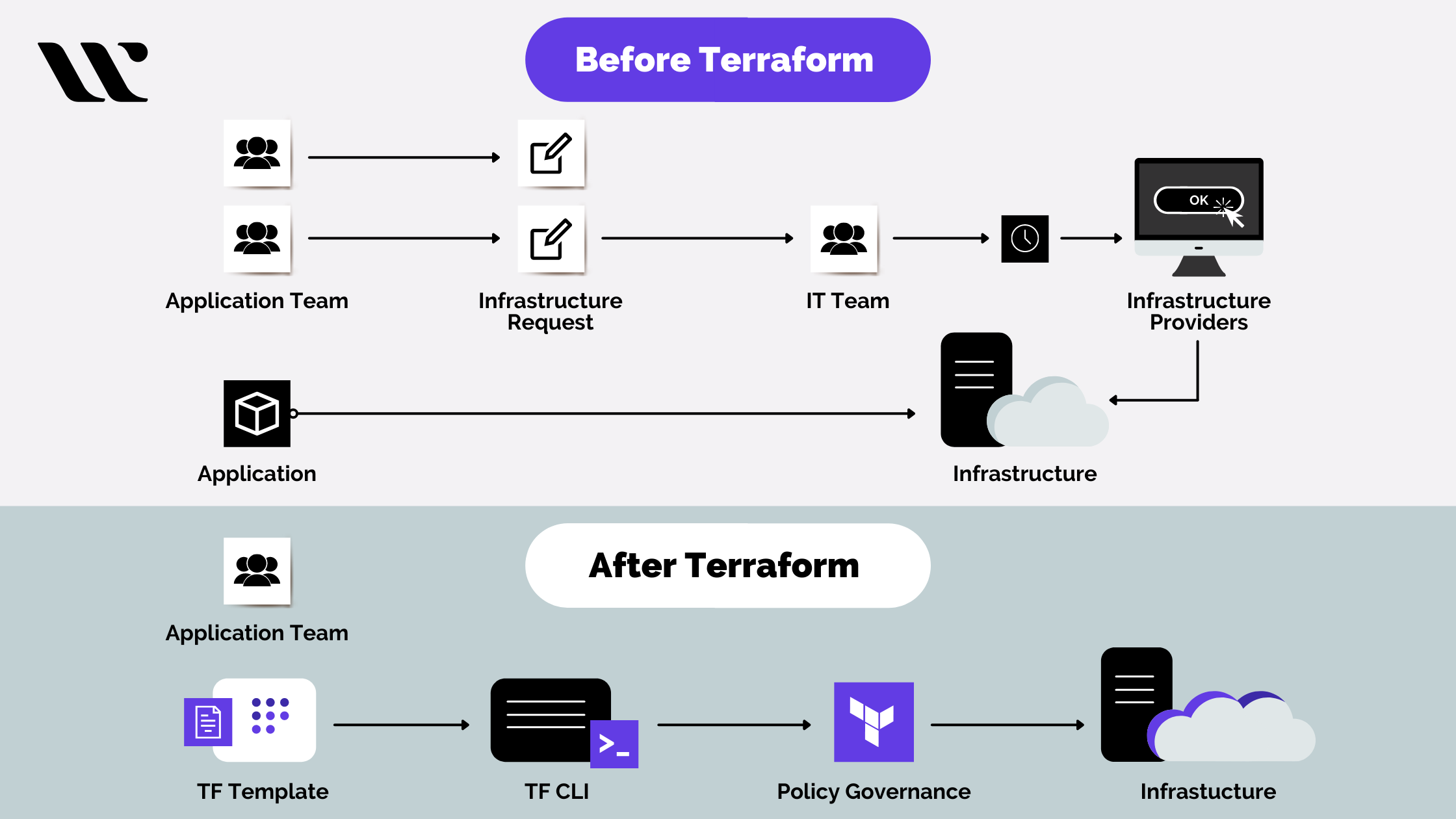
The management ability of Terraform allows the tool to handle both low-level and high-level components such as networking, storage, compute instances, SaaS features, DNS entries, and others. Moving on with the guide, you will know more about the dedicated features of Terraform for serving the purpose of describing the infrastructure.
Features of Terraform- Why Rely upon it?
Terraform has over 100 cloud providers that it serves and is used to derive the resources irrespective of the provider being used. The first and the most important resource that Terraform will use for defining any project is the ‘provider.’ It is important because you will gain access to the interacting API for creating further resources.
Once Terraform completes the process of configuring and authenticating the provider, the window is open for the tool to create a vast amount of other resources. As per the Terraform language is considered, resources are considered the most essential elements. They are responsible for describing the infrastructure piece that is destined for creation.
Here are some of the important key features of Terraform that highlights its core importance:
-
Infrastructure is used as a Code
Under Terraform tool, the infrastructure is defined to be as a high-level syntax for configuration. As a result, the data centre blueprint gets versioned and gets treated as a code. Hence, the infrastructure can be re-used and shared for better implementations.
Terraform enables you build cloud infrastructure in a reliable and efficient manner. Learn how to automate infrastructure with Terraform for AWS, Azure, and GCP here.
-
Proper Execution Planning
Terraform consists of a step for planning the execution blueprint. Under this planning phase, you would get an idea about what Terraform will process when the code is compiled or called. Hence, you will already have the knowledge about how Terraform is going to manipulate the infrastructure that will help you be free of unexpected instances.
-
Builds Resource Graph
Terraform has the feature of building a projected graph for all the necessary resources. In the process, it parallelizes the modification and creation of all the non-dependent resources. With this feature inclusion, Terraform is meant to build the infrastructure with high-efficiency concerns. Moreover, the operators also get an idea about all the dependencies within the infrastructure.
-
Implementing Change Automation
There are several changes that might be too complex for human interactions to handle. Therefore, as per the focused implementations within the execution planning and resource graphs, Terraform will automate the change and manage them to avoid human interaction or errors to the maximum extent.
These are a few of the key features of Terraform that explains the importance of it for building infrastructure. As a result, you can definitely trust the tool and rely upon it for its efficient outcomes.
Interested in HashiCorp Certified Terraform Associate certification? Try our Free Test today!
Use Cases of Terraform
As you have understood the definition of Terraform, it is high time for you to understand the use cases that explain the need and application. The use cases include:
1. Setup of Heroku App
Heroku is quite popularly known for being one of the proficient platforms for hosting web applications. Developers prefer using this PaaS for building the app and then infuse database, email, and other providers onto it.
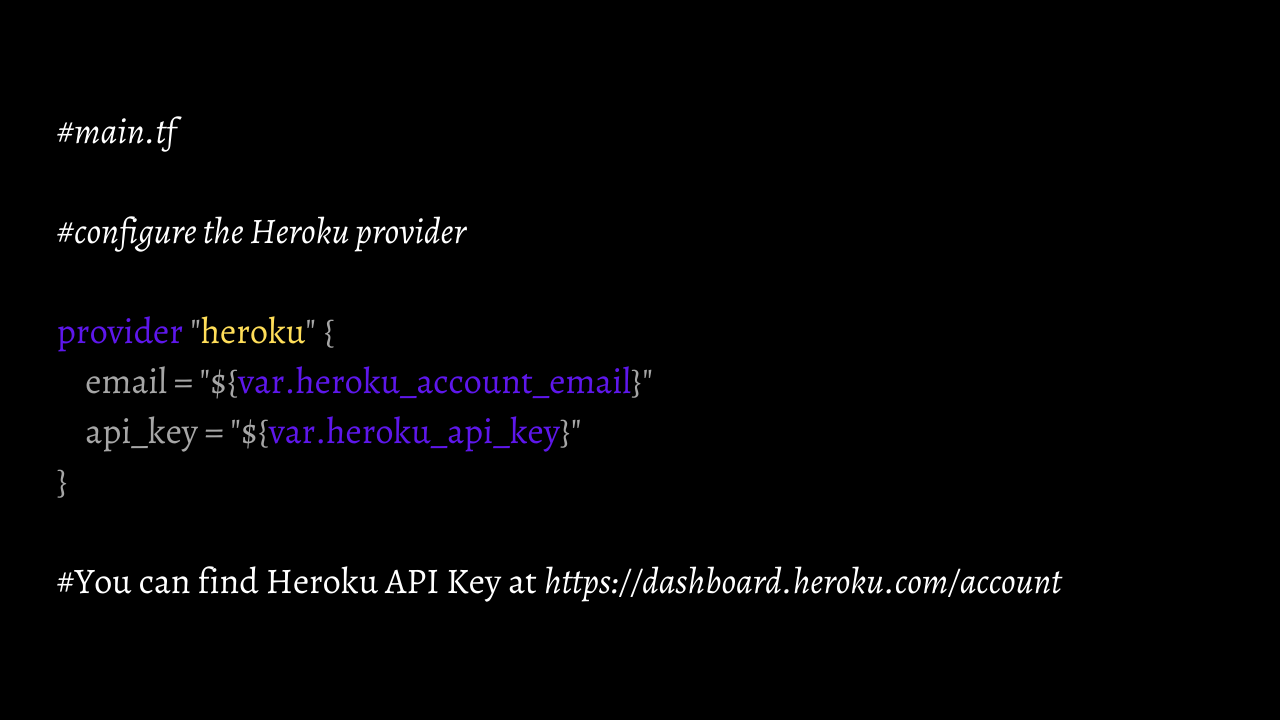
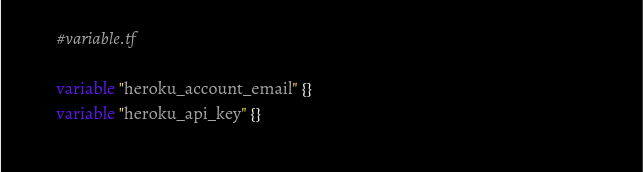
Terraform is used for the setup of the Heroku app by adequate codifying. With this, you can ensure that all the important add-ons are available for running the app seamlessly. Along with that, Terraform can also be used for DNSimple configuration for setting a CNAME or bringing in CDN from Cloudflare. Moreover, you should know that Terraform is quite fast to get these important setup aspects sorted within a very short span of time.
2. Building & Managing Multi-tier Applications
Terraform has the potential to build and manage multi-tier application infrastructures. It breaks down the tiers to describe an individual collection of resources. Along with that, the dependencies between both the tiers are automated for seamless management.
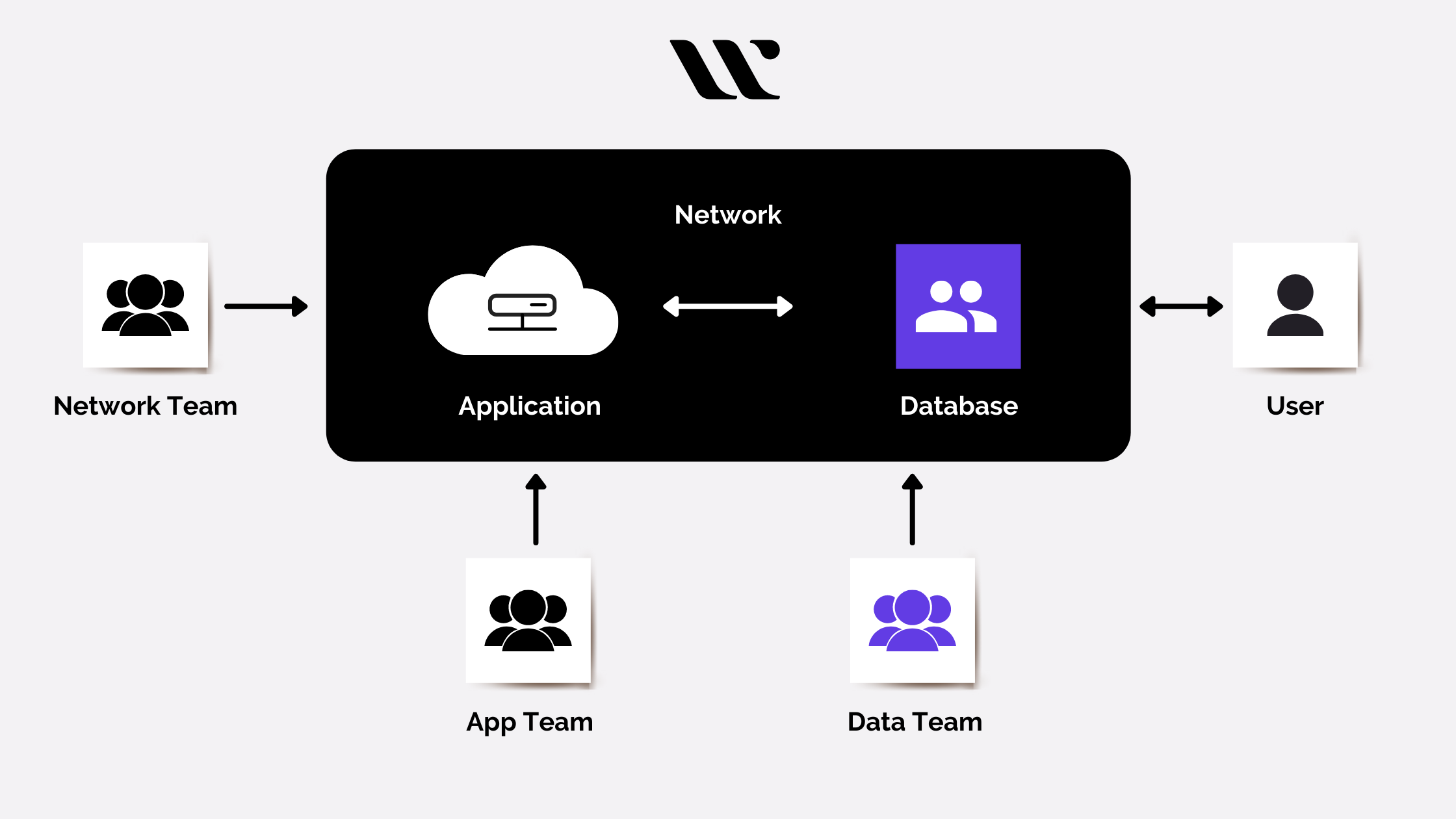
In the process, Terraform will make the database tier available before starting the web servers. The scaling and configuration are done for the individual tiers by modifying or changing the single count value. As a result, the resource creation & provisioning is codified, and automation is integrated.
3. Put up Software Demos
There are several tools in the play for creating virtualized environments for making software demos. But, Terraform has an upper hand that allows configuration, creation, provisioning, and bootstrapping of a software demo on diverse cloud providers such as AWS or others.
As a result, the end-users find it easy to prepare a software demo on their respective infrastructure and tweak select parameters for testing tools at higher and complex scales.
These are just a few of the many use cases that are embedded with the use of Terraform. In the next section, you will learn Terraform and understand how you can implement it step-by-step. So, follow the major tutorial section of this guide.
Step-by-Step Guide to Use Terraform Efficiently
If you are a beginner to Terraform and are unaware of how to commence upon implementing it, then this is the right Terraform tutorial for you to master the purpose. It was important to guide you with the fundamentals, basics, and theoretical knowledge upon Terraform before you can adapt to the steps to utilize it.
The step-by-step process to implement Terraform tool and deploy the resources include:
- Firstly, you need to set up a cloud account with any of the top providers such as AWS, OCI, Azure, or others.
Cloud Sign Up of Terraform - Now, you can install Terraform on your Windows, Linux, or Mac by using the dedicated package manager or by downloading binary.
Source: https://learn.hashicorp.com/tutorials/terraform/cloud-sign-up - In the third step, you need to focus upon adding a provider such as OCI, GCP, AWS, Azure onto the Terraform tool.
- Now, you can write the configuration files and initialize the providers within Terraform.
- Execute the DRY RUN for the Terraform plan to get an idea of what to expect on manipulation of infrastructure.
Terraform Dry Run Model - APPLY or call the codes for creating a resource within the Terraform Apply.
- You can also destroy a resource by calling DESTROY over the tool.
Check out HashiCorp Certified Terraform Associate certification Practice Tests here!
What is Terraform Cloud?
Terraform Cloud provides an easy way to use Terraform for production. It eliminates unnecessary documentation and tooling for teams, organizations, and practitioners who are using Terraform in production. It is a Hashicorp managed service offering.
The various features that Terraform Cloud offers are,
- Managed Service, which means that you do not have to manage the infrastructure , Terraform will take care of it.
-
- Collaboration with the team, i.e. multiple users in a team accessing the cloud which allows one of them to create the plan, the other one to review, commit, reject, or cancel it.
- Remote state storage, the state will be stored in Cloud which means the state is not going to be lost.
- Version Control System, Terraform Cloud provides an easy integration with VCS such as GitHub.
- Cost Estimation, which means if you create a plan for your resources then even before you apply it you will get to know how much it is going to cost you.
- Single Sign on, i.e. once you login to an account you do not have to make multiple logins to access its services.
- CD/CI Integration, which automates the whole process of deployment starting from version control to compilation after which you can run, test and deploy your code.
- High Security, which ensures that nobody can enter the Terraform cloud without proper credentials so the data is secure.
- Reliability, chances of data loss are less and the configurations are run efficiently.
Scalability, which means the capability of the system to handle heavy traffic when the number of users increases.
Provider Versioning
Every provider follows its own version series that allows them to evolve and make the required improvements.
The process that follows is,
- A terraform file is written in a JSON format.
- This file interacts with the terraform exe software installed on the local machine.
- If you have written a configuration for a provider, it will interact with the provider and download the specific version.
A user can specify the version in the configuration file. The version is optional, if you skip to provide it, Terraform will take any provider version, whichever is compatible. It is recommended to provide a version constraint for every provider. You can create a dependency lock file also to ensure that Terraform always installs the identical version.
CloudFormation vs Terraform
Both of these are Infrastructure as Code tools. Some major comparisons follow:
| Terraform | CloudFormation | |
| Offered by | HashiCorp | AWS |
| License | Open source | Closed source |
| Management | Many contributors | Maintained by AWS |
| GUI access | GUI access requires an enterprise license | GUI access is free of cost, graphic designer available, drag and drop diagrams such as EC2, automatically written configuration |
| Cost Effective | Enterprise License has to be purchased | Charges for using resources whereas no charges for using the templates |
| Cloud Support | Cloud-agnostic, suitable for Multiple Cloud Vendors/providers | Suitable for working in Amazon Cloud |
| State | Management of the state by self | No need to manage the state |
| Formats supported | JSON and HCL | YAML, JSON |
| Ease | Working with multiple TF files is easier | Nested stacks that allow you to work with multiple templates |
Well , this was a whole lot of information about Terraform, but there is more to go through to pass the HashiCorp Certified Terraform Associate Certification.
FAQs
Q1. In which language is Terraform coded?
Ans: Terraform was originally coded in ‘GO’ language and worked on all OS.
Q2. When was Terraform released?
Ans: Terraform was released firstly in July 2014 and has marked its importance since then.
Q3. Which version is preferable for use?
Ans: Terraform version 0.12 is now available and is ideal for implementation.
Q4. Which cloud providers are supported under Terraform?
Ans: The top cloud providers such as GCP, Azure, AWS, and others are supported with the Terraform tool.
- Databricks Launched World’s Most Capable Large Language Model (LLM) - April 26, 2024
- What are the storage options available in Microsoft Azure? - March 14, 2024
- User’s Guide to Getting Started with Google Kubernetes Engine - March 1, 2024
- Navigating the Power of Amazon Elastic File System (EFS) - February 15, 2024
- Microsoft Power BI – Sandbox | Everything you should know - January 3, 2024
- Top Alibaba Cloud Interview Questions and Answers - December 13, 2023
- Top Python Interview Questions and Answers | 2024 - November 30, 2023
- How to create a Chatbot with DialogFlow / NodeJS | Step-by-Step Guide - November 22, 2023