Create an Activity Diagram : In the world of systems analysis and design, activity diagrams serve as invaluable tools for visually representing workflows, processes, and activities within a system. Whether you’re developing software, designing business processes, or planning a project, activity diagrams provide a clear and concise way to understand complex interactions and streamline operations.
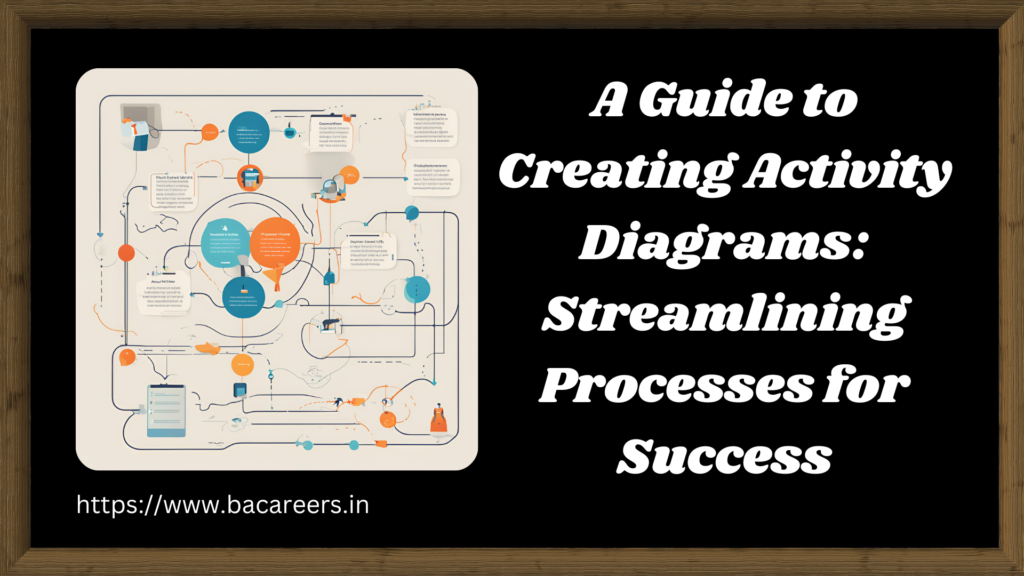
Understanding Activity Diagrams
Activity diagrams are part of the Unified Modeling Language (UML), a standardized modeling language used in software engineering to visualize the design and structure of systems. These diagrams depict the flow of control from one activity to another within a system or process. They are particularly useful for illustrating the sequence of tasks, decisions, and interactions that occur during the execution of a process.
Components of an Activity Diagram
Before diving into creating an activity diagram, it’s essential to understand its basic components:
- Activity: Represents a specific task or operation within the system. Activities are depicted as rounded rectangles in the diagram.
- Transition: Indicates the flow of control from one activity to another. Transitions are represented by arrows connecting activities and are labeled with the conditions or events triggering the transition.
- Decision: Represents a point in the process where a decision must be made based on certain conditions. Decisions are depicted as diamonds in the diagram, with multiple outgoing transitions representing possible outcomes.
- Initial and Final Nodes: Mark the starting and ending points of the activity diagram, respectively. The initial node is represented by a filled circle, while the final node is represented by a circle with a border.
Steps to Create an Activity Diagram
Now, let’s walk through the steps to create an activity diagram:
- Identify Activities: Begin by identifying the primary activities or tasks involved in the process you’re modeling. Break down the process into manageable steps, ensuring each activity represents a distinct operation.
- Define Transitions: Determine the sequence in which activities occur and the conditions or events that trigger transitions between them. Use arrows to represent the flow of control between activities, labeling each transition with the corresponding condition or event.
- Incorporate Decision Points: Identify any decision points within the process where different paths may be taken based on certain conditions. Represent these decision points using diamonds in the diagram, with each branch leading to the possible outcomes.
- Add Initial and Final Nodes: Place an initial node at the beginning of the diagram to indicate the starting point of the process. Similarly, include a final node at the end of the diagram to mark the completion of the process.
- Refine and Validate: Review the activity diagram to ensure it accurately reflects the intended process flow. Validate the diagram with stakeholders or team members to confirm its correctness and completeness.
Best Practices for Activity Diagrams
To create effective activity diagrams, consider the following best practices:
- Keep it Simple: Avoid unnecessary complexity by focusing on the essential activities and transitions within the process.
- Use Descriptive Labels: Clearly label activities, transitions, and decision points to ensure clarity and understanding.
- Maintain Consistency: Use consistent notation and formatting throughout the diagram to enhance readability and comprehension.
- Review and Iterate: Regularly review and refine the activity diagram based on feedback and changes in the process requirements.
Conclusion
Activity diagrams are powerful tools for modeling and analyzing processes in various domains, from software development to business process management. By following the steps outlined in this guide and adhering to best practices, you can create clear and concise activity diagrams that facilitate communication, improve understanding, and ultimately contribute to the success of your projects and endeavors.
Important Article
- 10 Examples of Activity Diagram in Software Engineering
- What is Class Diagram
- 5 Steps To Creating An Effective Use Case Diagram
- What is uml Diagram ?
- What is Use Case Diagram with Example

Business Analyst , Functional Consultant, Provide Training on Business Analysis and SDLC Methodologies.

you are in reality a just right webmaster The site loading velocity is incredible It seems that you are doing any unique trick In addition The contents are masterwork you have performed a wonderful task on this topic