A product data model helps streamline a new or updated ecommerce website so that every product has exactly the right information in exactly the right place.
If your business has recently begun implementing product information management (PIM) software or is considering doing so in the future, you need to understand the function of a product data model.
PIM software allows businesses to standardize all product data and related digital assets. PIM is often necessary for ecommerce businesses—especially as they grow and scale—because it pulls all product-related data into a central location.
Creating a product data model is one of the first steps toward integrating your data into a new PIM.
A product data model analogy
Say you’re planning for summer vacation, and you’re making lists of the things you need to pack. You have lists for clothing, toiletries, snacks for the road, and so on.
Your travel companions are also making lists. Some items on their list are unique to them, while others likely overlap with yours. By comparing your lists, you can streamline your packing efforts.
Similarly, albeit typically on a much larger scale, a product data model helps your business streamline data. It helps you capture the right information, in the right place and format, for every product you offer.
Your product data model shows what information needs to be captured for each product. This sets your team up to sell products through various downstream channels. As such, it’s imperative to set this up properly at the beginning of your PIM journey.
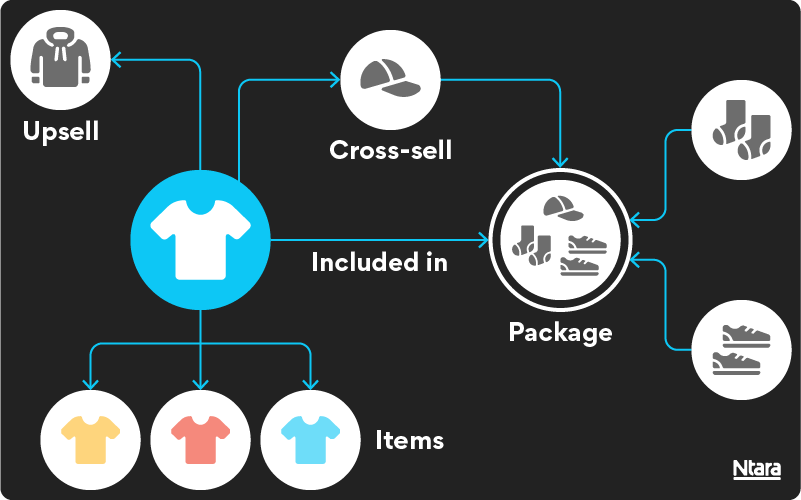
Components of a product data model
A product data model shows data at the product level (including customer-facing marketing copy) and the item/SKU level. It also contains resources, such as images or videos, at both the product and item levels.
In this way, the model shows all the back-end and front-end information needed to publish a well-rounded, fully enriched product description. Using this product/item hierarchy helps decrease the size of datasets, making it easier to maintain clean product data and marketing content.
Let’s use a simple product as an example: a T-shirt.
Product-level data for this shirt would include the name of the product (e.g., Women’s Essential V-Neck T-Shirt) and key features of the product in bullet points (e.g., machine wash, tumble dry, regular fit, hip length, pullover style, and perhaps even outfit suggestions). It would also include the marketing copy that your customers will see when they shop:
Update your easygoing style with this Short-Sleeve V-Neck T-Shirt from Our Brand USA. This T-shirt is a go-to staple in your casual wardrobe. It features a classic V-neck and a solid color for easy pairing with a range of looks. This basic tee is made from breathable cotton fabric for cool comfort and is ideal for layering or wearing on its own. Wear this regular fit tee with jeans, shorts, or wide-leg trousers to style a range of warm-weather ensembles.
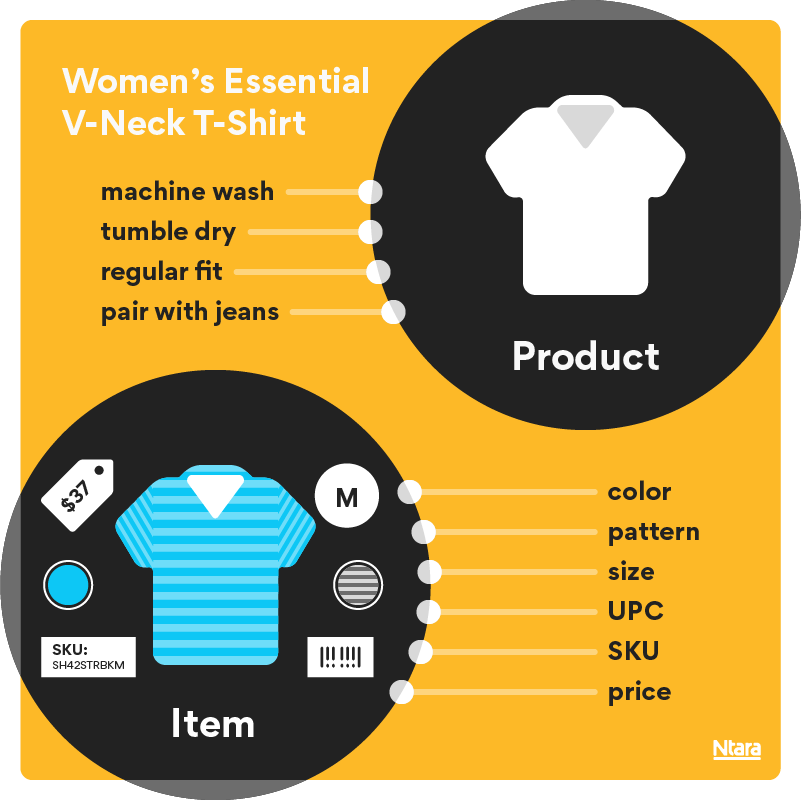
At the item level is information such as available colors, patterns, sizes, specific UPC/SKU codes, and prices. These are the items your customer will choose as part of the shopping process. The item-level data might also contain the SKU for a cross-sell/upsell option, such as a skirt or a pair of earrings, much like you would see in a catalog or “look book.”
If your business uses an ERP, its data will all be on the item/SKU level. That’s fine for organizing on the back end, but it leaves the product descriptions up to the marketing team to create in a separate location. This opens up the possibility of mismatches between the back-end and front-end content.
The data model diagram is a drawing of the relationships between the data objects. But this is only part of the story of the model. There is also a spreadsheet that has a tab for each data object and the rows in this document contain the attributes for that type of data object.
We like to keep our product data models as simple as possible for as long as possible. But as the models evolve, some complexities naturally occur. The idea is to follow best practices while allowing for the unique needs of your business.
How the data model process works
At Ntara, we have an established product data auditing process. We begin by interviewing people within your company who know your products inside and out. We gather as much information as possible as early in the process as possible and use that to build an initial data model iteration.
We first identify several key attributes and work with the product data teams to understand if those attributes belong on Product or Item or another entity we might need. We stay high level at first, focused on the most important attributes and key data objects. Then, we iterate over the next several weeks as we analyze data files and gather more information.
The goal with product data modeling is to avoid “dirty data.” This type of data can be inconsistently labeled, unorganized, incomplete, inaccurate, or duplicated.
For example, if pricing information is accidentally placed in the ‘size’ column of a spreadsheet on product data for a T-shirt, this data is not clean. To avoid this, we analyze your existing data and give it a score comprised of several factors to help you understand what may need to be addressed.
All these factors directly impact the success of your sales and marketing, so data cleanliness is a critical step towards the creation of a product data model and PIM implementation.
Data can also live in many different places, from the ERP to spreadsheets to other various internal systems. Versions of the same documents may exist in different areas of the company, and variations of the same data type may even exist within one document.
In our T-shirt example, it could be described as “regular fit” in one place and “relaxed fit” in another. Our goal is to identify where these kinds of issue exist and help you to rectify them.
A product data model not only accommodates how a business organizes product data internally, but also how the data may need to be better organized and how it may need to be manipulated on output for various downstream channels.
When you’re ready to wrangle and better manage your product data, let’s talk.