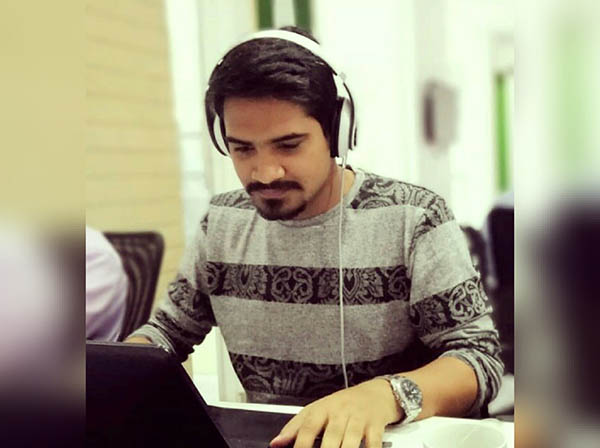
In today’s digital world, data is undoubtedly a valuable resource that has the power to transform businesses and industries. As the saying goes, “data is the new oil.” However, in order for data to be truly useful, it needs to be managed effectively. This is where the following 16 internal Data Management best practices come into play.
1. Use Good Authentication and Authorization
Authentication is the process of verifying that a user is who they claim to be. Authorization is the process of determining what actions a user is allowed to perform.
Both authentication and authorization are important when it comes to data security. If you allow unauthorized users access to your data, they can view, change, or even delete it. And if you allow authorized users to perform actions they’re not supposed to be able to, they could accidentally (or intentionally) cause problems.
There are a number of ways to ensure good authentication and authorization:
- Use strong passwords and require that they be changed regularly.
- Use two-factor authentication, which requires users to provide two forms of identification, such as a password and a security code.
- Limit access to data to only those users who need it.
- Monitor user activity and audit logs to look for suspicious activity.
2. Ensure Data Quality
Bad data can lead to bad decisions. If the data your employees are basing their decisions on is inaccurate, those decisions are going to be wrong more often than not. And that can have serious consequences for your business.
Bad data can also lead to inefficiencies and wasted resources. If your employees are spending time cleaning up bad data, that’s time they’re not spending on productive tasks.
So, how can you ensure data quality? There are a number of things you can do:
- Enforce data entry standards and validation rules. This will help to ensure that the data being entered is clean and accurate from the start.
- Periodically audit your data. This will help to identify any problems so that they can be fixed.
- Use data quality tools. These tools can automate many of the tasks associated with maintaining data quality, such as identifying duplicate records or correcting common errors.
3. Create a Centralized Data Repository
A centralized data repository is a single, central location where all of your organization’s data is stored. This is in contrast to having scattered data stores located in different departments or even different locations.
Having a centralized data repository makes it easier to do the following:
- Ensure data quality, since there is only one place to track and manage data.
- Find the data employees need, since everything is in one place.
- Maintain security and control over who has access to which data, since all access can be managed in one place.
- Perform data analytics, since the data can be easily accessed by the necessary tools.
If you don’t already have a centralized data repository, there are a number of ways to create one. You can use a commercial database management system, or you can develop your own custom solution.
4. Establish Clear Ownership of Data
You need to make sure that there is one specific person or team responsible for each type of data within your organization. This might seem like a no-brainer, but it’s actually surprisingly easy for different departments or teams to start claiming ownership of certain types of data, or for no one to take responsibility for maintaining certain types of data.
Establishing clear ownership of data helps do the following:
- Ensure that the data is properly managed and maintained
- Prevent data silos from forming, where different departments or teams have their own isolated stores of data that they don’t share with others
- Make sure that everyone in the organization knows who to go to when they need access to certain types of data
5. Document Everything
All aspects of your Data Management system should be properly documented. This includes things like data ownership, data definitions, data security controls, and so on.
Why is documentation so important? First of all, it helps to ensure that everyone in the organization is on the same page with regard to how the Data Management system works. Second, it provides a reference point that can be used to troubleshoot problems or make changes to the system. Finally, it helps to make sure that the knowledge about how the system works is not lost if key personnel leave the organization.
6. Automate Where Possible
There are a number of ways to automate the Data Management process using best practices, such as using scripts or programs to load data into your database or using tools to automatically check for errors and correct them.
Automating Data Management can save a lot of time and effort, and it can also help to improve Data Quality. That’s because automated processes are less likely to introduce errors than manual processes.
When you’re deciding which aspects of Data Management to automate, it’s important to strike a balance. You don’t want to automate so much that you lose control over the process, but you also don’t want to have so many manual steps that the process is error-prone and time-consuming. In this regard, artificial intelligence has and will continue to make Data Management both easier and more accurate.
7. Use Data Quality Tools
Data Quality tools help you to identify and correct errors in your data.
There are a number of different types of Data Quality tools available, such as data cleansing tools, data validation tools, and data enrichment tools. Using these tools can help to improve the overall quality of your data, and make it more accurate and reliable.
8. Perform Regular Backups
Performing regular backups will ensure that you have a copy of your data in case something goes wrong, such as a hardware failure or a virus attack.
There are a number of different ways to back up your data, such as using physical media like tapes or disks or using cloud-based backup services. Whichever method you use, it’s important to make sure that you perform regular backups so that you can restore your data if necessary.
9. Encrypt Sensitive Data
One of the most important Data Management best practices is ensuring security. You need to make sure that your data is properly protected from unauthorized access and from being modified or deleted.
One way to improve data security is to encrypt sensitive data. This means that the data is transformed into a form that can only be read by someone who has the proper key to decrypt it. Encrypting data can help to protect it from being accessed by unauthorized people and from being altered or deleted.
10. Use Data Security Controls
In addition to encrypting data, you also need to use data security controls. These are measures that help to prevent unauthorized access to data and to ensure that only authorized people can view or modify it.
There are a number of different types of data security controls, such as access control lists, firewalls, and intrusion detection systems. Using these controls can help to make sure that your data is properly protected.
11. Monitor Access to Data
In addition to using data security controls, you also need to monitor access to data. This means keeping track of who is accessing the data, and what they are doing with it.
Monitoring data access can help to ensure that only authorized people are accessing the data and that they are not doing anything that they should not be doing. It can also help to identify potential security risks so that they can be addressed.
12. Keep Data up to Date
Keeping data up to date means making sure that the data is accurate and reflects the current state of affairs. There are a number of different ways to keep data up to date, such as manually entering updates, using automated processes to update the data, or receiving updates from external sources.
13. Version Data
When you’re working with data, it’s important to keep track of different versions of the data. This is known as versioning.
Versioning data can help you to track changes to the data over time, and to revert back to earlier versions if necessary. It can also help to prevent data loss if you make a mistake when updating the data.
14. Use Data Profiling
Data profiling is a process of analyzing data to find out information about its structure, content, and quality. Data profiling can help you to understand your data better and to identify any issues that need to be addressed.
There are a number of different tools that you can use for data profiling, such as Data Explorer in Microsoft Excel, that can help you improve Data Quality.
15. Use Data Cleansing
Data cleansing is the process of identifying and correcting errors in data. Data cleansing tools such as Data Quality Services in Microsoft SQL Server can help improve the quality of your data, and make sure that it is accurate and up to date.
16. Use Data Archiving
Data archiving is the process of storing data in an archive so that it can be accessed later if needed. There are various tools that you can use for data archiving, such as Microsoft Azure Storage. Using data archiving tools can help you to save space, and to improve performance by moving data that is not needed on a regular basis to an archive.
Conclusion
Data Management is an important part of any business, and there are a number of best practices that you should follow to ensure that your data is properly managed. By following these Data Management best practices, you can improve the quality of your data and make sure that it is properly protected.
