Small business owners spin many plates to keep their customers front and center. From marketing and sales to customer support and retention, it’s a constant juggling act that requires a robust customer relationship management (CRM) platform to keep everything organized.
This blog covers the best 10 CRMs for small business owners, the main features to look for, and how to differentiate between different CRM systems so you can find the best one for your team. We’ll also introduce monday CRM to explore why it might be the perfect solution for your small business.
What is a small business CRM?
A small business CRM is just like a regular CRM — a customer relationship management platform that centralizes and tracks all client information and interactions in one digital place.
But a small business CRM differs in that it offers specific features and capabilities well-suited for smaller businesses. It’s essentially a CRM that isn’t overly complicated, and offers the tools that small businesses need to effectively manage their customer relationships, so they can thrive.
Many of the typical CRMs used by large enterprises can also be considered small business CRM’s because of their overall ease of use, and specific plans targeted to the needs of small businesses.
What are the benefits of using a small business CRM?
There’s a common misconception that only big businesses with hundreds of clients can benefit from a CRM to manage an overwhelmingly large list of customers. But this is far from true. According to a recent study by business.com, 83% of small businesses reported that their spending on a CRM resulted in a positive ROI.
This stat isn’t all that surprising: it’s only logical that a business, regardless of its size, will benefit from a tool that organizes and consolidates all customer information/ interactions in one place.
Apart from boosting sales revenue The same study found that CRM software gives small businesses a competitive advantage by increasing reporting accuracy, customer data access, and productivity.
Here are some key benefits that a good CRM offers:
Single source of truth for your small business
Small and medium enterprise (SME) workers routinely waste time searching for information across different tools, leading to discrepancies, inaccuracies, and poorer business outcomes. With a CRM, everything you need lives on a single platform.
Enhanced data and reporting
The business.com study found that seventy-six percent of small businesses experienced an increase in reporting accuracy after implementing a CRM.
A CRM aggregates all your sales and customer data into an easily accessible dashboard. With a customizable CRM you can configure sales dashboards to pull customer data from any specific part of your system, from lead and contact management to your sales pipeline and beyond, providing your team with instant performance insights.
Increased efficiency and productivity
Every minute counts in an SME. With centralized, accurate data, your team will get more done in less time. They can also use workflow automation features to boost efficiency and productivity.
Lower business expenses
When your team works more efficiently, business expenses decrease. It’s a no-brainer —you’ll close deals faster, generate more revenue, and create breathing room to let your business grow.
Better customer experience
When your sales, marketing, and customer service activities are more efficient, they deliver a better experience, ultimately leading to increased customer loyalty.
Essential qualities to look for when choosing a CRM for your small business
Certain qualities are non-negotiables when choosing a tool to grow your small business operations. All the top CRMs we’ll feature in this guide check off all the following functionalities, though some may excel more in specific areas than others.
- Fully customizable: Your CRM should match your business processes, not the opposite. A quality CRM solution will let you manage sales activity, marketing campaigns, and any other facet of your customer experience in a way that makes sense for your business.
- Intuitive interface: No one wants to spend weeks learning a new tool. The right CRM will have a shallow learning curve that gets employees up to speed quickly.
- Flexible: Whether you need to manage more leads and sales or update your entire pipeline, your CRM should seamlessly adapt to your business. For instance, as you develop your sales funnel, you may find a need for tracking sales documents.
- Collaborative: A good CRM empowers your employees to work well together by providing simple methods of communication between teams to deliver the best customer experience. It should also play nicely with the rest of your tech stack to keep everything in one place.
- Cloud-based: A cloud-based system allows you to access your data from anywhere while providing ample storage as you add more leads and customers to your database.
Top 10 best CRMs for small businesses
| Software name | Best for | Best feature | Price starting from |
|---|---|---|---|
| 1. monday CRM | Highly-visual, intuitive, and customizable software | monday AI | $12 per user/month |
| 2. Pipedrive | Ease of use | Intuitive interface | $14 per user/month |
| 3. Salesforce | Comprehensive features and high levels of customization | Customizable integrations | $25 per user/month |
| 4. Zoho CRM | Attractive pricing for scaling businesses | Advanced AI | Free plan available for up to 3 users |
| 5. FreshSales | Making data-focused decisions | Lead capture forms | Free plan available for up to 3 users |
| 6. HubSpot CRM | A scalable, all-in-one solution | Detailed list segmentation | Free plan available for up to 5 users |
| 7. SugarCRM | Advanced, high-level features | Customization tools for developers | $19 per user/month |
| 8. Zendesk Sell | Sales automation | User-friendly mobile app | $19 per user/month |
| 9. Keap | Simple marketing and automation | Automated lead capture | $159/ per 2 users/month |
| 10. Less Annoying CRM | Simple pricing options | Calendar integration | $15 per user/month |
Looking for a CRM to bolster your business operations and strengthen customer relationships? Check out the 10 best CRM platforms and explore the main features, pricing, and benefits of each.
1. monday CRM
Best for small businesses that want highly visual, customizable, and intuitive software.
monday CRM offers a user-friendly interface with boards to organize projects and track customer activities. You can communicate with team members, visualize and analyze customer data, and use templates to simplify operations. monday CRM offers tons of scalability, enabling small businesses to run and manage any workflow as they grow.
Key features
- Built-in monday AI assistant to whip up customer emails in a flash
- Intuitive dashboards to view sales forecasting, performance, and team goals
- CRM item page with a deal stages widget to give you a 360° view of your opportunities and exactly where they stand in your pipeline
- Customizable templates to make getting started easier
Pricing: From $12 per user/mo with annual plan. Free trial available.
Try monday CRM2. Pipedrive
Best for small businesses that want a simple, easy-to-use software.
Pipedrive is a CRM solution popular with small businesses because It’s user-friendly and easy to set up. The interface features drag-and-drop functionality to quickly respond to essential tasks and customizable fields to streamline existing systems and optimize processes. It also offers a mobile app that allows for convenient engagement with customers and team members from anywhere.
Key features
- Customizable chatbot that can be used to generate leads
- Minimalistic and intuitive UI
- Automatic call logging
Pricing: From $14 per user/month with an annual plan. Free trial available.
3. Salesforce
Best for small businesses that want an advanced CRM with comprehensive features and high levels of customization.
Salesforce is a household name in the CRM industry, known for its robust features and extensive customization options. However, it comes at a higher price point than other CRMs in the market.
Key features
- Over 1000 app integrations
- Pop-up wizard AI to personalize the user experience
- Intuitive app layout
Pricing: From $25 per user/month with an annual plan.
4. Zoho CRM
Best for small businesses looking to scale their company at a low price.
Zoho enables users to increase leads, accelerate sales, and accurately measure performance with its CRM platform. The mobile app and customizable dashboard allow for easy access to relevant data, making it easier to make informed decisions on the go.
Key features
- Built-in AI assistant Zia to predict leads and deals
- Badges and trophies ideal for for establishing camaraderie in teams
- Charts available to display customer reports
Pricing: Free version available for up to 3 users. The Standard Plan is $14 per user/ month for the annual plan.
5. FreshSales
Best for small businesses that need to make data-focused decisions.
FreshSales CRM software offers a variety of tools to enhance customer communication. It’s great for keeping track of and scoring leads intuitively. It also has an AI assistant, Freddy, to help businesses gain insights into their customer base by analyzing historical sales data, activities, and engagement.
Key features
- Cards to highlight activities, calls, and meetings for actionable insights
- Custom chatbots to reduce chat drop-off
AI assistant for lead scoringPricing: Free plan available for 3 users, Growth Plan $9 /user/month, billed annually.
6. HubSpot CRM
Best for B2B and B2C businesses looking for a scalable, all-in-one solution.
HubSpot CRM grows with small businesses to offer additional features like marketing automation and customer service. The CRM also integrates seamlessly with HubSpot’s suite of tools, making it easy to manage all aspects of the customer journey in one place.
Key features
- Ad management to track which promotions generate customers
- Predictive lead scoring
- List segmentation to personalize emails
Pricing: Free plan available for up to 5 users, and Starter Customer Platform starts at $15/month/ per seat.
7. SugarCRM
Best for small businesses looking for a more complex CRM solution.
SugarCRM is a long-established platform founded in 2004. While more popular with big businesses because of its complex nature, it also offers advanced features embraced by small businesses with decent in-house technical skills.
Key features
- Advanced AI analysis
- Ad-ons to connect with other tools
- Geo-mapping
Pricing: From $19 per user/month with an annual plan.
8. Zendesk Sell
Best for small businesses focused on sales automation.
Zendesk Sell is a web and mobile-based CRM system that helps small businesses manage customer relationships and sales processes. It has an intuitive interface, customizable views, and automation tools to streamline workflows.
Key features
- Intuitive smart lists to store customer data
- Built-in dialer and call recording
- Advanced mobile app
Pricing: From $19 per user/mo. Free trial available.
9. Keap
Best for easy-to-use marketing and sales automation.
Keap is a CRM specific for small businesses, and offers startup and CRM automation software that saves time on repetitive tasks. The platform offers visibility into leads and opportunities and the ability to send personalized emails and follow-up tasks.
Key features
- Automated appointment booking
- Automated lead capture
- Mobile and desktop app
Pricing: From $159 per 2 users a month with an annual plan. Free trial available.
10. Less Annoying CRM
Best for teams requiring simplicity and ease of use.
Less Annoying CRM is an uncomplicated software with only one price plan and no annual contract required. Contact, calendar, task details, and more are accessible from a single location.
Key features
- Simple user interface
- Responsive Customer support options
- Customizable pipelines
Pricing: From $15 per user/month plus tax. Free trial available.
monday CRM: A feature-rich yet easy-to-use CRM for your small businesses
Monday CRM has a bit of everything. Our software is colorful and intuitive, built with customization in mind so we can adapt to the needs of any unique business — whether it’s just starting or scaling at lightning speed. Our goal is to empower any business to build the precise tools they need to work effectively.
Not every small business will require the same features, so turning to a fully customizable CRM like monday CRM makes it easy to get the functionality you need without sacrificing usability.
Here’s a closer look at some of the core features you can adapt to suit the specific needs of your small business.
Customizable dashboards
Every small business needs a cohesive overview of its performance. With monday CRM you can customize your dashboards using 25+ widgets to gain visibility into your projected revenue, real-time deal updates, and see how your team’s performance stacks up against company goals.
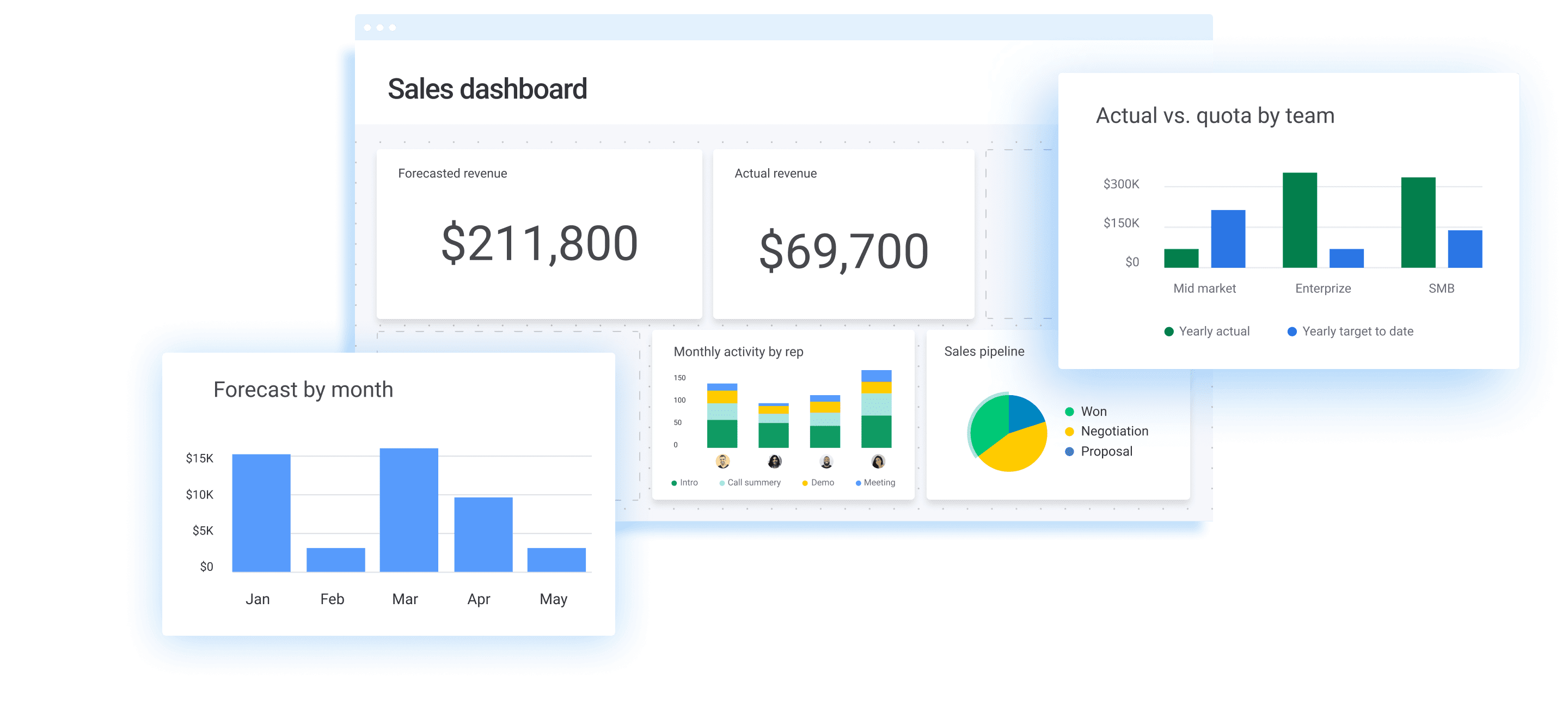
Customer activity management
It’s easy to track every interaction with your client base by syncing Gmail and Outlook to your CRM. From logging calls, emails, and meetings to receiving a response when a lead opens your email, you’ll understand the success of your customer communications.
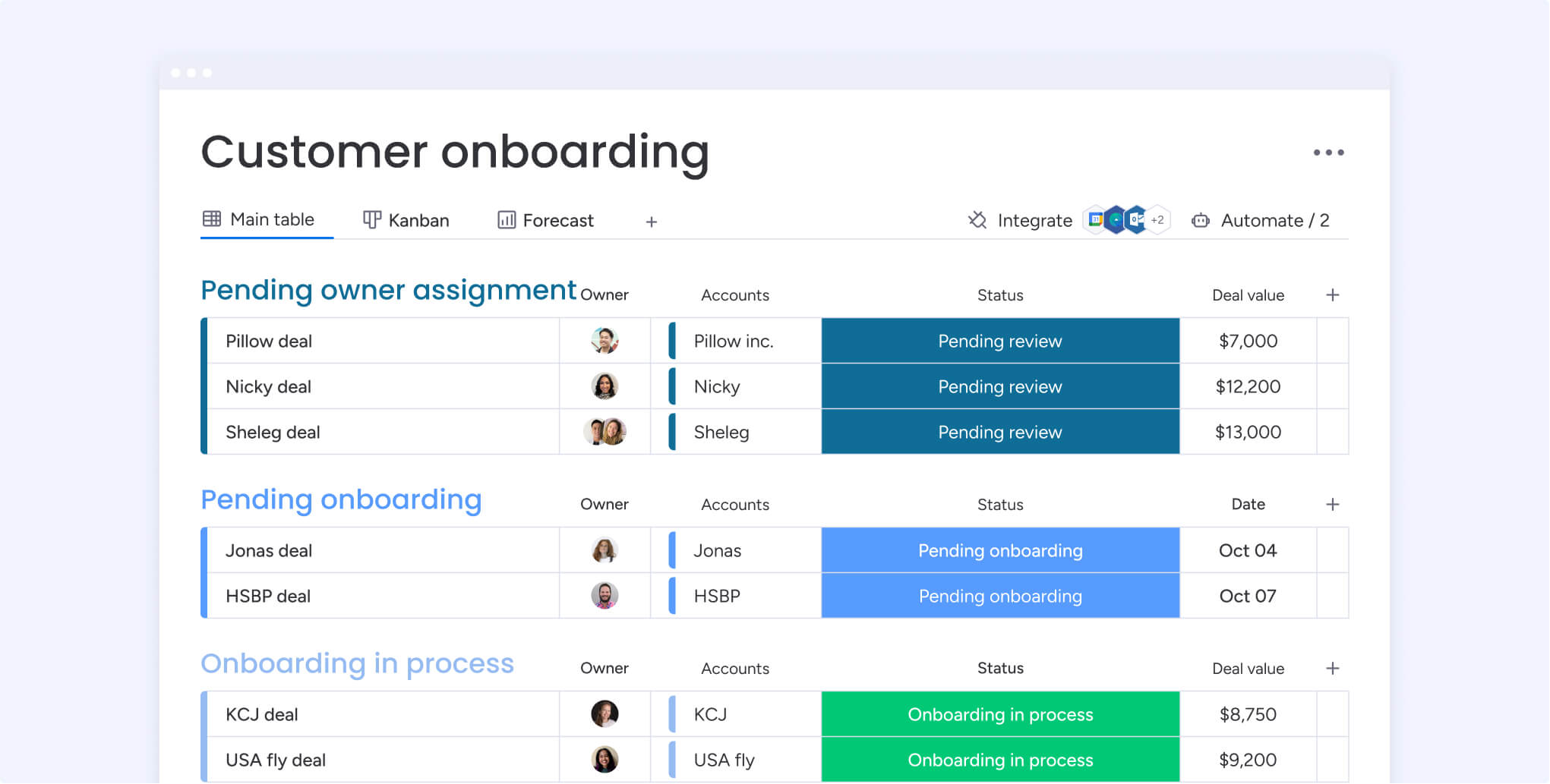
Integrations
CRM integrations create a centralized hub for your small business, compiling everything in a single application and saving you time from switching back and forth between windows. monday CRM integrates with 72+ external tools, including:
- Communication tools like Slack, Outlook, and Microsoft Teams
- Sales tools like Salesforce, Shopify, and Pipedrive
- Marketing and social media tools like MailChimp, Hubspot, and Facebook Ads
- Project management tools like Asana, Trello, and Toggl
- File-sharing tools like Dropbox, Google Drive, and Box.com
You’ll also find integrations for creative design processes, software development, and more. Depending on your needs, you can use these integrations to conduct your work from a single application or use them to import historical data from your old CRM or sales management software.
Read also: Data enrichment: Benefits and best practices

Automation
monday CRM enables small businesses to create their own custom automation to cut down on time and put manual tasks on autopilot. For example, you can use the CRM Gmail integration to trigger a desired action when a new email is opened or received. Alternatively, you might automate a workflow, such as updating your task list when a lead moves through the pipeline or setting reminders based on your timeline and milestones.
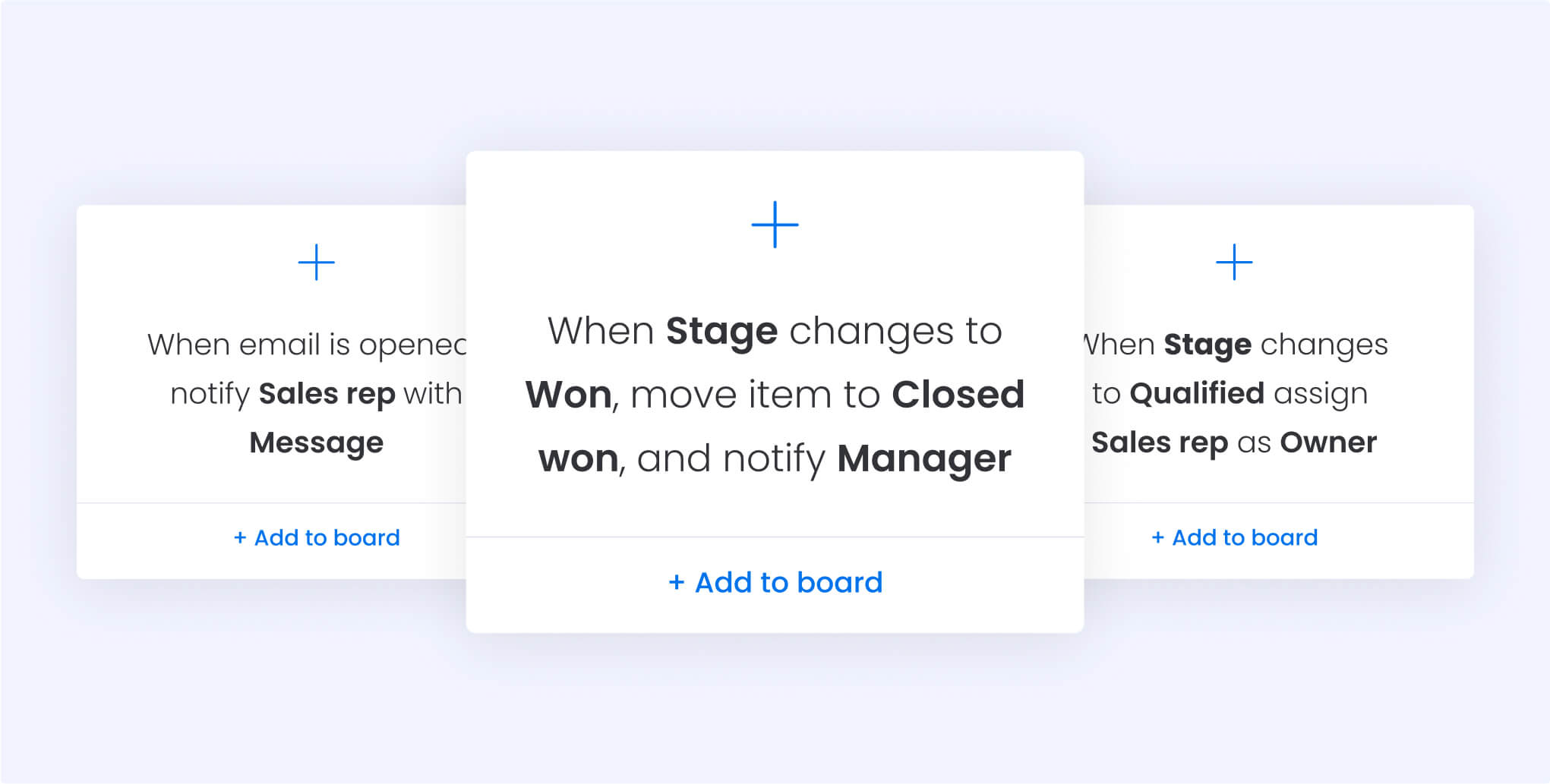
Team collaboration
Team collaboration is essential, especially in small businesses where individuals perform multiple roles. Use @ mentions, real-time board updates, and integrations with email and Slack channels to keep everyone in the loop.
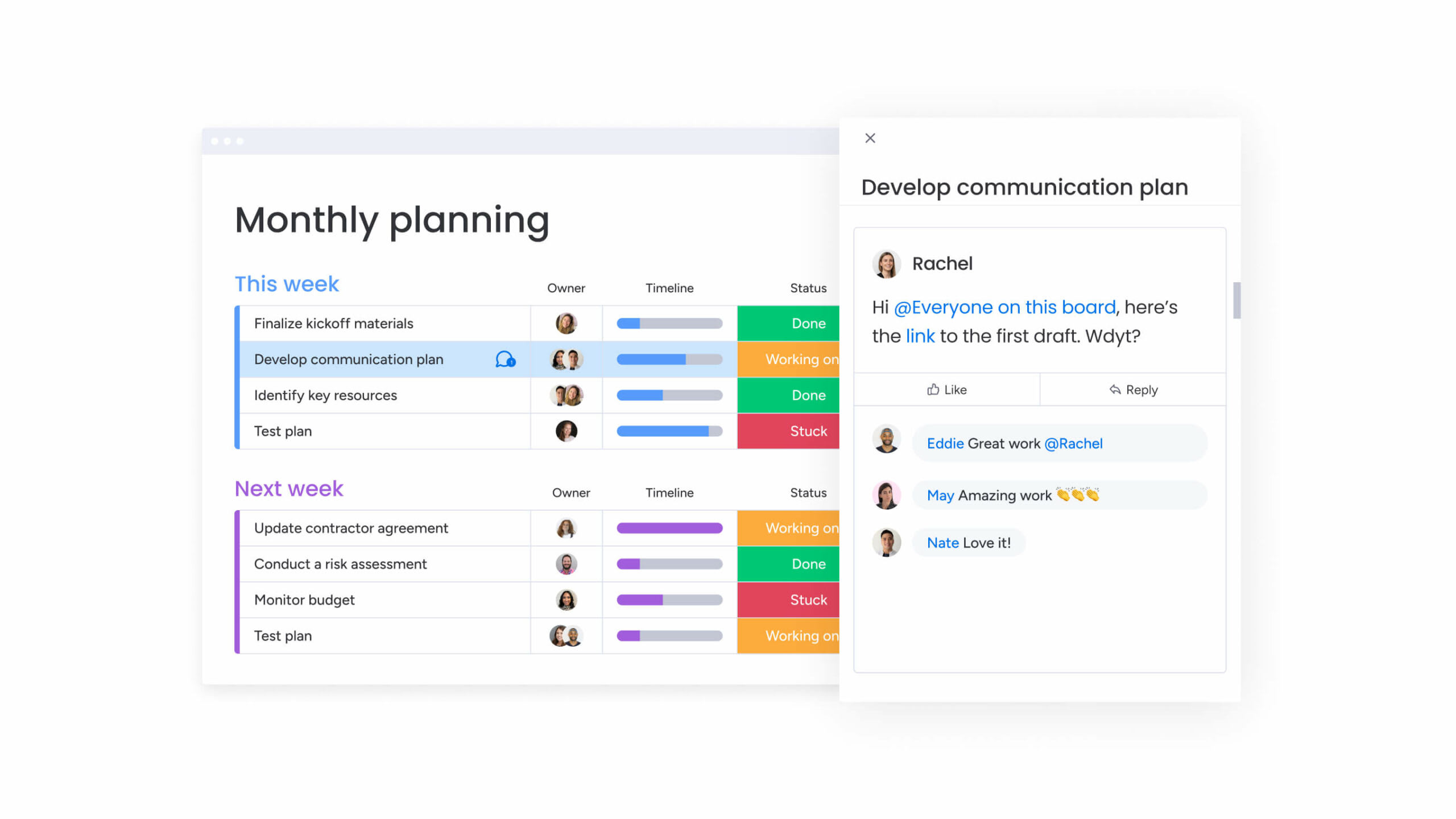
Pipeline management
monday CRM displays your entire sales process so you can spot exactly where a prospect is in their buyer’s journey, when they got there, and anticipate what they might do next. Once you have this information, you can track customers, automate notifications to sales reps, and tailor your communication for follow-up or customer support.
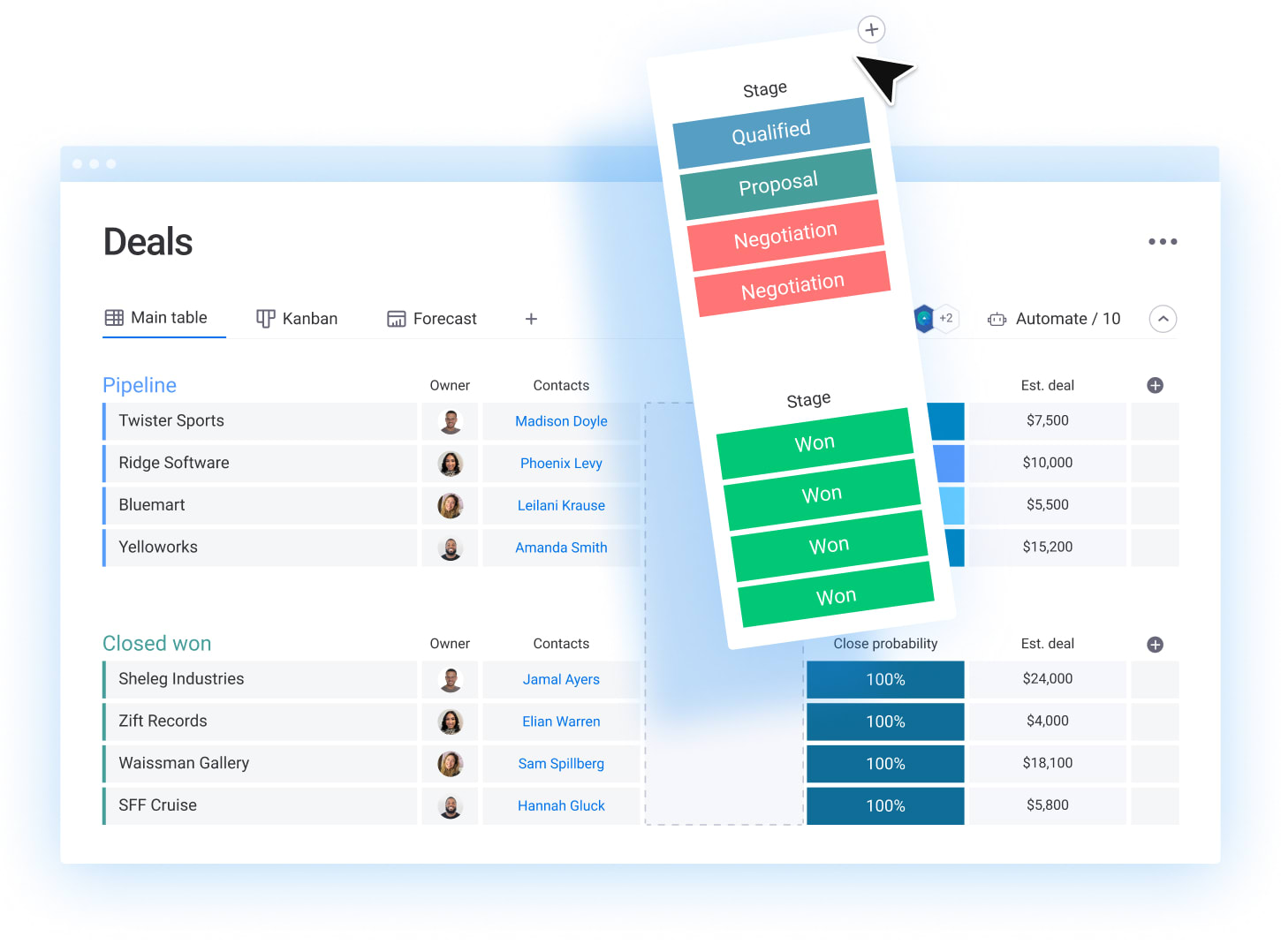
Advanced data management
monday CRM allows you to merge and integrate your existing data from external sources, such as from an Excel sheet or an API. It’s easy to eliminate duplicate data and automatically enter lead-capturing data to reduce the time you spend sorting through multiple sheets and apps.
Try monday CRMBuild the right CRM for your small business with monday CRM
The right CRM software will take your small business to the next level. If you want to simplify your processes while simultaneously making room for efficiency and growth, a CRM can be an absolute game changer for your small business.
Build a custom solution using monday CRM to meet the specific needs of your business and your customers. With tool integrations, workflow automation, and personalized communication available in a single interface, your CRM can adapt to match your sales process in its entirety.
And the best part is, monday CRM is fully flexible, built to adapt and grow with your business. Start creating a simple CRM for your small business with our free trial.
FAQs
How can you choose a CRM for your small business?
To choose the best CRM for your small business, you need to first determine your needs, look at your budget, research different solutions, consider which integrations you’d need, and then finally test out different systems using free plans or free trials. This guide is also a great starting point for understanding the benefits and drawbacks of the leading CRMs.
How much is CRM software for small businesses?
Prices for a CRM for small businesses vary widely depending on your chosen CRM and the features you need. Some CRMs offer a free forever plan, while others only have a free trial. Generally, you can expect costs to fall between $10-100 per user.
Is a CRM useful for small businesses?
Yes, absolutely. A CRM enables small businesses to track customer interactions, manage customer data, and improve marketing and sales strategies. Additionally, a CRM streamlines processes, improves customer service, and develops better customer relationships.
Is there a fully free CRM?
Some CRMs are free, but they offer very limited features and capabilities compared to their paid counterparts. They’re useful for businesses that don’t plan to scale, and only want to get very basic use from a CRM. Zoho, Hubspot, and Freshsales offer basic free plans for up to three users. Some other options for free CRMs that can handle more users are Bitrix24, Vitiger and EngageBay.
What is the best CRM for small businesses?
It’s no surprise we think monday CRM is the overall best CRM for small businesses because of its diverse array of customizable, flexible, and intuitive features. Some other top picks are:
-Pipedrive for ease of use
-Zoho for scalability features
-Zendesk Sales for sales automation
-Freshsales for making data-focused decisions
What’s the difference between small business and enterprise CRMs?
Enterprise CRMs are designed for large organizations with complex business processes and a high volume of data. They often come with a hefty price tag, making them less accessible for small businesses with limited budgets.
On the other hand, small business CRMs are specifically tailored to the needs of smaller organizations. They’re more affordable and offer user-friendly interfaces and customizable features that cater to the unique needs of small businesses.
On the other hand, small business CRMs are specifically tailored to the needs of smaller organizations. They’re more affordable and offer user-friendly interfaces and customizable features that cater to the unique needs of small businesses.
 Get started
Get started 
