Jira Workflow: The Key to Agile Project Management
In today’s fast-paced business world, companies are constantly looking to optimize their project management processes. Many have turned to Agile methodologies to help them achieve greater efficiency, faster delivery times, and better quality outcomes. One essential tool for Agile project management is Jira Workflow. Jira Workflow is a powerful workflow engine that enables teams to collaborate, track progress, and manage their work in a seamless and efficient manner. It allows teams to customize workflows to their specific needs, ensuring that every task is completed in the correct order, and nothing falls through the cracks. In this article, we’ll explore Jira Workflow and its key features, and discuss how it can help your team achieve greater success in your Agile projects. So, whether you’re new to Agile project management or a seasoned pro, read on to discover how Jira Workflow can help you take your project management to the next level.
Topics Covered :
- Understanding Agile Project Management
- Benefits of Jira Workflow in Agile Project Management
- Getting Started with Jira Workflow
- Customizing Jira Workflow for your project
- Jira Workflow Best Practices
- Advanced Jira Workflow Features
- Jira Workflow Integration with other tools
- Jira Workflow Reporting and Analytics
- Conclusion
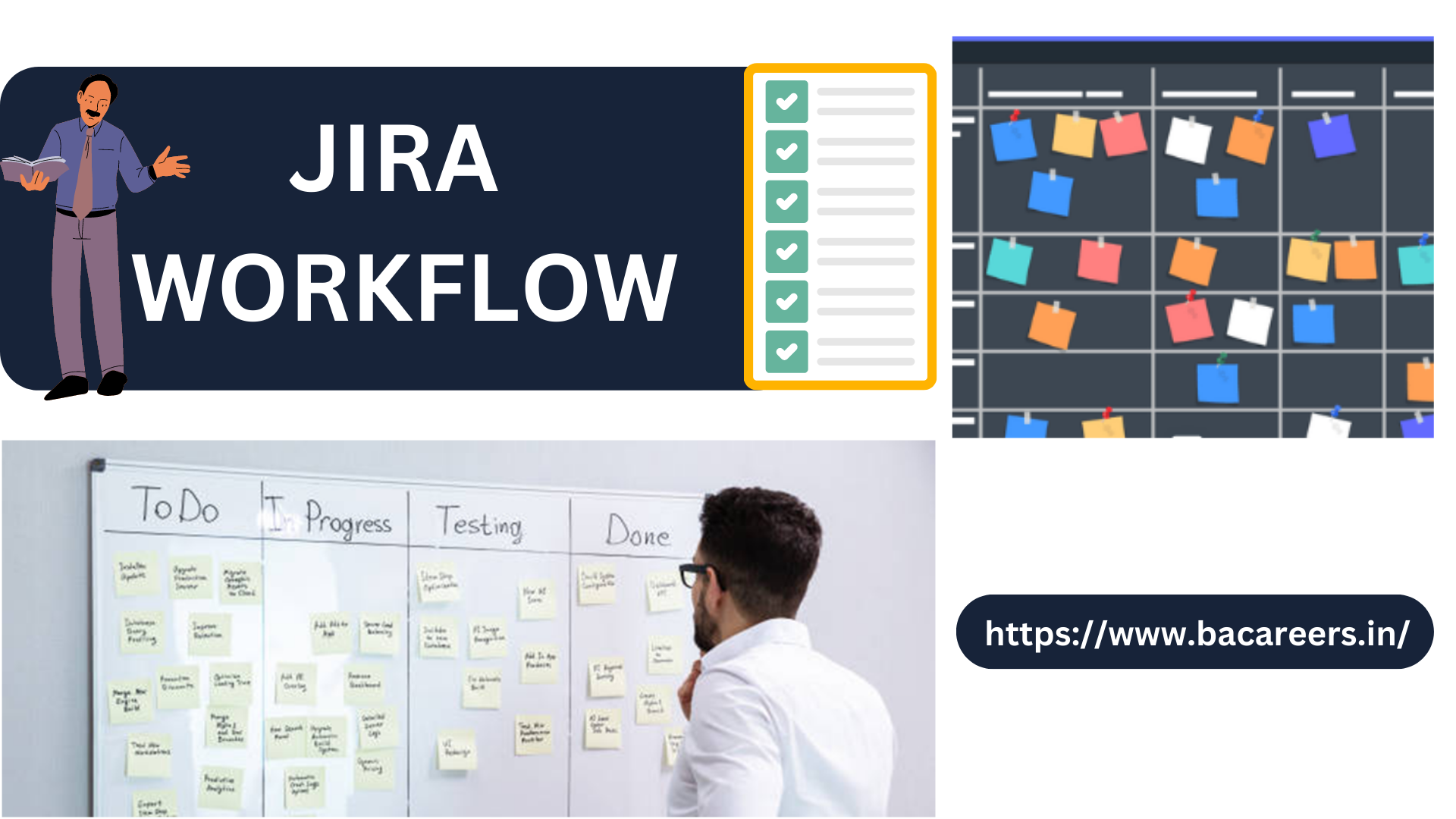
Understanding Agile Project Management
Agile project management is a flexible and iterative approach to project management. Instead of following a rigid step-by-step process, Agile teams work in short iterations, constantly testing and refining their solutions. This approach allows teams to respond quickly to changing requirements, deliver high-quality products, and improve collaboration among team members.
Agile methodology is well-suited to software development, as it allows teams to create software that meets the ever-changing needs of customers. However, Agile is also used in many other industries, such as marketing, healthcare, and finance.
Benefits of Jira Workflow in Agile Project Management
Jira Workflow is a powerful tool that can help Agile teams achieve their goals. Here are some of the benefits of using Jira Workflow in Agile project management:
### Collaborative Work Management
Jira Workflow enables teams to work collaboratively on projects. Team members can create, assign, and track tasks in real-time, ensuring that everyone is on the same page. Jira Workflow also allows team members to comment on tasks, share files, and communicate with each other easily.
### Customizable Workflows
JiraWorkflow allows teams to customize workflows to their specific needs. This means that teams can create workflows that reflect their unique processes and workflows. Customizable workflows ensure that every task is completed in the correct order and nothing falls through the cracks.
### Real-time Tracking and Reporting
JiraWorkflow provides real-time tracking and reporting features that allow teams to monitor progress and identify issues quickly. Teams can create custom reports to track progress, identify bottlenecks, and analyze performance.
### Integration with Other Tools
JiraWorkflow integrates with a wide range of tools, including Confluence, Bitbucket, and Trello. This allows teams to manage their projects in a single platform, eliminating the need for multiple tools.
Getting Started with Jira Workflow
Getting started with JiraWorkflow is relatively easy. Here are the steps you need to follow:
### Step 1: Create a Jira Account
To use JiraWorkflow, you need to create a Jira account. You can create an account for free on the Atlassian website.
### Step 2: Create a Project
Once you have created your Jira account, you need to create a project. To create a project, click on the “Create Project” button on the Jira dashboard.
### Step 3: Create a Workflow
After creating a project, you need to create a workflow. To create a workflow, click on the “Workflows” tab and select “Add Workflow”. You can then customize the workflow to meet your specific needs.
### Step 4: Create Issues
After creating a workflow, you can start creating issues. To create an issue, click on the “Create” button and select the issue type you want to create. You can then assign the issue to a team member and track its progress.
Customizing Jira Workflow for your project
One of the key benefits of JiraWorkflow is its customizability. Here are some tips for customizing Jira Workflow for your project:
### Understand Your Team’s Workflow
Before customizing JiraWorkflow, it’s important to understand your team’s workflow. This will help you create a workflow that reflects your team’s unique processes and workflows.
### Keep it Simple
When customizing JiraWorkflow, it’s important to keep it simple. Avoid creating too many steps in the workflow, as this can make it difficult for team members to understand and follow.
### Use Automation
JiraWorkflow allows you to automate many tasks, such as sending notifications and updating issue statuses. This can help save time and improve efficiency.
### Test Your Workflow
Before deploying your custom workflow, it’s important to test it thoroughly. This will ensure that it works as expected and meets your team’s needs.
Jira Workflow Best Practices
Here are some best practices for using Jira Workflow:
### Keep Your Workflow Simple
As mentioned earlier, it’s important to keep your workflow simple. Avoid creating too many steps in the workflow, as this can make it difficult for team members to follow.
### Use Descriptive Issue Types
When creating issues in JiraWorkflow, use descriptive issue types. This will help team members understand the issue and its priority.
### Assign Issues to Team Members
Assigning issues to team members is essential for effective collaboration. This ensures that team members know what tasks they are responsible for and can track their progress.
### Use Labels and Filters
JiraWorkflow allows you to use labels and filters to organize your issues. Using labels and filters can help you identify issues quickly and improve collaboration among team members.
Advanced Jira Workflow Features
In addition to its core features, JiraWorkflow also offers several advanced features. Here are some of the most useful advanced features:
### Conditions
JiraWorkflow allows you to create conditions that must be met before an issue can transition to the next status. This can help ensure that issues are completed correctly and in the correct order.
### Validators
Validators ensure that the required fields are completed before an issue can be transitioned to the next status. This can help improve the quality of work and reduce errors.
### Post Functions
Post functions are actions that occur after an issue has been transitioned to the next status. Post functions can be used to send notifications, update fields, and perform other actions.
Jira Workflow Integration with other tools
JiraWorkflow integrates with a wide range of tools, including Confluence, Bitbucket, and Trello. Here are some of the benefits of integrating Jira Workflow with other tools:
### Improved Collaboration
Integrating JiraWorkflow with other tools can improve collaboration among team members. For example, integrating Jira Workflow with Confluence allows team members to create and share documents easily.
### Streamlined Workflows
Integrating Jira Workflow with other tools can help streamline workflows. For example, integrating Jira Workflow with Bitbucket allows teams to manage code changes and track issues in a single platform.
Jira Workflow Reporting and Analytics
JiraWorkflow provides reporting and analytics features that allow teams to monitor progress and identify issues quickly. Here are some of the most useful reporting and analytics features:
### Dashboards
JiraWorkflow allows you to create custom dashboards that show key metrics, such as issue status, team performance, and project progress.
### Reports
JiraWorkflow provides a wide range of reports, including burndown charts, velocity charts, and sprint reports. These reports can help teams identify issues and improve performance.
### Custom Fields
JiraWorkflow allows you to create custom fields that capture additional information about issues. This can help teams track data that is specific to their project or industry.
Conclusion
JiraWorkflow is a powerful tool that can help Agile teams achieve their goals. Its customizable workflows, real-time tracking and reporting features, and integration with other tools make it an essential tool for Agile project management. By following the best practices outlined in this article and customizing JiraWorkflow to meet your team’s unique needs, you can take your project management to the next level.
Jira Dashboard: The Ultimate Tool for Agile Project Management
Managing Agile Projects with Ease: Jira Tool Explained
From Planning to Execution: How Jira Software Can Help You Deliver Successful Projects

Business Analyst , Functional Consultant, Provide Training on Business Analysis and SDLC Methodologies.

Jira Workflow: The Key to Agile Project Management » BA Career
[url=http://www.gh19494g991055jdl1kmamah54yzxt84s.org/]urjtifqwdh[/url]
rjtifqwdh http://www.gh19494g991055jdl1kmamah54yzxt84s.org/
arjtifqwdh
Jira Workflow: The Key to Agile Project Management » BA Career
adbcoqverjs
[url=http://www.g2d4721y3wzfk08ci13l433hxvo23y7is.org/]udbcoqverjs[/url]
dbcoqverjs http://www.g2d4721y3wzfk08ci13l433hxvo23y7is.org/
May I request more information on the subject? All of your articles are extremely useful to me. Thank you!
Wall Mounted Fireplace
Media Wall Fireplace
TiO2
Contemporary Fireplace
Fire Place
Fireplace Frame
TiO2 Cas No. 13463-67-7
Titanium Dioxide Cas No.:13463-67-7
Titanium Dioxide Anatase
http://www.winsta.jp
Titanium Dioxide Denitration
Thank you for your articles. They are very helpful to me. Can you help me with something?
Can you write more about it? Your articles are always helpful to me. Thank you!
I want to thank you for your assistance and this post. It’s been great.
Please tell me more about this. May I ask you a question?