What’s the quickest way for a good Agile Scrum team to go bad? Simple: not utilizing the Agile methodology and the Scrum framework correctly.
Everything from messy backlogs to missing timely retrospectives can have an impact on the success of your sprint planning. By tightening up the way you organize, plan, and execute your sprints, including respecting defined timeframes, you can ensure your projects are getting done on time.
In this article, we’ll take a look at a few tips and sprint planning best practices you can use to ensure your sprint planning is optimized to be the most efficient it can be and we’ll look at how a platform like monday dev can help you ensure your tasks, projects, and sprints are on track.
Try monday devWhat is sprint planning and why is it so important?
Agile teams using a Scrum framework will divide large projects into small sections called sprints, which usually last 1-4 weeks. For each sprint to run smoothly, it needs to be planned ahead of time.
Spring planning begins with a meeting, during which team members review the project backlog and determine which items they’re going to tackle in the upcoming sprint. From here, the team moves on to preparing the next sprint, the process of which is called sprint planning.
During a sprint planning session, a team defines what will be delivered in each sprint and how the work will proceed.
The process of Agile sprint planning is essential for teams for a few key reasons:
- Helps teams align on the goals and objectives of an upcoming sprint
- Estimates the amount of work that needs to be done along with individual workloads
- Allows teams to set priorities on the sprint backlog to ensure important items are addressed first
- Clearly defines deliverables for the end of the sprint to create transparency for stakeholders
- Encourages teams to work collaboratively and communicate on ongoing tasks during the sprint
5 sprint planning best practices for your team
Many factors contribute to the success of a productive sprint, and effective planning is one of the core pillars. To make the most of your meetings and brainstorming sessions, there are a few sprint planning best practices to keep in mind that will help keep your sprint planning organized, transparent, and on course, guaranteeing more fruitful results at the end of your sprint.
1. Get your backlog in order
It might seem unnecessary to hold a separate meeting before a sprint planning meeting, but setting your backlog straight is crucial for all your sprints going forward. This doesn’t need to be done before each sprint but can be held periodically such as quarterly or after a few batches of sprints.
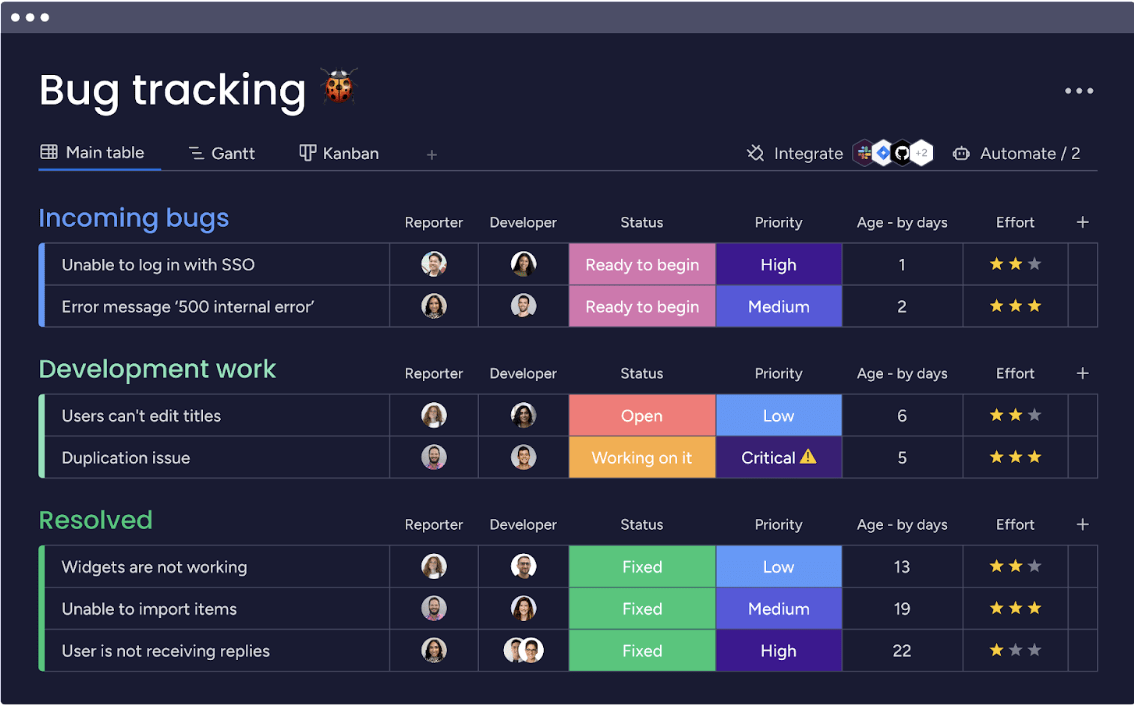
Gather your team together to comb through your sprint backlog before starting a sprint planning session. This will help you save time during the sprint planning meeting and allow you to ensure the backlog you’re working from is up to date and organized with all the information each item needs, like dates, comments, documents, dependencies, and more.
A good way to do this is to add your sprint backlog to a visual board, such as the one in monday dev, where you can see all the items in a backlog, organize them into groups, set priorities, assign tasks, attach files, and more. This enables you to ensure you’re starting with a clean slate before you even get down to prioritizing the backlog items for your next sprint.
2. Optimize sprints with automation
Part of your sprint planning processes should include setting automations to make sprints run more smoothly. This should be done in the planning stage so as not to cut into time during the sprint execution weeks.
Automations helps streamline manual processes that may otherwise be time-consuming, encouraging employees to focus on the task at hand instead of worrying about setting reminders or notifying other team members of updates.
With a platform like monday dev, teams can quickly build their own custom automations in just a few clicks, enabling actions between boards and tasks and facilitating reminders and communications between different members.
3. Keep your retrospective separate
It can be tempting to hold a sprint retrospective meeting and then jump immediately into planning the next sprint in the name of saving time. However, this approach can lead to mistakes and actually waste time.
First, it doubles the length of the meeting, risking lapses in attention when the important planning work begins. Second, the time between retrospectives and planning is actually vital processing time.
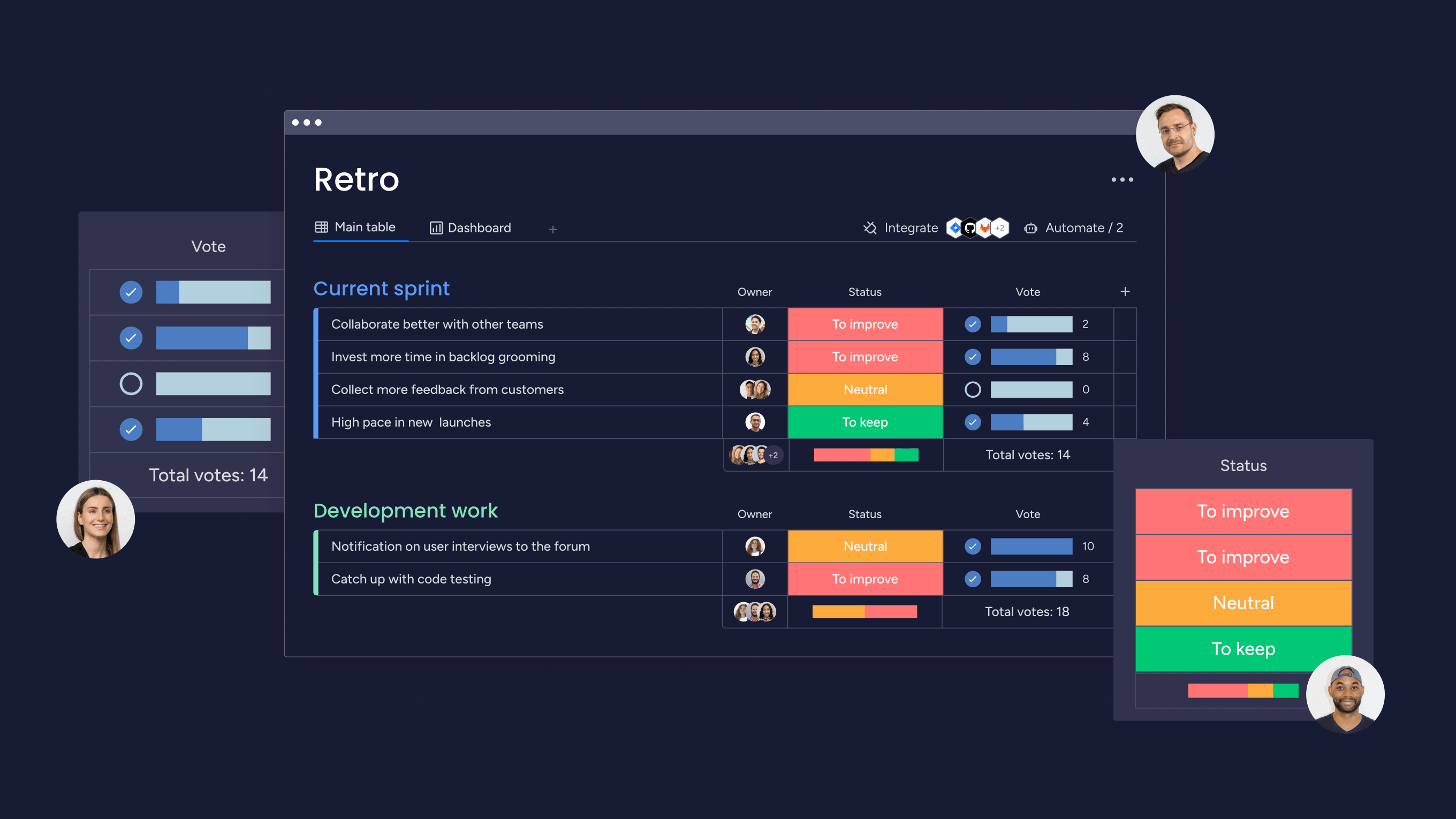
During a sprint retrospective meeting, you can use a sprint retrospective template to organize everybody’s thoughts. Once organized in one place, give your team some time to consider the items on the retrospective board, digest the lessons from the previous sprint, and experiment with ways to act on those lessons. This can be as little as a few hours, a day or two, or even over the weekend.
Try monday dev4. Assign story points to each backlog item
Story points (SPs) are a popular method for prioritizing sprint planning. The point value for a task, or story, is a relative measure of how much effort it will take to complete. SPs are great for helping you compare effort even when it’s too hard to give specific time estimates for tasks.
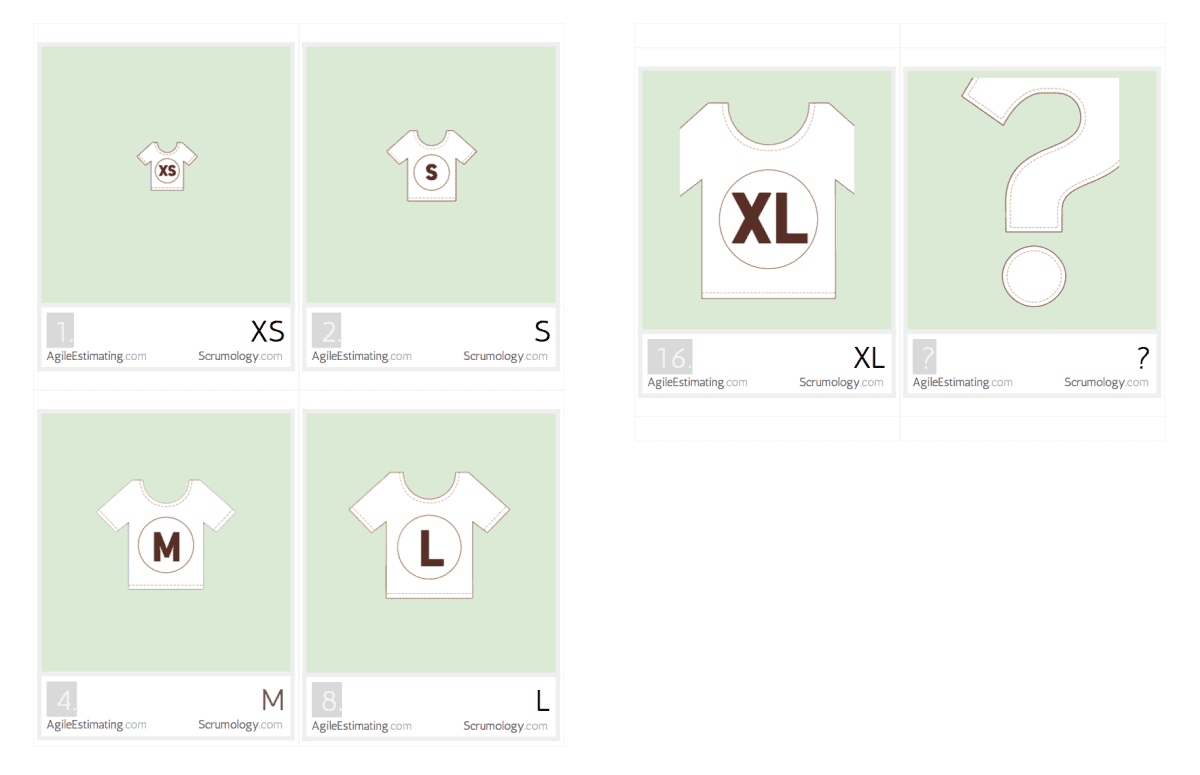
Assigning SPs can also be tricky, but there are a few ways you can gamify this approach:
- Set a story point matrix that includes the amount of effort and time required as well as task complexity and assign each category a point score
- Hold a ‘planning poker’ meeting using game cards where teams “play” to assign SPs
- Use the t-shirt size estimation method to help teams break down tasks into sizes similar to t-shirts
- Employ a bucket system with columns of point values where each story can be placed in the appropriate bucket for quick estimations
Whichever estimation process you select, we recommend using a scrum planning board to help organize your results and include SPs so that everything is clear and available at a glance.
5. Don’t force velocity on your development team
Velocity is a fundamental unit of sprint planning. It measures how much your team can get done during an average sprint. Everybody on your team should have a good sense of their own velocity. According to the 17th annual State of Agile Report, 36% of respondents said that their team’s velocity measures the success of their project. While this can be a good measure for some, it’s not a good way to assess all team members.
Velocity should never be imposed on team members, especially your development team. Here’s why: While velocity is a good way to gauge timelines and forecast deliverables, it’s not always a strong indicator of productivity.
When it comes to your development team, you want to ensure quality and thoroughness over the speed at which members work. Forcing team members to match the average team velocity can have negative impacts on task and project overall quality, which means you’ll likely lose more time in the long run by correcting mistakes in future sprints.
Things to avoid during sprint planning
Implementing sprint planning best practices is important, but it’s also crucial to consider things you should avoid during the planning stages. These pitfalls can stall a sprint’s progress and make sprint planning feel like it’s going in circles instead of being a brief and efficient procedure.
- Don’t rush sprint planning. While team members may dread the thought of another meeting, the planning stages of a sprint are critical to save time and set focus
- Lack of clarity. While planning, ensure all your goals are clear and well-understood, leaving no room for ambiguity
- Ignoring feedback. Feedback from your team, stakeholders, and clients should always be raised in a sprint planning meeting to ensure they’re addressed in future sprints
- Don’t overcommit. Don’t commit to more work than your team can handle. Keep goals realistic for your team’s velocity and set timeframe
- Avoid too many cooks in meetings. Sprint planning meetings should have all team members present, but they should be led by one person who can take ownership of tasks and organize the planning process efficiently
How monday dev can make sprint planning a breeze
The most important key to efficient sprint planning? Start before the meeting and go into it with the right sprint planning tools. A solid platform like monday dev will ensure that the planning stages and the sprint itself both run smoothly.
The right sprint planning tool encourages collaboration, transparency, and continued communication.
monday dev is a work platform that’s designed for teams of any size to help them tackle complex projects, from the smallest task to larger workflows. It’s designed with development teams in mind, facilitating sprint planning and collaboration in all its features and elements. Here’s a closer look at a few of those features.
Sprint management boards and templates
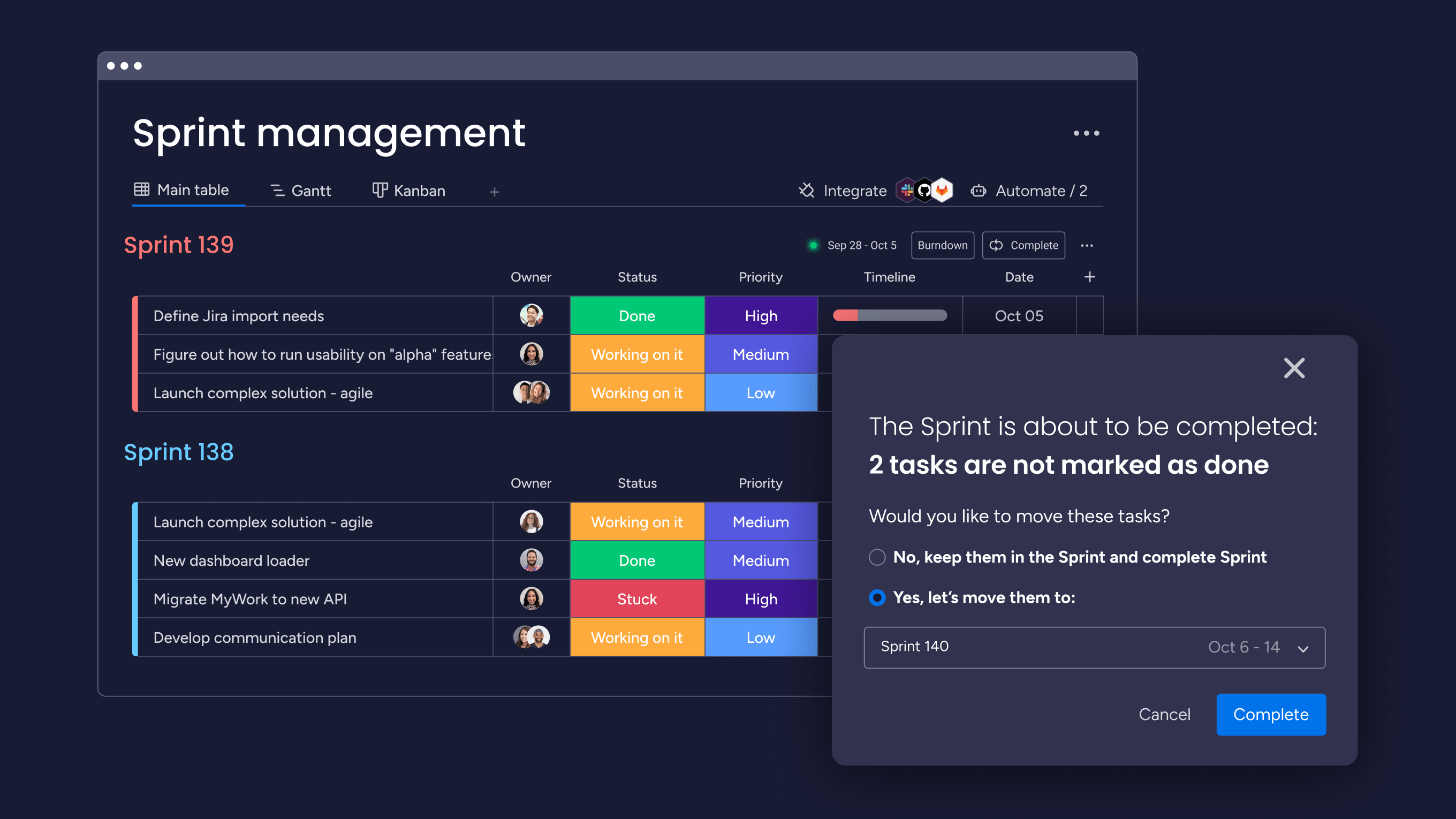
With multiple templates for sprint planning, sprint management, daily standups, and more, monday dev makes getting started quick and easy. Each template can be customized to fit your team’s needs, ensuring a tailored experience for every company.
Document, data, and knowledge management
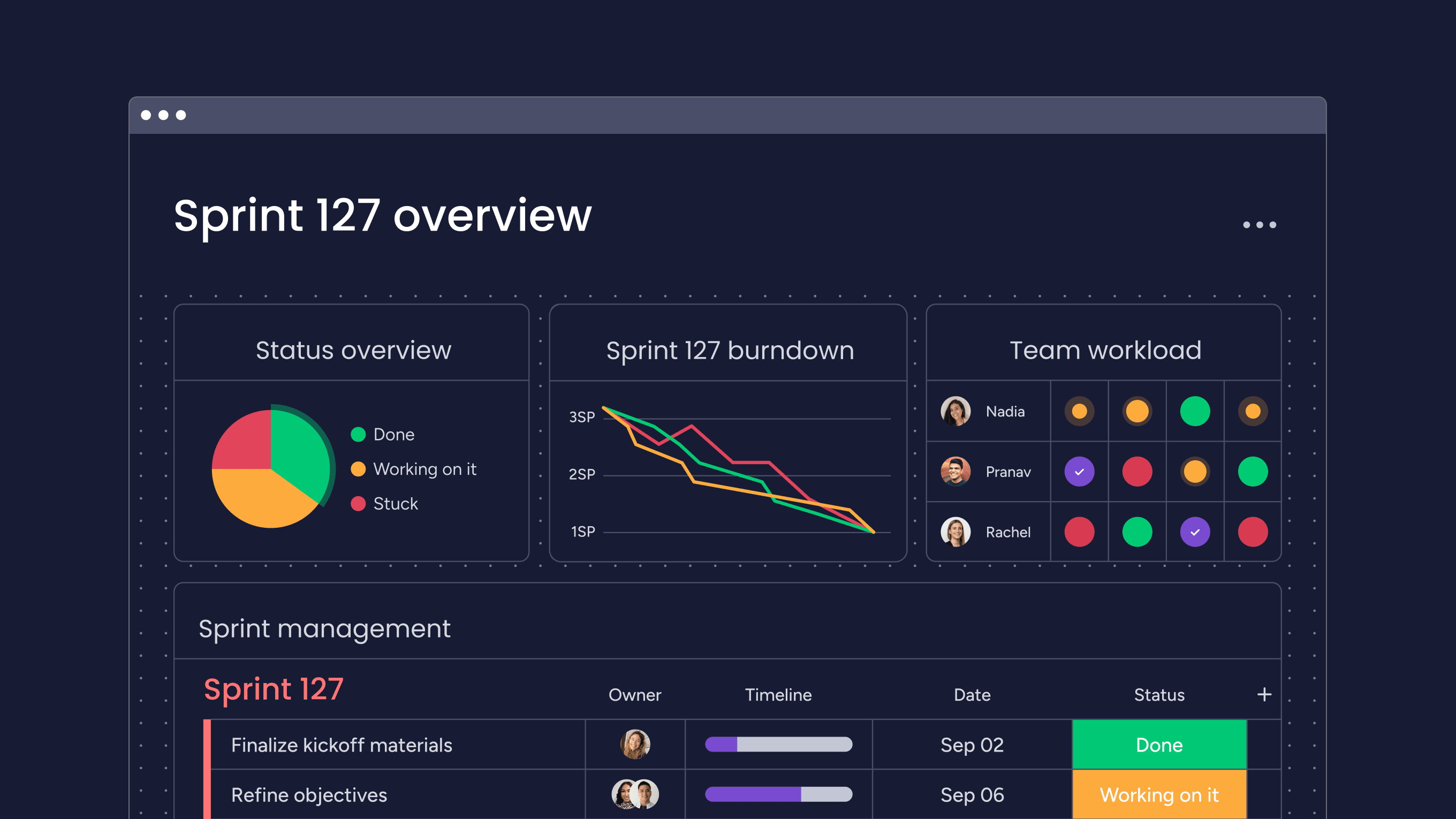
Store and collaborate on shared documents to build a knowledge hub and ensure all the tasks for your upcoming sprint include important files. Your team can save time by storing everything in one place, including reports and important data, and collaborating on documents for meetings or brainstorming in real-time.
Multiple work views to plan sprints from every angle
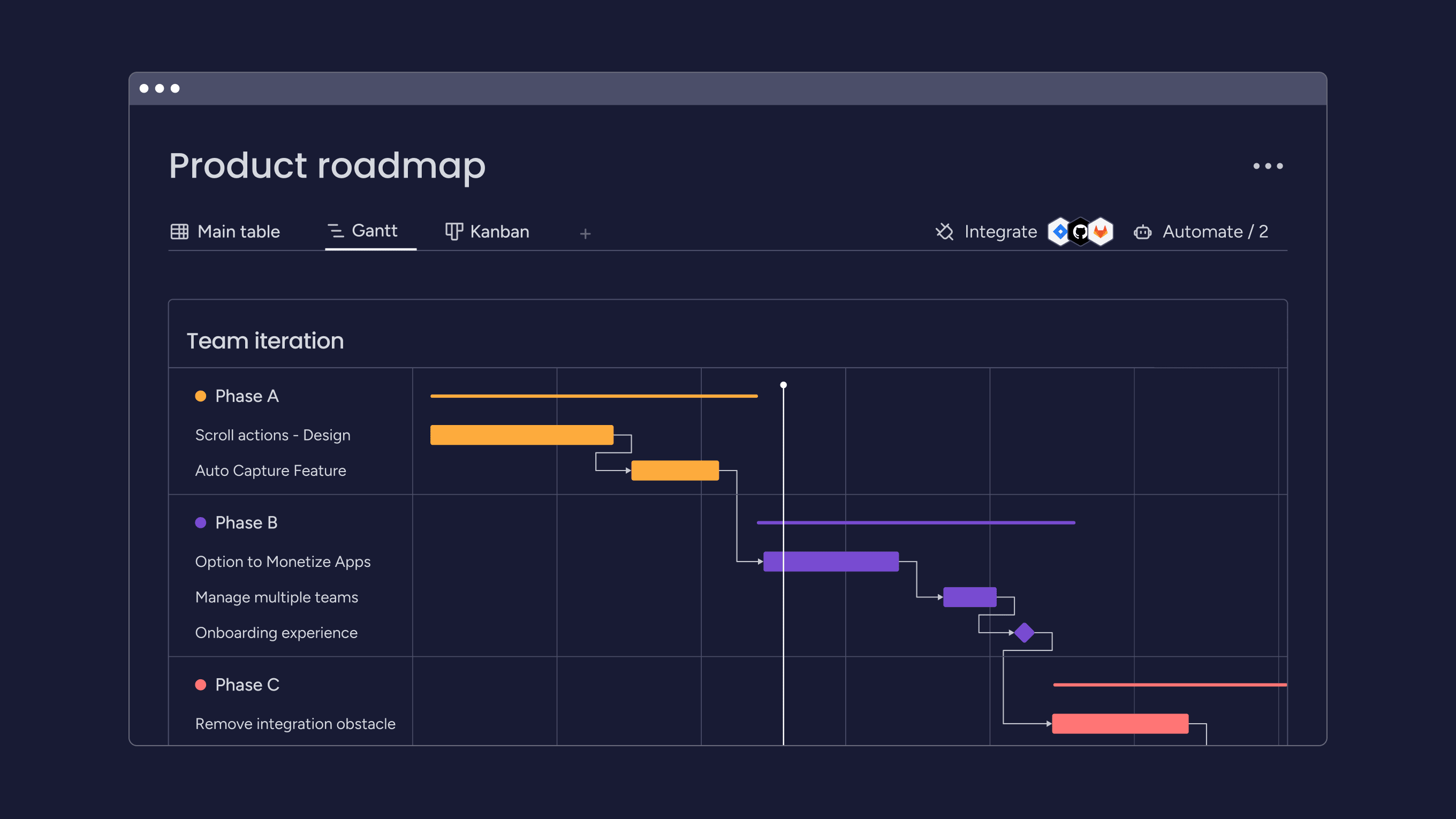
monday dev gives teams access to over 27 different work views, including Kanban, Gantt charts, Timeline, Calendar, Workload, and more. This enables more well-rounded sprint planning as you can assess your project and tasks in different views to better track progress.
Successful projects with the right sprint planning tools
What’s really going to make a difference when it comes to sprint planning is using the right platform to organize all your data in one place. With a platform like monday dev, the easy automations, customization options, and sprint templates will ensure your team is always making use of the tools at their disposal to better plan and execute sprints for successful project completion.
FAQs
What is pre-sprint planning?
Pre-sprint planning involves preparing for the upcoming sprint by organizing the data and materials you will need to plan a sprint without any wasted time or resources.
What’s the difference between sprint and Scrum planning?
Sprint planning occurs within the Scrum framework and involves the team planning the work for an upcoming sprint. On the other hand, Scrum planning is a broader term that encompasses all types of planning activities in a Scrum framework.
How do you start sprint planning?
To begin sprint planning, a manager or Scrum Master reviews the product backlog and selects top priority items to work on in the upcoming sprint.
- Tags:
- Agile methodology
 Try monday dev
Try monday dev 
