If you’re reading this guide, then you probably asked Google, “What is mind mapping?”
Maybe you’re a student looking for ways to improve your learning. Perhaps you’re a business professional trying to simplify your ideas. Or maybe you’re just curious about mind maps.
In this simple guide, we’ll take a look at the definition of mind mapping, the process for mind map creation, and some practical examples of mind maps in action.
What is mind mapping?
Mind mapping is the process of representing ideas visually and finding relationships between those ideas.
People typically use mind maps during a brainstorming session, but they have different use cases, including:
- Memorization (e.g., summarizing books, articles, or concepts)
- Problem-solving (e.g., finding a solution to a difficult social issue)
- Presentations (e.g., turn a dull PowerPoint presentation into a more dynamic one)
- Content creation (e.g., come up with new ideas for videos or blog posts)
Plus many more.
In short, mind mapping is a diagram-like thinking tool that helps you analyze your thoughts, logically structure those ideas, and come up with additional points.
A typical mind map might look something like this:

You see, this is super helpful.
Our brain tends to rose-tint our ideas. In our minds, they seem better and clearer than they really are.
You might believe you understand something, but only when you try to explain it to others do you realize how messy your ideas are.
Mind mapping is a solid way to put all that information into a single place and organize it, so:
- You can make sense of it
- Others can understand it.
Said simpler, mind maps help you put your ideas in order and make the complex simple.
But that’s just one of the benefits of mind mapping. Let’s cover some others.
What are the benefits of mind mapping?
Mind mapping is more than just putting your ideas onto paper. Evidence shows this activity brings many benefits to the table.
For instance, studies have found that mind mapping provides a significant difference in critical thinking skills compared to those who don’t use it — especially in young children.
Some other benefits include:
- Better reading comprehension: with the help of mind maps, students better understand what they read, according to this research.
- Enjoyable learning: mind maps can turn an otherwise dull activity into a more interactive, amusing experience.
- Increased creativity: by structuring information in the form of a mind map, you can think of new ideas you wouldn’t have come up with otherwise.
- Find ideas for improvement: spot ways to improve existing processes, products, or projects.
- Spot potential threats: find problems, bottlenecks, and threats you might be ignoring.
How do you create a mind map?
Now that you understand how mind maps work, let’s talk about how to create yours.
In practice, it’s easier than it might seem.
To make the process a bit more understandable, we’ll turn this blog post into a mind map, following the 3-step process outlined below.
Step 1: Define the central theme
First, you should determine the main purpose of your mind map and write it down. Then, place the main idea in the middle of your page.
In this blog post, the central concept is “mind mapping.”
So we’d start like this:

Step 2: Build associations
Our brains are wired to think by imagination and association. So, once you have the main idea in place, it’s time to associate it with keywords and ideas.
To do it, we use 2 elements:
1. Branches
In a mind map, branches help you understand the relationships between ideas and organize the information in a hierarchical way.
These branches will represent your subtopics.
So, outline all the possible related topics and associations you can come up with.
In this case, we’ve got 4 subtopics:
- Definition
- Process
- Examples
- Alternatives
Our initial mind map structure might look something like this:
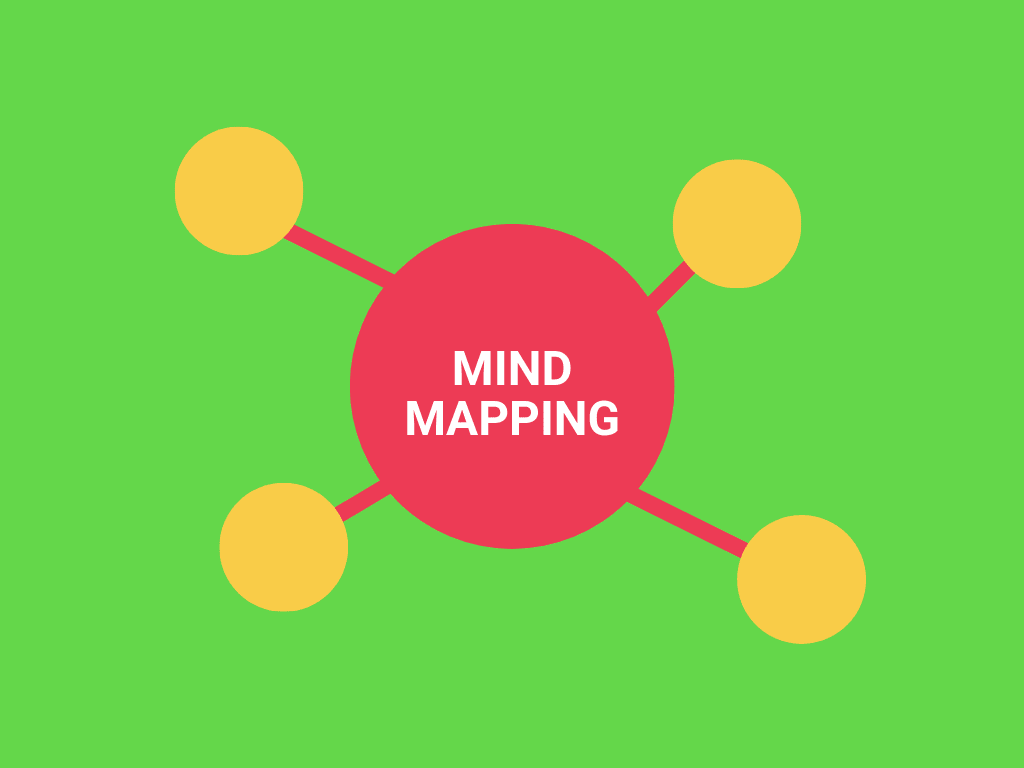
You can also create more branches from your subtopics and repeat this process until you can’t think of more ideas.
2. Keywords
The whole point of mind maps is to summarize information, making it simpler. So, instead of sentences, you use single words or key phrases.
You’ll use a keyword to represent each subtopic.
Like this:
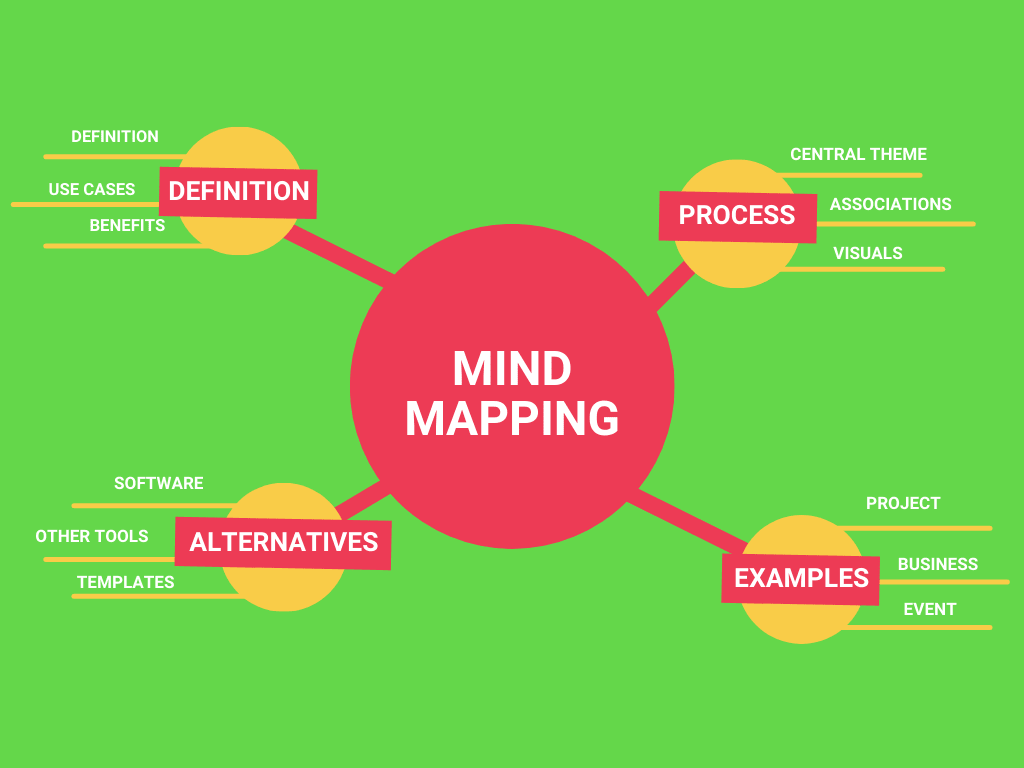
Step 3: Use visuals
This step is kind of optional, but it can make your mind map more appealing and easier to understand.
By adding colors and visuals to your mind maps, you’ll start associating ideas with specific images, which can increase retention.
For example, instead of using words to describe our subtopics, we could use a visual representation.
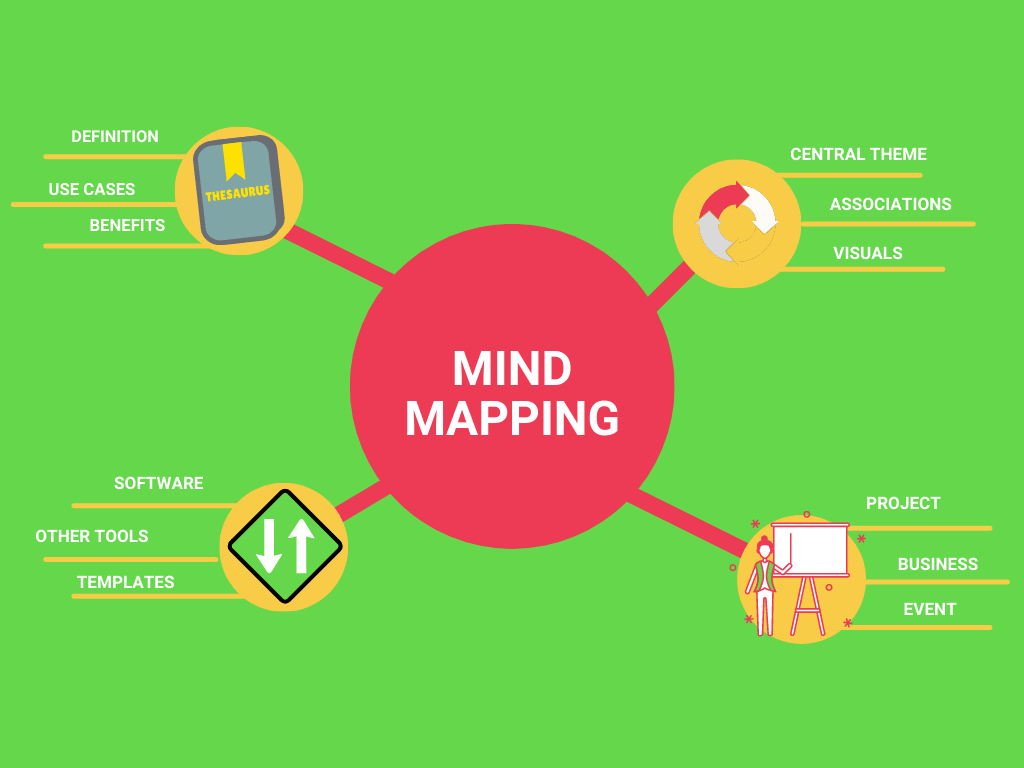
Just remember: these rules aren’t “written in stone.” You should create something that works for you.
Some people prefer lots of pictures and images. Others like to keep it simple and use words only. Others might look for something in between.
3 practical mind map examples
As we stated earlier, you can use mind maps to brainstorm different activities.
To make it even clearer, let’s show you some real-life examples of mind maps in different industries.
Example 1: Project management mind map
Let’s say you’re a project manager training your team on project planning. In that case, a mind map like this could help your team better understand the process:
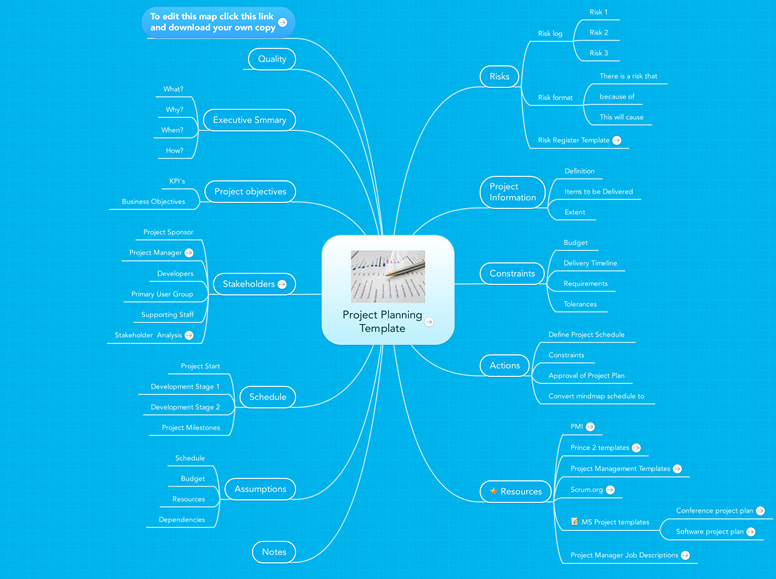
You could even hang this mind map in your office to make sure everyone’s on the same page.
Example 2: Business value mind map
Sometimes, communicating the value of your startup to investors might be hard — especially when you’ve got to do it in just a couple of minutes.
That’s why so-called “elevator pitches” work so well.
When done right, a mind map can help you communicate such a pitch more effectively.
Here is a great example:
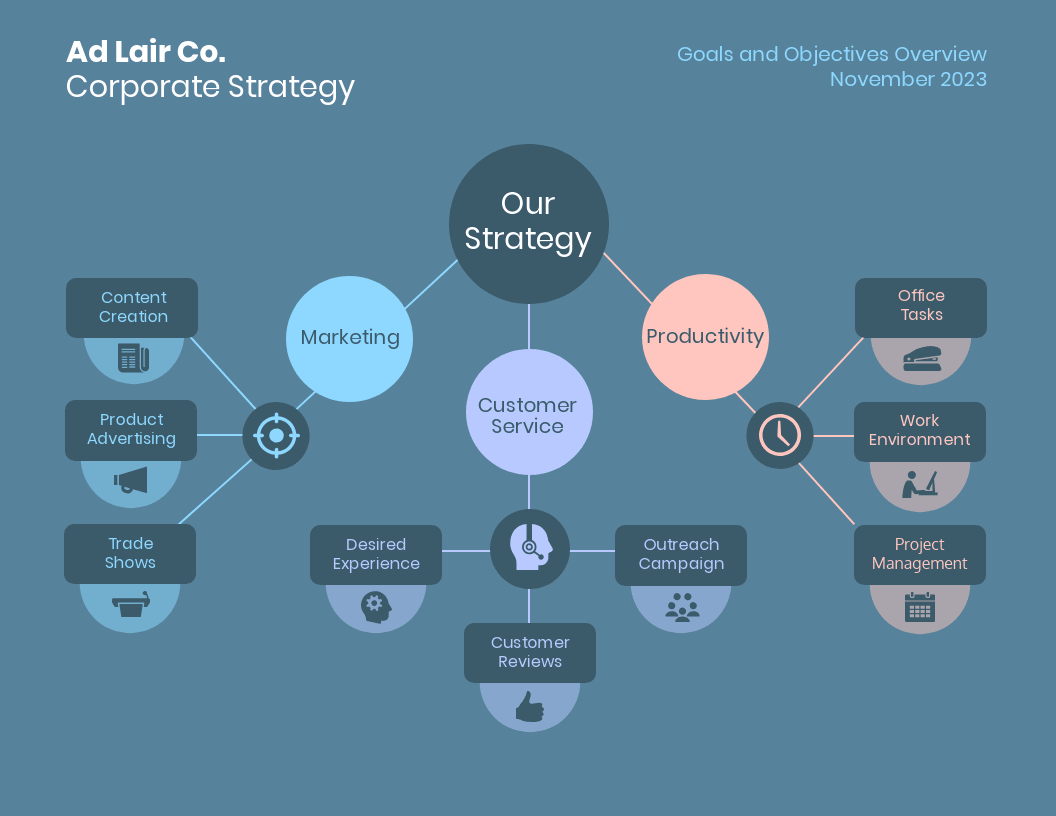
Example 3: Event planning mind map
Mind maps are a great way to not only structure your event, but also come up with out-of-the-box ideas to make it better.
In this example, we can see how the author used a mind map to find creative and unusual ideas for the event location.
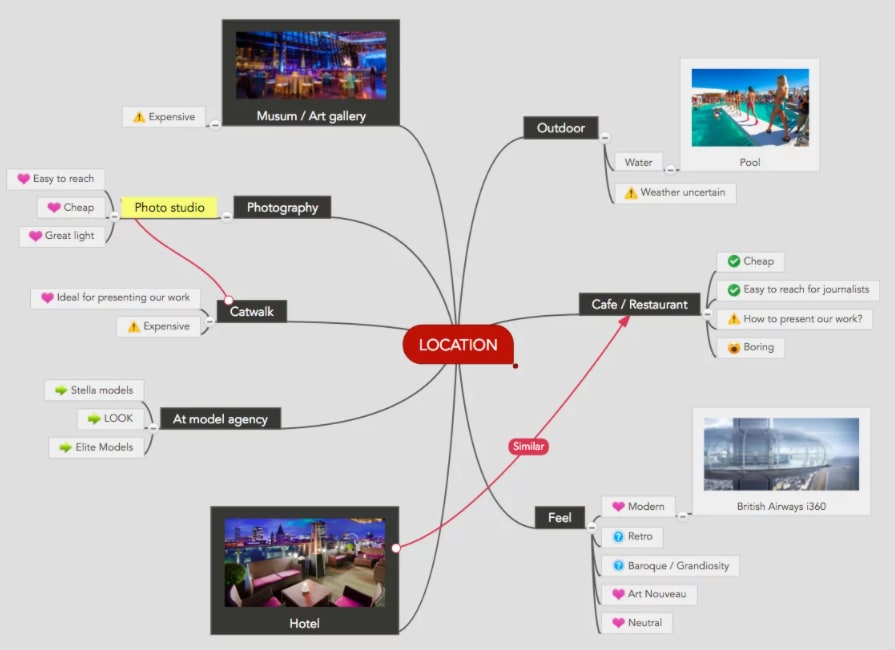
You can also use a mind map for each activity at your event and think of ways to improve them.
Are mind maps enough?
There are many different ways to organize information. You can use a mind map, a concept map, a flowchart, and more.
Though these tools work great for general brainstorming, they lack the power to structure complex processes which involve multiple variables.
If you’re looking to manage a project, organize a large event, or streamline your business operations, a simple mind map might not be enough.
Here’s where monday.com can help.
How can you create a mind map with monday.com?
First, monday.com isn’t mind mapping software — it’s more of a “clay-like” Work OS that you can shape at will to build exactly what you want.
monday.com offers great features to structure your information, organize processes, and even automate repetitive tasks.
Let’s discuss some of these features:
- Customizations: use dozens of drag-and-drop building blocks to structure your processes at will.
- Templates: get access to multiple ready-to-use templates for different industries and use cases.
- Visualizations: visualize your data from different angles and perspectives with accuracy.
- Automations: automate hundreds of thousands of human tasks in minutes.
- Integrations: integrate some of the tools you already use and bring that information to a central place.
However, you can also see any template in the form of a mind map with our mindmap view feature.
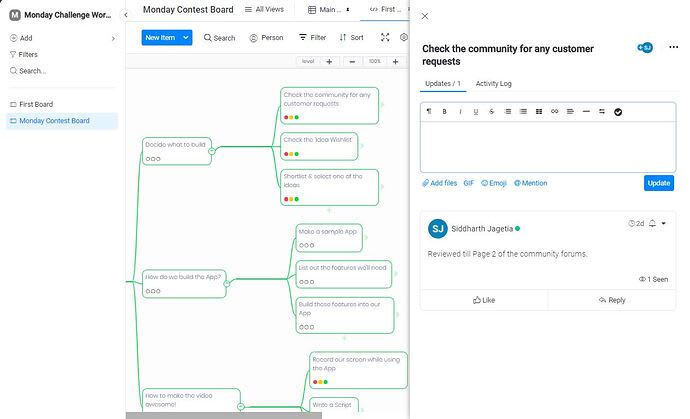
Get started
In addition, with our collaborative whiteboards, you can brainstorm ideas and design mind maps with speed. Simply bring your team to the platform and start collaborating in real-time. To get a step-by-step walkthrough on how to use our whiteboard, we suggest you read this guide.
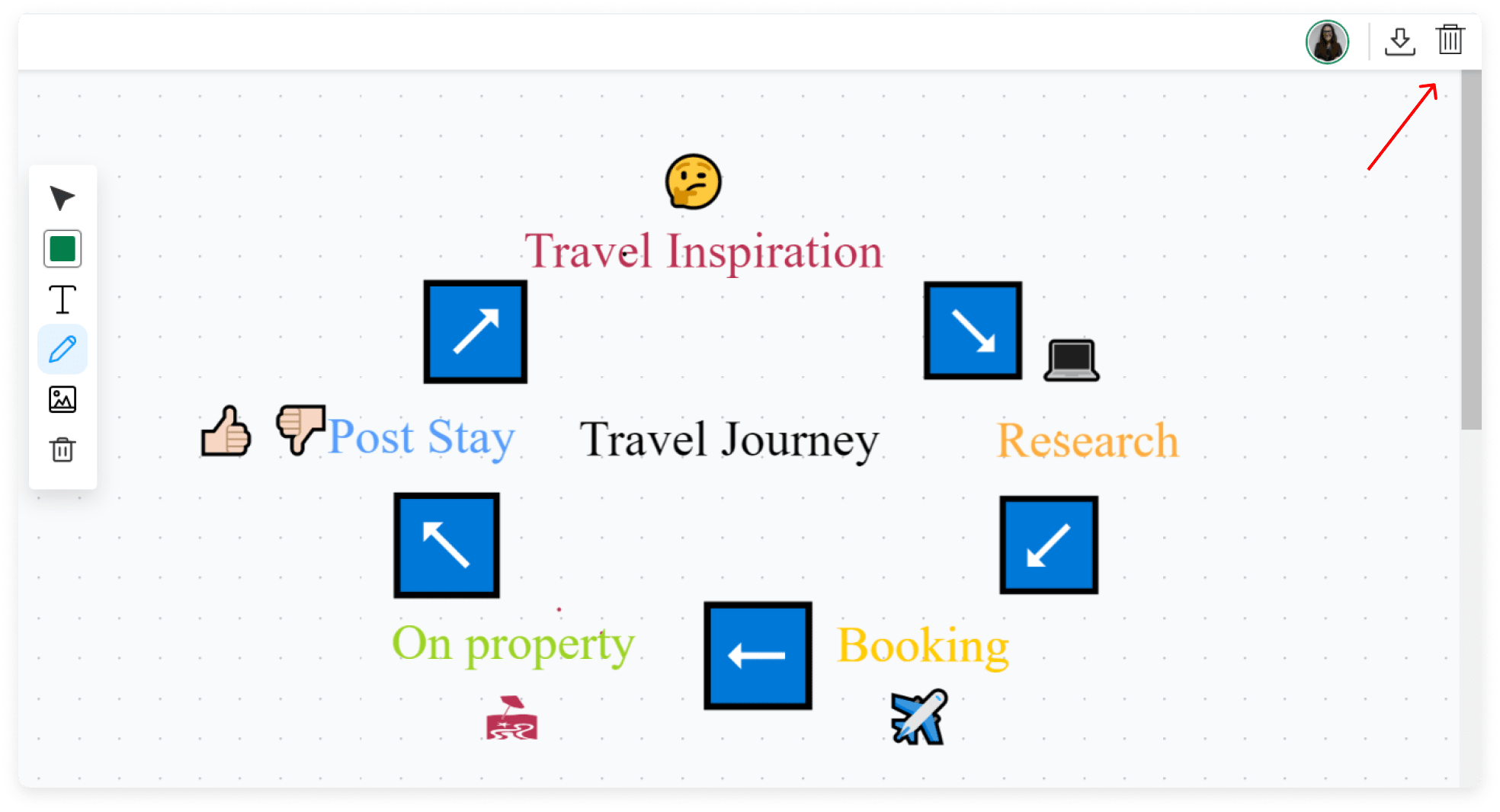
Use mind maps to organize ideas and spark creativity
A mind map is a simple diagram of visual connections that helps you wring more use out of the information you’ve got.
In a way, every part of monday.com is built for that same purpose.
We strongly believe that organizing information isn’t just about storing it. It’s about putting information to work.
Check out monday.com today, and start building more creative workflows.

