It happens to the best of us; in our mind, the idea seems clear. Only when communicating it does reality hit that we need a better way to organizes ideas and turn them into something more “graspable.”
Welcome to the concept map. We’ll walk you through its definition and a simple process to create yours with ease. Let’s start with the basics.
What is a concept map?
A concept map, also known as a conceptual diagram, is a visual tool that describes relationships and connections between ideas and, well…concepts.
Concept maps are often used by instructional designers, engineers, technical writers, and teachers to simplify knowledge and structure processes. What does a concept map look like? A typical concept map might look something like this:
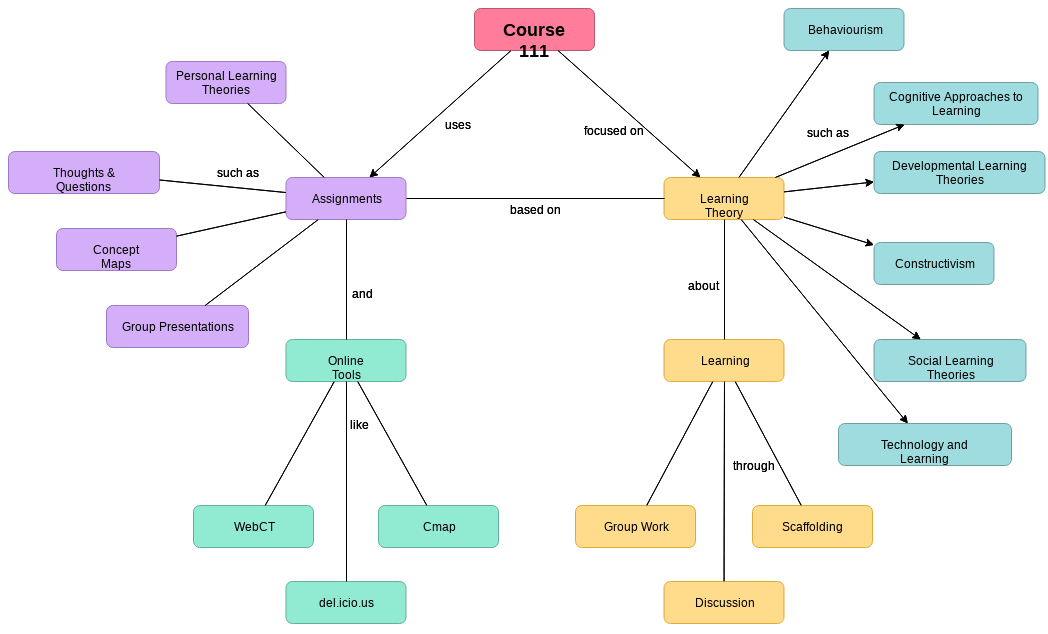
As you can see, concept map outlines represent ideas in the form of a box (though you can use any shape), and each line defines hierarchical relationships between ideas.
Also, the little words you see between concepts are called “linking phrases” and serve to add some context to each relationship. Some of the most common linking phrases include:
- Such as
- About
- Causes
- Contributes to
- And
- Then
- Through
And many more.
In a concept map, any concept or key phrase connects to another and links back to a central theme (or themes). This is especially useful for developing logical thinking skills and enhancing information retention.
In psychology, associative learning refers to the fact that humans learn better by associating new concepts with prior knowledge.
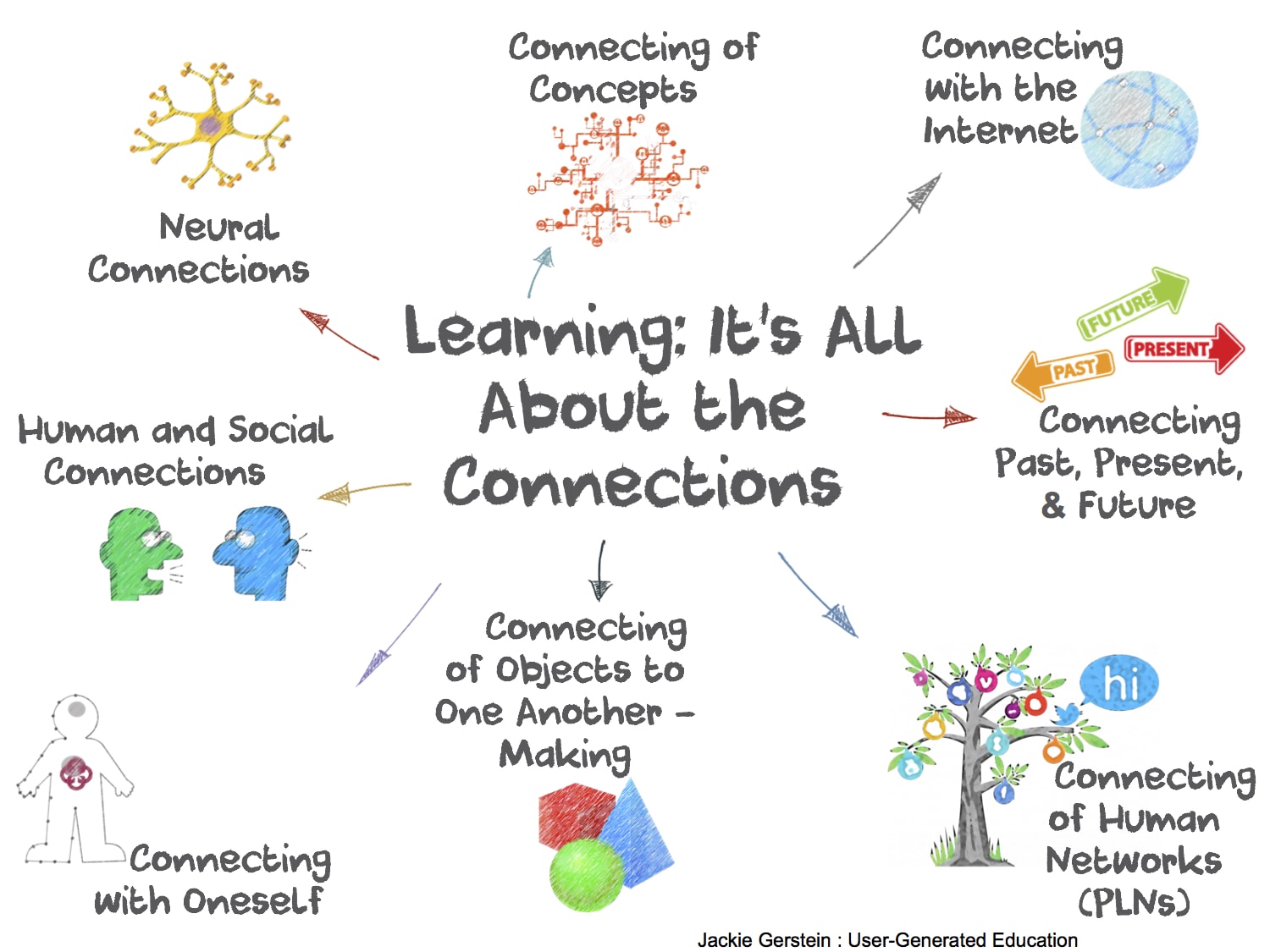
Concept maps provide a natural environment to build these associations. As you start connecting concepts to the main idea, your brain builds neurological relationships that help you deepen your knowledge about a particular topic.
But concept mapping isn’t perfect, of course. As with any other thinking tool, concept maps have their benefits and downfalls. Let’s quickly discuss some of them.
Pros and cons of concept mapping
The effectiveness of this type of diagram depends on your particular situation and the type of problem you’re trying to solve. For instance, if you’re a student who wants to simplify concepts or a course instructor trying to organize your knowledge, then a concept map might be the route to go.
If you want to structure a more complex problem, though (e.g., a project with too many variables), then a concept map can be counterproductive. As we’ll cover a bit later, some alternatives may be more appropriate.
That said, let’s start with the pros.
Pros
- Creative flexibility: concept maps don’t limit you to a specific way of learning. Instead, they help you think outside the box and come up with unusual ideas.
- Meaningful learning: by breaking down an idea into components and building relationships between them, you add more context to the overall picture.
- See the big picture: a well-structured concept map helps you see a 10,000 ft overview of an idea.
- Share knowledge with people at different levels: by making the complex simple, your arguments will appeal to broader audiences.
Cons:
- Time-consuming: putting together a concept map requires deep thinking and analysis, which takes time.
- Counterproductive (if done wrong): a sloppy concept map can make a concept harder to understand, not easier.
- Not great for evaluation: as concept maps might be subjective, they aren’t a great way to evaluate students.
- Overwhelming: large, complex concept maps might look scary to some people.
- Potential vagueness: if you don’t come up with the right connections, you’re at risk of making your ideas too simplistic.
What’s the difference between mind maps and concept maps?
Before getting into the actual process of concept map creation, let’s quickly debunk a common misconception: mind maps and concept maps.
What are the differences between these 2 diagrams? While both tools are methods to represent ideas visually, and the difference between them might seem slight and subtle, each tool serves a different purpose.
In short, mind maps are based on a central idea, whereas concept maps show how multiple ideas are connected.

Some other differences include:
- Mind maps are meant to explore an idea. Concept maps are meant to analyze complex problems.
- Mind maps are supportive tools for brainstorming. Concept maps are great to spot actionable solutions.
- Mind maps connect simple words. Concept maps connect ideas through actions.
- Mind maps organize information. Concept maps organize knowledge AND help you take action.
In a mind map, you always start with a key concept and associate words with that central idea. Concept maps can have multiple central themes that represent connections with a linking phrase.
In short, mind maps answer the question: “How does this idea work?” Concept maps, on the other hand, focus on: “What should I do with this information?”
How do you create a concept map?
Now that you understand the theory behind concept mapping, let’s step into the practice.
First, any concept map is made of 3 elements:
- Shapes: represent concepts or ideas.
- Arrows: define connections between ideas.
- Text: add context to each relationship.
To make the process a bit easier, let’s create a concept map following a simple 5-step approach.
1. Identify a topic you want to map
First, you need to identify the main theme (or themes) for your concept map (e.g., a study topic, a problem, a business idea, or any other subject).
In this case, we’ll create a concept map around “project management.”
So let’s draw a rectangle to represent our main idea.
Like this:
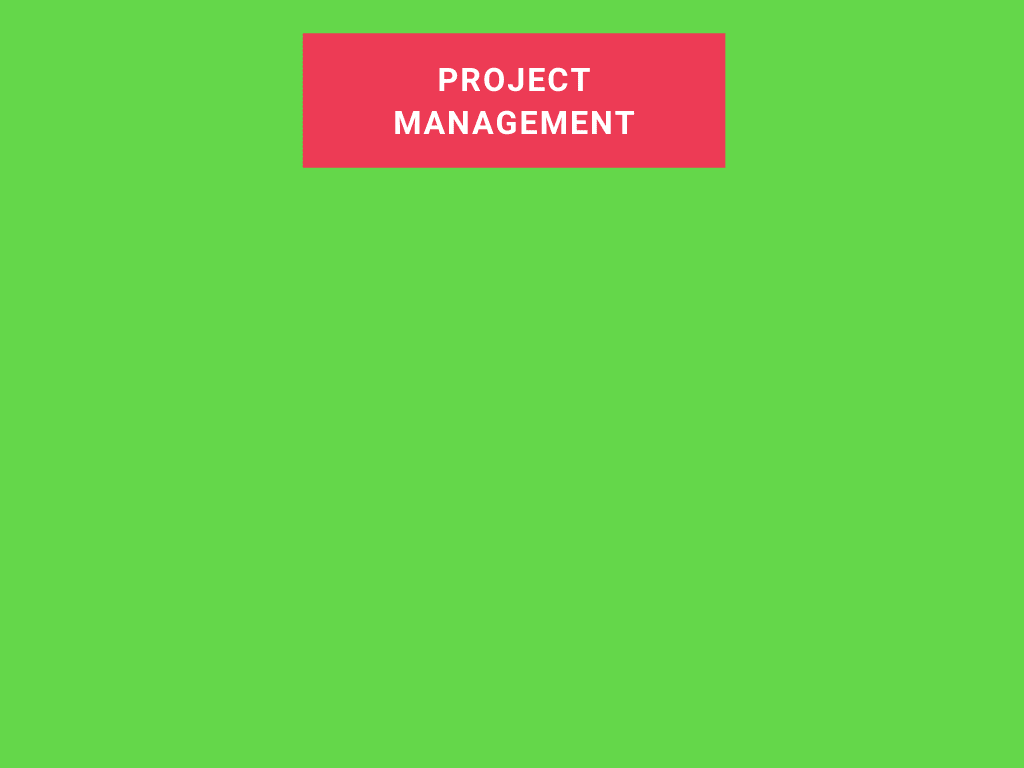
Our entire concept map will fall under this central idea.
2. Identify a focus question
Once you’ve identified the main topic, it’s time to outline different ideas related to that topic.
This is easier said than done, though.
If you’ve too much knowledge about a particular topic, finding the most vital concepts can be hard.
For instance, in project management, we could focus on too many things:
- Project planning
- Project reporting
- Project management lifecycle
- Risk management
- Resource allocation
And many other concepts.
If we used all our knowledge about this topic, our concept map would end up being really big and, thus, would lose its purpose.
So, how do you choose which concepts are essential?
Here’s where focus questions come in handy.
Focus questions help you identify what you’re really trying to solve and channel your energy onto that particular topic.In our example, a focus question could be:
“What are the stages of the project management lifecycle?”
This question would help us make our concept map much clearer.
3. Outline relevant concepts
With your focus question in mind, it’s time to outline potential associations.
These concepts will fall under the main theme of your concept map and give shape to your final diagram.
For now, you don’t have to include them in the main structure of your concept map. Simply create a list of all the associations you can come up with.
Following the previous example, our main associations would include the 5 stages of the project management lifecycle:
- Initiation
- Planning
- Execution
- Control
- Closeout
Then, we need to break down these concepts into smaller components. In this case, we’d need to identify the steps that make up each of the stages in the process.
For instance, the steps involved with project initiation include:
- Feasibility study
- Scope
- Deliverables
- Business case
- Statement of Work
We need to repeat this process until we’ve defined all the steps associated with each stage.
Keep in mind you should keep these concepts simple. Try to use words instead of phrases, as large sentences would hurt readability.
Instead of writing “The initiation phase is the first stage of the project lifecycle,” simply write “Initiation.”
This will ensure your concept map is more digestible.
4. Structure your diagram
Now that you’ve outlined all your potential associations, it’s time to actually draw your diagram.
You should arrange concepts following a hierarchical structure. Generally, you start with your main topic at the top of the structure and get more specific as you move down.
Also, you should draw arrows to show relationships between concepts.
In our example, our base structure might look like this:
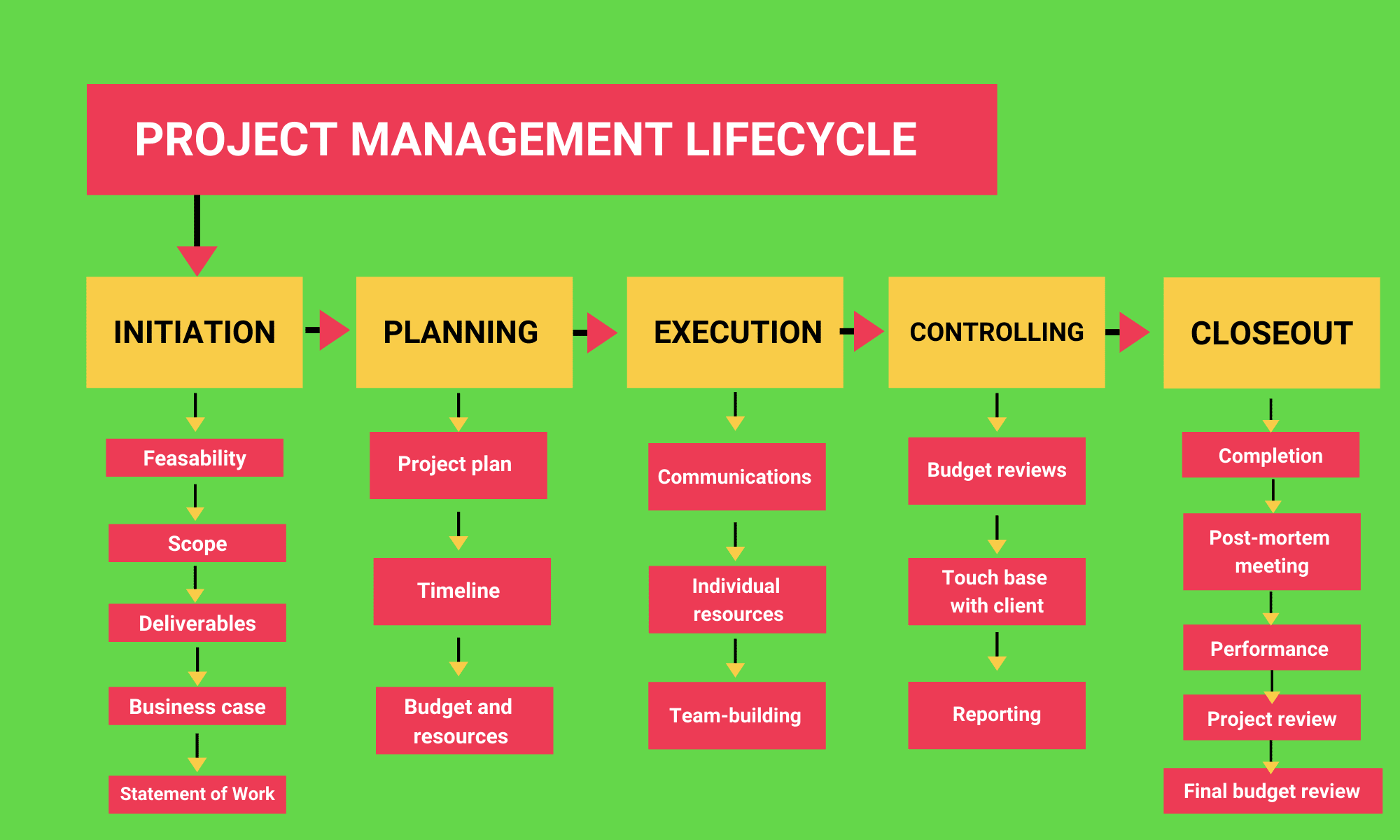
5. Use linking phrases to describe concept relationships
Finally, you want to add verbs or linking words or phrases between concepts to define the actions readers should take or to add a bit of context to each idea.
In the example below, we added the words “Includes,” “Consists of,” “And,” and “Then” to make these concepts a bit easier to remember.
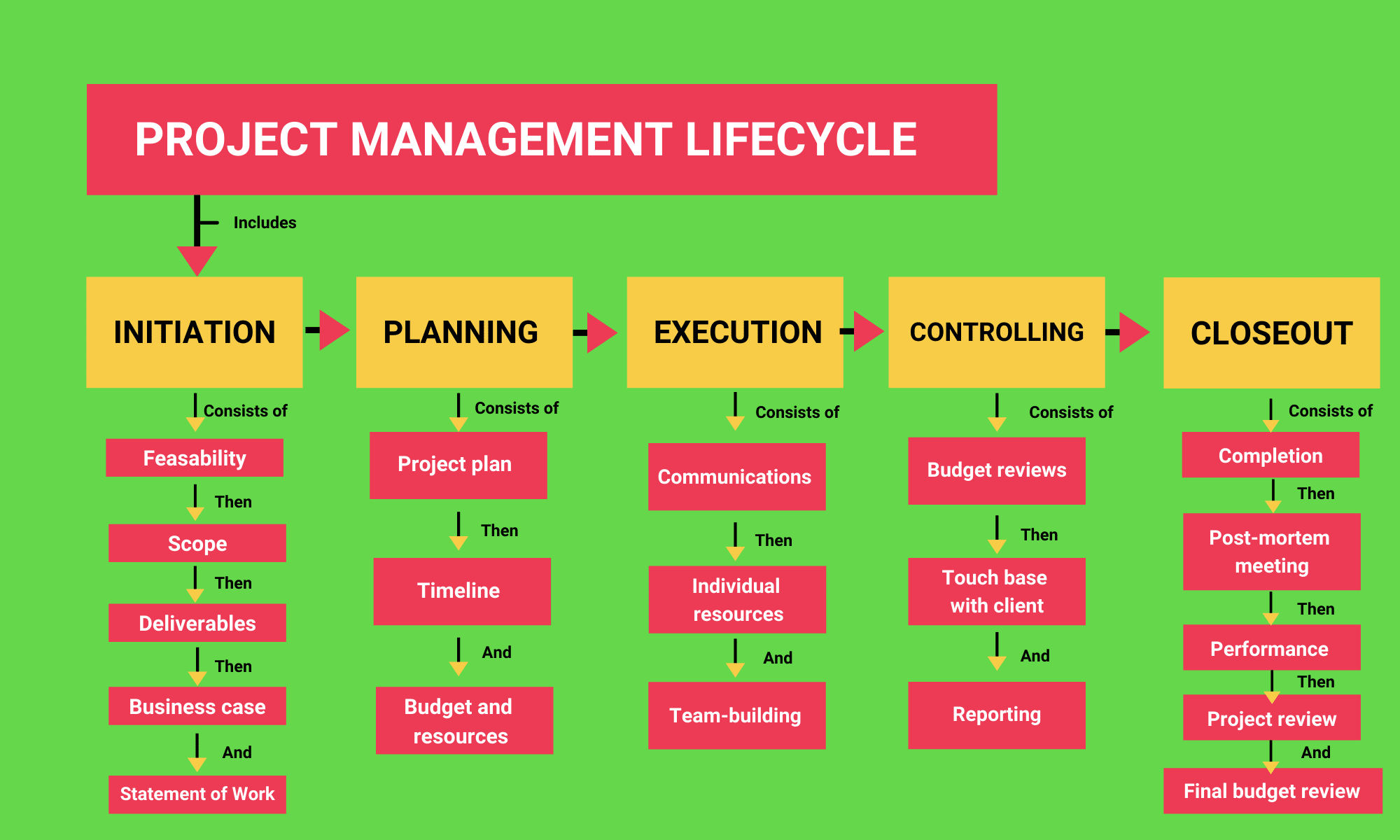
And that’s pretty much the thick of it.
This is a rather simple example, but it showcases how easy it is to create a concept map using this 5-step process.
Are concept maps enough?
Concept maps are just one of the many tools available for structuring information. The question is: are they enough?
Often, they are.
As we stated earlier, if you’re trying to solve a problem or simplify an idea, a concept map might be the right choice.
But if you’re looking for ways to structure business processes or operations in a more sophisticated way and collaborate with your team and clients, then you probably need something more powerful.
Here’s where monday.com Work OS comes in handy.
What’s monday.com Work OS?
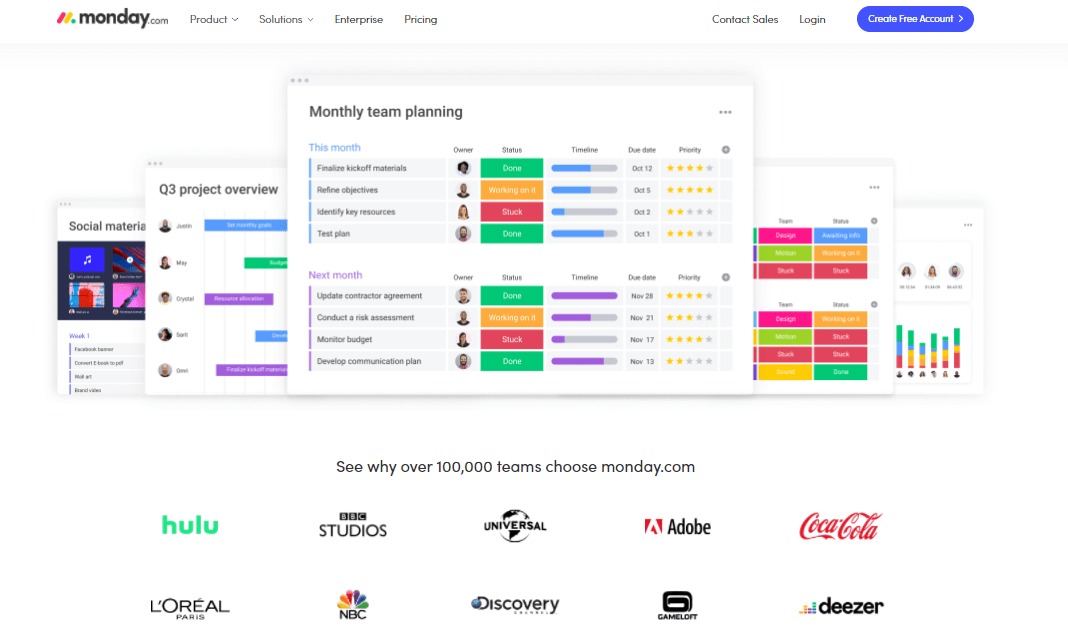
monday.com is a Work OS — a cloud-based system where you can build custom workflows and manage your everyday work more efficiently.
Some companies use monday.com Work OS to save time — like Playtech, which currently saves 70 hours per week thanks to our platform.
Others use it to solve profound and urgent problems — like Alachua County, which used monday.com Work OS to respond to the COVID-19 crisis.
And some others use monday.com Work OS to streamline their processes and operations — like the Argentine Red Cross, which digitized some of its core processes to increase efficiency.
Currently, more than 100,000 organizations like them trust us to manage their teams and projects.
Let’s discuss some of the reasons…
How monday.com Work OS can improve your operations
At monday.com, we understand the importance of flexibility — that’s why we provide you with dozens of building blocks you can use to build a platform that makes sense to you.
From the start, everything is so visual and intuitive you can design a workflow in minutes (with no training whatsoever).
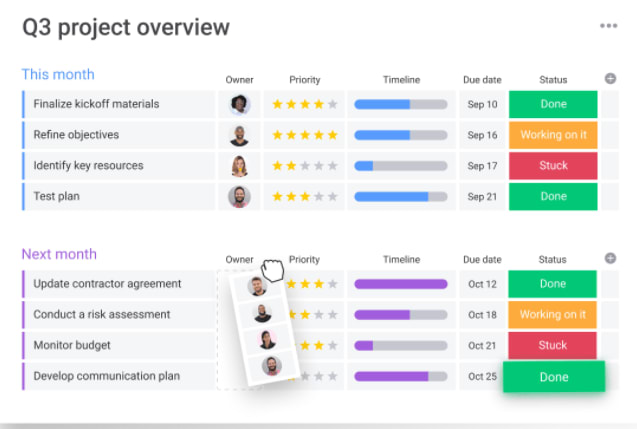
Besides, you get access to an automation center where you can create conditional recipes for some of your most repetitive tasks, including:
- Recurring tasks
- Notifications
- Status changes
- Integration actions
And many more.
Simply select the element you want to automate, and the desired action, and our system will take care of the rest.
It’s really that simple.
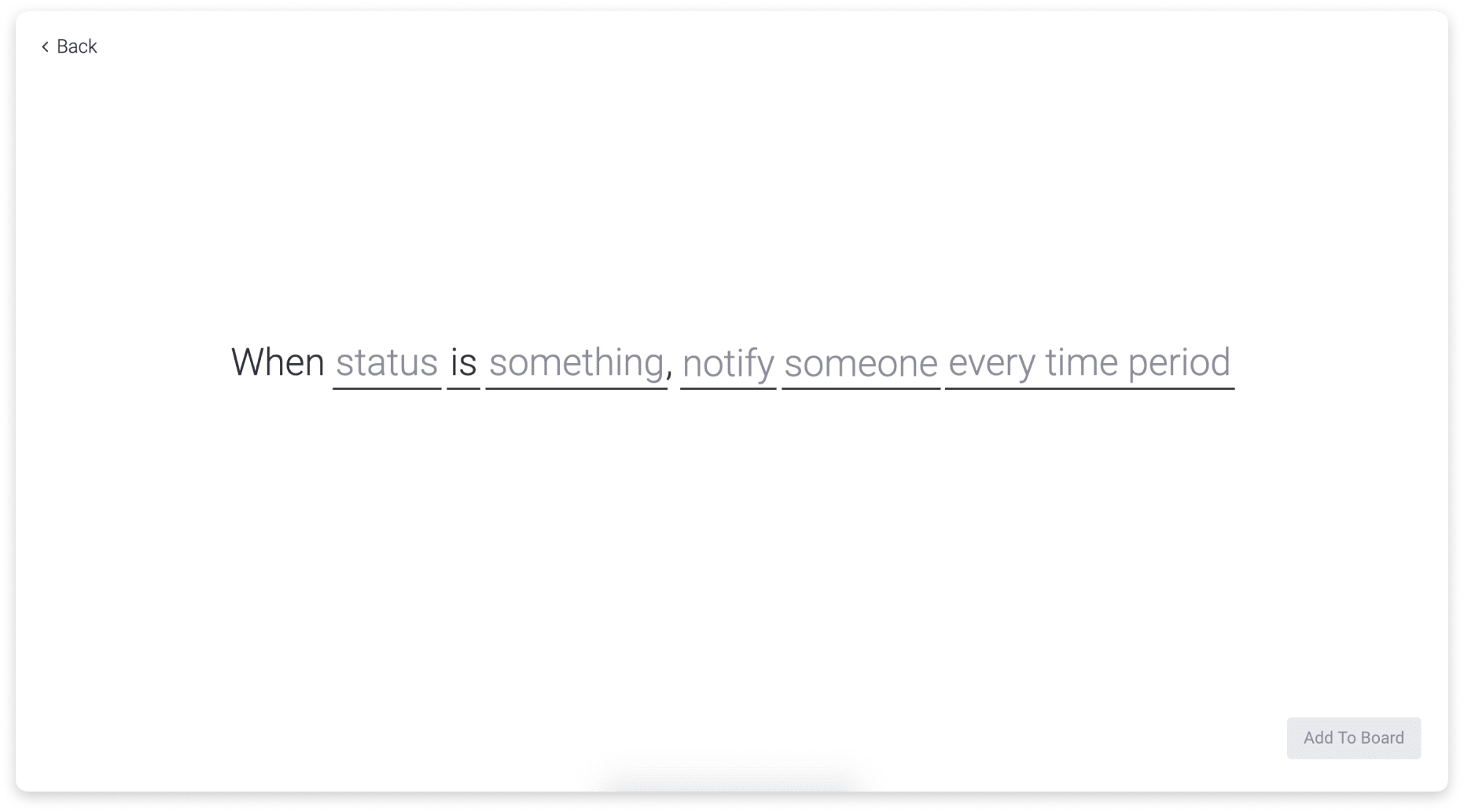
And to be honest, that’s not even scratching the surface.
We also provide you with 200+ fully customizable templates for different use cases and industries.

For instance:
- Daily Task Tracker Template: keep a close eye on your daily tasks, measure progress, and spot bottlenecks in your activities.
- Event Planning Template: plan your events from start to finish, assign teammates to specific tasks, and keep everything organized.
- Content Calendar Template: create a weekly, monthly, or quarterly content plan with ease.
- Resource Management Template: manage and allocate resources more efficiently.
All of our templates are fully customizable and ready-to-use.
The best part?
You can install these templates in one click and start using them in minutes.
Since we’ve templates for many different use cases, we’re pretty sure you’ll find one that adapts to your needs. You can see the complete list of templates here.
Is your heart set on concept maps?
At this point, we’ve shown you how monday.com Work OS is an alternative way to structure your information and simplify your ideas and processes.
If your heart is set on concept maps, though, we’ve good news.
Later this year, we plan to launch a new app that’ll help you turn boards into concept maps in a couple of clicks. If that’s something you’d be interested in, we suggest you keep a close eye on our product updates.
We’ll keep you informed.
Ready to put this info into practice?
Whether you’re a student trying to improve your learning, a technical writer who wants to simplify complex concepts, or a business owner looking for ways to make your services more understandable, a concept map is a helpful tool to do it.
And now you know all the steps to create yours. Better yet, with the help of monday.com Work OS’ automations and powerful features, now you can take process structuring to another level.
So what are you waiting for? It’s time to swap concept maps for a more powerful solution.
