Movies and TV shows love to depict robots who can understand and talk back to humans. Shows like Westworld, movies like Star Wars and I, Robot are filled with such marvels. But what if all of this exists in this day and age? Which it certainly does. You can write a program that understands what you say and respond to it.
All of this is possible with the help of speech recognition. Using speech recognition in Python, you can create programs that pick up audio and understand what is being said. In this tutorial titled ‘Everything You Need to Know About Speech Recognition in Python’, you will learn the basics of speech recognition.
What is Speech Recognition?
Speech Recognition incorporates computer science and linguistics to identify spoken words and converts them into text. It allows computers to understand human language.

Figure 1: Speech Recognition
Speech recognition is a machine's ability to listen to spoken words and identify them. You can then use speech recognition in Python to convert the spoken words into text, make a query or give a reply. You can even program some devices to respond to these spoken words. You can do speech recognition in python with the help of computer programs that take in input from the microphone, process it, and convert it into a suitable form.
Speech recognition seems highly futuristic, but it is present all around you. Automated phone calls allow you to speak out your query or the query you wish to be assisted on; your virtual assistants like Siri or Alexa also use speech recognition to talk to you seamlessly.
How Does Speech Recognition work?
Speech recognition in Python works with algorithms that perform linguistic and acoustic modeling. Acoustic modeling is used to recognize phenones/phonetics in our speech to get the more significant part of speech, as words and sentences.
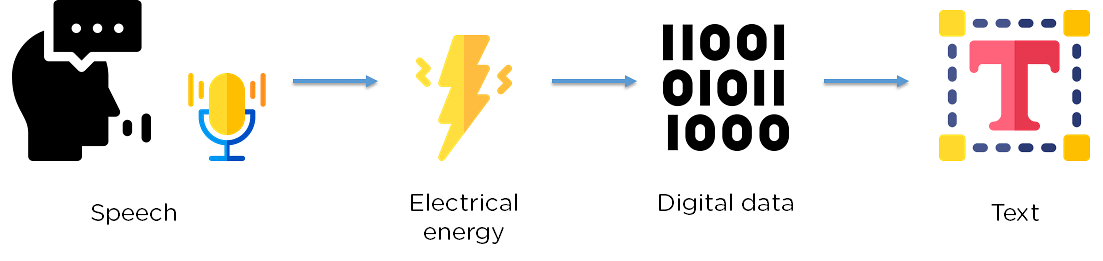
Figure 2: Working of Speech Recognition
Speech recognition starts by taking the sound energy produced by the person speaking and converting it into electrical energy with the help of a microphone. It then converts this electrical energy from analog to digital, and finally to text.
It breaks the audio data down into sounds, and it analyzes the sounds using algorithms to find the most probable word that fits that audio. All of this is done using Natural Language Processing and Neural Networks. Hidden Markov models can be used to find temporal patterns in speech and improve accuracy.
Picking and Installing a Speech Recognition Package
To perform speech recognition in Python, you need to install a speech recognition package to use with Python. There are multiple packages available online. The table below outlines some of these packages and highlights their specialty.
Package |
Functionality |
Installation |
|
Apiai |
Includes natural language processing for identifying a speaker’s intent |
$ pip install apiai |
|
Google-cloud-speech |
Offers basic speech to text conversion |
$pip install virtualenv virtualenv <your-env> <your-env>\Scripts\activate <your-env>\Scripts\pip.exe install google-cloud-speech |
|
Speech Recognition |
Offers easy audio processing and microphone accessibility |
pip install SpeechRecognition |
|
Watson-developer-cloud |
Watson developer cloud is an Artificial Intelligence API that makes creating, debugging, running, and deploying APIs easy. It can be used to perform basic speech recognition tasks. |
pip install-upgrade watson-developer-cloud |
Table 1: Picking and installing a speech recognition package
For this implementation, you will use the Speech Recognition package. It allows:
- Easy speech recognition from the microphone.
- Makes it easy to transcribe an audio file.
- It also lets us save audio data into an audio file.
- It also shows us recognition results in an easy-to-understand format.
Installing Speech Recognition
Installing speech recognition in Python is a crucial step towards incorporating powerful voice recognition capabilities into your projects. Speech recognition, a Python library, facilitates easy access to various speech recognition engines and APIs, making it an indispensable tool for a diverse array of applications. Let's embark on a journey to explore the process of installing Speech Recognition and unlock its potential for your projects.
Installation Steps
1. Python Environment Setup
Ensure you have Python installed on your system. Speech Recognition is compatible with both Python 2 and Python 3 versions. However, it's recommended to use Python 3 for compatibility and support with the latest features.
2. Installation via Pip
The most straightforward method to install Speech Recognition is via pip, the Python package installer. Open your command-line interface and execute the following command:
pip install SpeechRecognition
This command will download and install the SpeechRecognition library along with its dependencies.
3. Additional Installations (Optional)
Depending on your requirements and preferences, you may need to install additional packages for specific functionalities. For instance:
- PyAudio: If you intend to capture audio input from a microphone, you'll need to install the PyAudio library. Execute the following command:
pip install pyaudio
- Note: PyAudio has dependencies that need to be fulfilled, especially on certain operating systems like Windows. Refer to the PyAudio documentation for detailed instructions.
4. Verification
After installation, you can verify whether Speech Recognition is successfully installed by importing it within a Python environment. Open a Python interpreter or your preferred Python IDE and execute the following commands:
import speech_recognition as sr
print(sr.__version__)
If the version number of Speech Recognition is displayed without any errors, congratulations! You've successfully installed Speech Recognition in your Python environment.
Features and Capabilities
Speech Recognition empowers developers with an extensive range of features and capabilities, including:
- Multi-Engine Support: Speech Recognition provides access to multiple speech recognition engines and APIs, allowing developers to choose the most suitable option for their requirements.
- Cross-Platform Compatibility: It is compatible with major operating systems, including Windows, macOS, and Linux, ensuring versatility across different development environments.
- Microphone Input: With support for microphone input, developers can capture and process real-time audio input, enabling applications such as voice commands, voice-controlled assistants, and dictation software.
- Audio File Processing: Speech Recognition can process audio files in various formats, enabling transcription, voice-activated automation, and audio analysis applications.
- Language Support: It supports recognition in multiple languages and dialects, facilitating global deployment and localization of applications.
Potential Applications
Speech Recognition opens the door to a myriad of applications across diverse domains, including:
- Virtual Assistants: Develop voice-controlled virtual assistants for performing tasks, fetching information, and managing schedules.
- Transcription Services: Build applications for transcribing audio recordings, interviews, meetings, and lectures into text format.
- Voice-Activated Automation: Create systems for controlling smart devices, home automation, and industrial processes using voice commands.
- Accessibility Solutions: Develop tools to assist individuals with disabilities by converting spoken language into text or performing actions based on voice commands.
- Language Learning: Build interactive language learning applications with speech recognition capabilities for pronunciation assessment and language practice.
The Recognizer Class
The Recognizer class is a fundamental component of the SpeechRecognition library in Python, playing a central role in processing audio input and performing speech recognition tasks. It serves as the primary interface for developers to interact with various speech recognition engines and APIs, providing a unified and intuitive way to transcribe spoken language into text. In this elaborate text, we'll delve into the intricacies of the Recognizer class, exploring its functionalities, methods, and usage patterns.
Overview
The Recognizer class serves as the cornerstone of SpeechRecognition, offering a cohesive framework for incorporating speech recognition capabilities into Python applications. It encapsulates the functionality required to capture audio input from different sources, such as microphone input or audio files, and interface with diverse speech recognition engines.
Key Features
1. Audio Input Handling
The Recognizer class facilitates the acquisition of audio input from various sources, including:
- Microphone Input: Capturing real-time audio input from the microphone for live speech recognition.
- Audio File Input: Processing pre-recorded audio files in different formats (e.g., WAV, MP3) for offline speech recognition.
2. Speech Recognition
Using the Recognizer class, developers can transcribe speech input into text using the chosen speech recognition engine or API. This process involves sending audio data to the recognition engine and receiving the corresponding text output.
3. Multi-Engine Support
The Recognizer class supports integration with multiple speech recognition engines and APIs, giving developers the flexibility to choose the most suitable option for their applications. Commonly supported engines include Google Speech Recognition, Sphinx, and Wit.ai.
4. Language and Configuration Options
Developers can customize various parameters and configurations of the Recognizer class to optimize speech recognition performance. This includes specifying the language model, adjusting sensitivity thresholds, and configuring recognition timeouts.
Methods and Usage
The Recognizer class provides a set of methods for performing speech recognition tasks, including:
- recognize_google(): This method performs speech recognition using the Google Web Speech API. It requires an internet connection to send audio data to Google's servers for processing.
- recognize_sphinx(): Utilizes the CMU Sphinx engine for offline speech recognition. This method is suitable for scenarios where internet connectivity is unavailable or for applications with privacy concerns.
- recognize_wit(): Interfaces with the Wit.ai API for speech recognition. Wit.ai offers natural language processing capabilities, enabling developers to extract intent and entities from the transcribed text.
- listen(): Captures audio input from the specified source, such as the microphone or an audio file, and returns a SpeechRecognition AudioData object containing the raw audio data.
- record(): Records audio input from the microphone for a specified duration and returns the recorded audio as a SpeechRecognition AudioData object.
Example Usage
import speech_recognition as sr
# Create a Recognizer instance
recognizer = sr.Recognizer()
# Capture audio input from the microphone
with sr.Microphone() as source:
print("Speak something...")
audio_data = recognizer.listen(source)
# Perform speech recognition using Google Web Speech API
try:
text = recognizer.recognize_google(audio_data)
print("You said:", text)
except sr.UnknownValueError:
print("Sorry, could not understand audio.")
except sr.RequestError as e:
print("Error: Could not request results from Google Speech Recognition service;"
Working With Audio Files
Working with audio files is a fundamental aspect of many programming tasks, ranging from audio processing and analysis to speech recognition and transcription. Python, with its rich ecosystem of libraries, provides powerful tools for handling audio data efficiently. In this elaborate text, we'll explore various aspects of working with audio files in Python, including reading, writing, processing, and analyzing audio data.
Reading Audio Files
1. Using Libraries
Python offers several libraries for reading audio files, including:
- Librosa: A popular library for audio and music analysis, providing functionalities for reading audio files in various formats.
- Pydub: A simple and easy-to-use library for audio manipulation, supporting reading and writing audio files in different formats.
- SpeechRecognition: Although primarily focused on speech recognition, SpeechRecognition can also be used to read audio files for transcription purposes.
2. File Formats
Audio files come in different formats, such as WAV, MP3, FLAC, and OGG. Python libraries typically support multiple formats, allowing developers to work with a wide range of audio files.
3. Example
import librosa#
Read audio fileaudio_data, sample_rate = librosa.load('audio.wav', sr=None)Writing Audio Files
1. Using Libraries
Similar to reading audio files, Python libraries offer functionalities for writing audio data to files in various formats. Libraries like Pydub and Librosa provide easy-to-use methods for saving audio data to files.
2. Example
import librosa
# Write audio data to file
librosa.output.write_wav('output.wav', audio_data, sample_rate)Processing and Analyzing Audio Data
1. Audio Processing
Python libraries offer a wide range of tools for processing audio data, including:
- Filtering: Applying filters for noise reduction, equalization, and signal enhancement.
- Feature Extraction: Extracting features such as Mel-Frequency Cepstral Coefficients (MFCCs), Spectrograms, and Chroma features for analysis and classification.
- Time-Frequency Analysis: Analyzing audio signals in both time and frequency domains using techniques like Short-Time Fourier Transform (STFT) and Wavelet Transform.
2. Example
import librosa
import numpy as np
# Compute Mel-Frequency Cepstral Coefficients (MFCCs)
mfccs = librosa.feature.mfcc(y=audio_data, sr=sample_rate, n_mfcc=13)3. Audio Visualization
Visualization tools like Matplotlib can be used to visualize audio data, spectrograms, waveforms, and other audio features for analysis and interpretation.
Speech Recognition in Python: Converting Speech to Text
Now, create a program that takes in the audio as input and converts it to text.
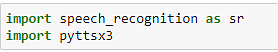
Figure 3: Importing necessary modules
Let’s create a function that takes in the audio as input and converts it to text.
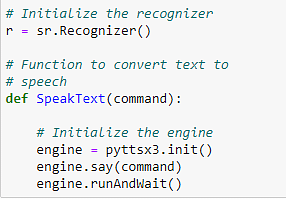
Figure 4: Converting speech to text
Now, use the microphone to get audio input from the user in real-time, recognize it, and print it in text.
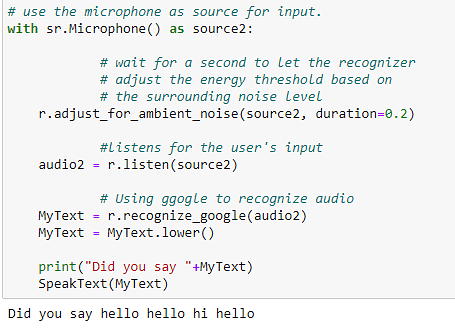
Figure 5: Converting audio input to text
As you can see, you have performed speech recognition in Python to access the microphone and used a function to convert the audio into text form. Can you guess what the user had said?
Opening a URL With Speech
Now that you know how to convert speech to text using speech recognition in Python, use it to open a URL in the browser. The user has to say the name of the site out loud. You can start by importing the necessary modules.
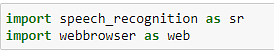
Figure 6: Importing modules
Now, use speech to text to take input from the microphone and convert it into text. Then you can use the microphone function to get feedback and then convert it into speech using google. Then, using a get function in the web module, make a browser request for the site you want to open.
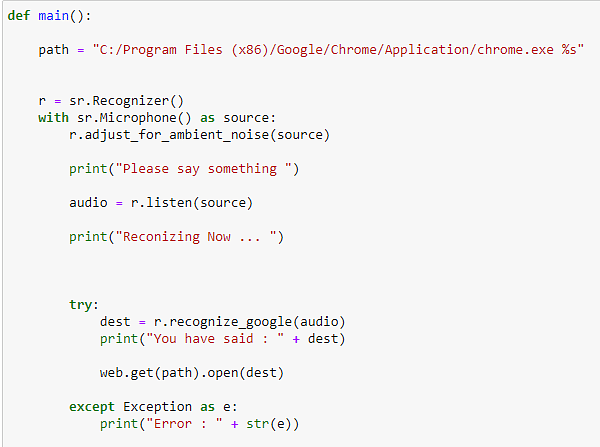
Figure 7: Opening a website using speech recognition
Now, run the function and get the output.
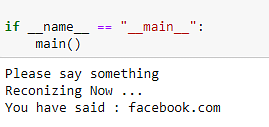
Figure 8: Opening a website using speech recognition
As you can see from the above figure, the query has successfully run, otherwise, an error message would have been thrown. Can you guess which website was opened?
Speech Recognition in Python Demo: Guess a Word Game
Now, use speech recognition to create a guess-a-word game. The computer will pick a random word, and you have to guess what it is. You start by importing the necessary packages.
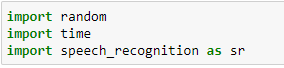
Figure 9: Importing packages
Now, create a function to recognize what is being said from the microphone. The function is the same, but you have to include exception handling in the program.
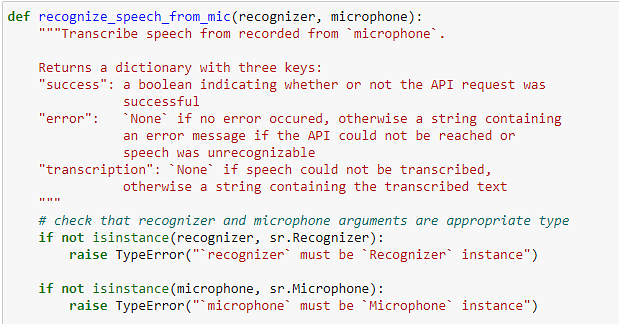
Figure 10: Handling microphone exceptions
Now, initialize your recognizer class and take in the microphone input. You will also check to see if the audio was legible and if the API call malfunctioned.
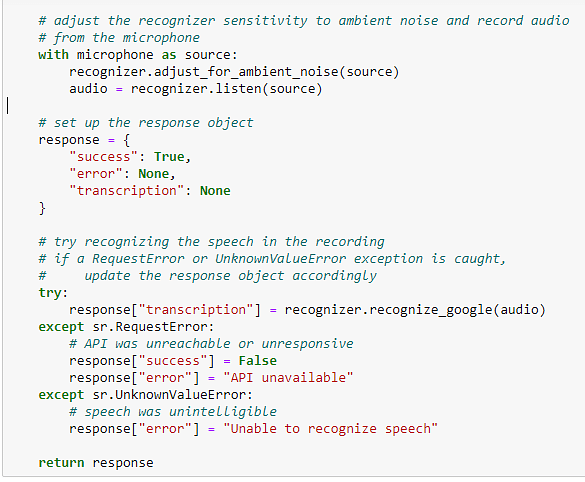
Figure 11: Converting speech to text
Now, initialize the microphone. You will also create a list that contains the various words from which the user will have to guess. You will also give the user the instructions for this game.
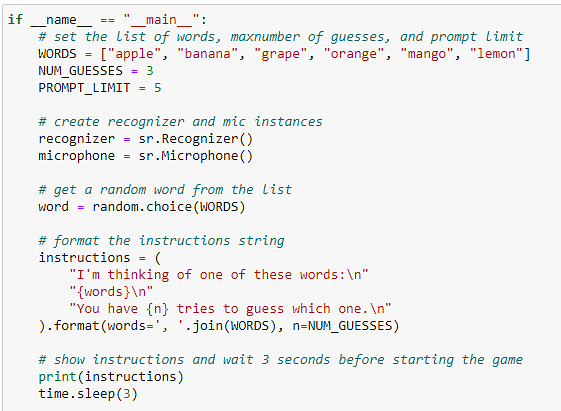
Figure 12: Setting up the microphone
Now, create a function that takes in microphone input thrice, checks it with the selected word, and prints the results.
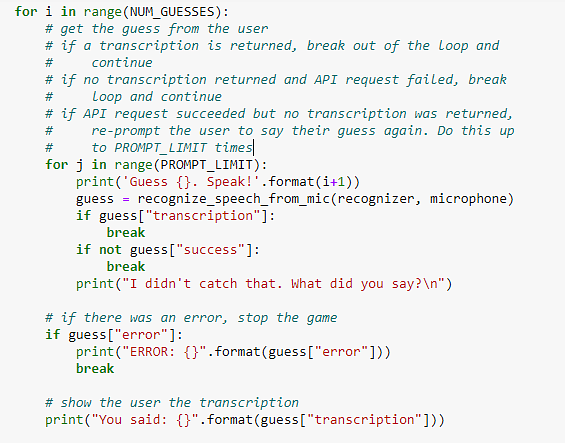
Figure 13: Setting up the game
The image below shows the various output messages and the output of the program.
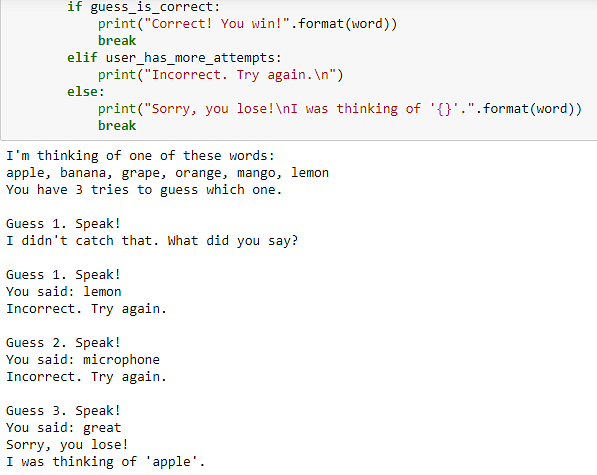
Figure 14: Game output
From the output, you can see that the word chosen was ‘apple’. The user got three guesses and was wrong. You can also see the error message which appeared because the user wasn’t audible.
Conclusion
In this Speech Recognition in Python tutorial you first understood what speech recognition is and how it works. You then looked at various speech recognition packages and their uses and installation steps. You then used Speech Recognition, a python package to convert speech to text using the microphone feature, open a URL simply by speech, and created a Guess a word game. And to gain deeper insights into speech recognition in Python, you can opt for a comprehensive Java Certification Training. This Java certification training will not only help you to have a profound knowledge of various Java topics but will also make you job ready in no time.
FAQs
1. How does speech recognition work?
Speech recognition works by capturing audio input, preprocessing the signal to enhance its quality, extracting relevant features such as Mel-Frequency Cepstral Coefficients (MFCCs), and using a recognition algorithm to match these features to known patterns of speech, ultimately converting spoken language into text.
2. How to create a neural network for speech recognition in Python?
To create a neural network for speech recognition in Python, you can use deep learning frameworks like TensorFlow or PyTorch. Define the architecture of the neural network, including layers such as convolutional and recurrent layers, and train the network using a large dataset of labeled audio samples.
3. How to import speech recognition in Python?
Importing speech recognition in Python is straightforward using the SpeechRecognition library. Simply install the library using pip (pip install SpeechRecognition) and import it into your Python script using import speech_recognition as sr.
4. What is the best speech recognition software for Python?
The best speech recognition software for Python often depends on specific requirements and preferences. Popular choices include the SpeechRecognition library for its ease of use and versatility, as well as cloud-based APIs like Google Cloud Speech-to-Text and IBM Watson Speech to Text for their advanced features and accuracy.
