What’s business process improvement (and how the heck does it work)?
Is it just a random buzzword taken from an old and boring academic book on management?
Whether you’re a business owner, the manager of a corporation, or a student trying to learn more about business, having a solid understanding of process improvement is worth its weight in gold.
In this quick and simple guide, we’ll cover everything you need to know about this concept, as well as 3 proven methodologies that still work in 2023.
Ready?
Let’s start by answering a basic question.
What’s a business process?
At its root, a business is a system — a group of different parts working together to achieve a shared goal.
To achieve this goal, businesses break down their work into sequences, like an assembly line. Each sequence creates or changes something — converts a set of inputs into a desired outcome.
This is a “business process.”
Each process consists of a series of standardized activities that produce a result.
A typical business process is represented through what’s called a “business process map.”
Business process mapping is the practice of breaking an existing process down into activities and identifying the crucial relationships between them.
A process map might look something like this:
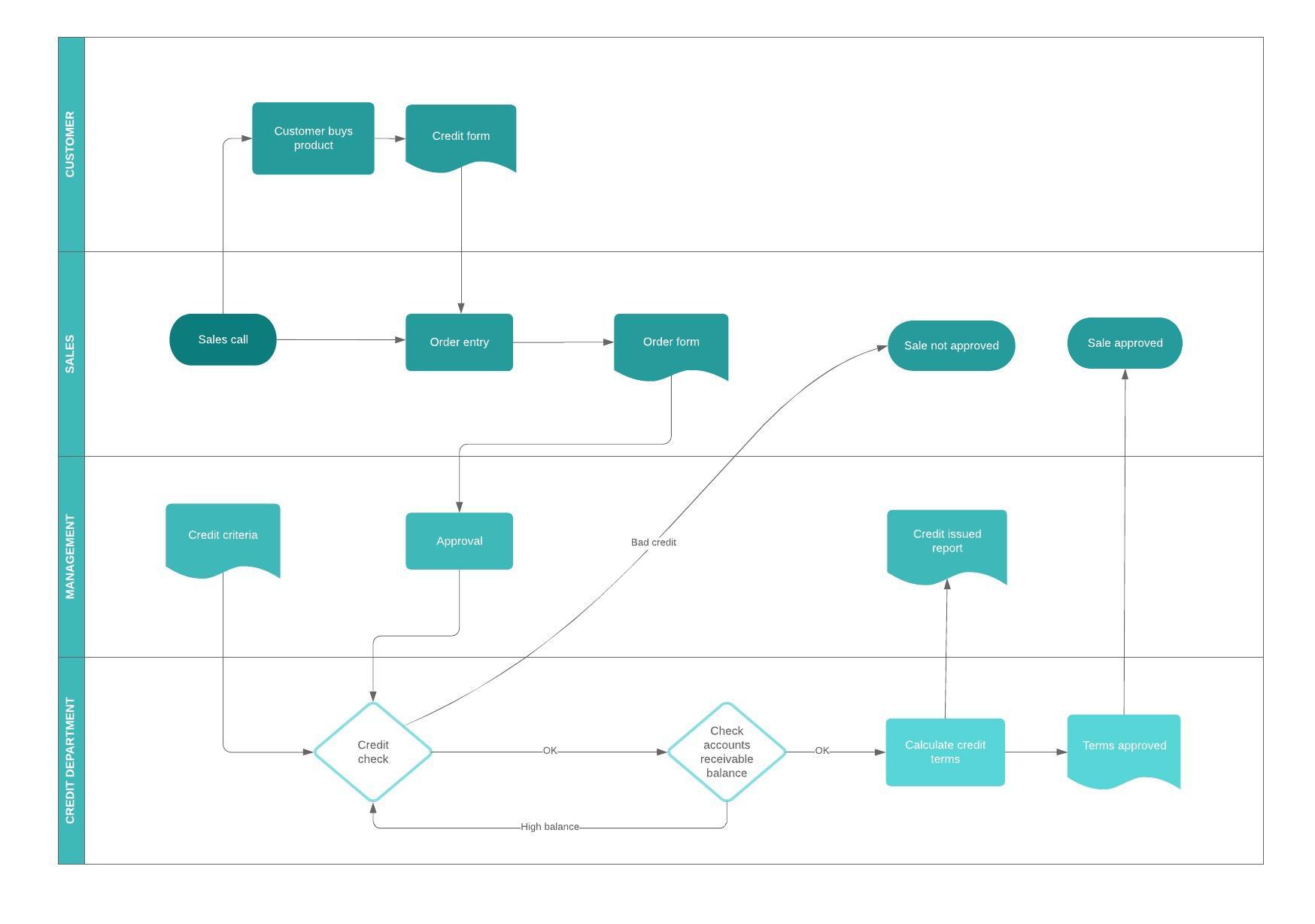
Now, there are different types of business processes.
Some of the most popular include:
- Operational: processes that play a direct role in the production of goods
- Supportive: processes that prevent the “boat” from sinking
- Managerial: processes that organize and coordinate all of the other processes and operations
Now that you understand what a business process is, the next crucial question is:
What’s business process improvement?
Business process improvement is the practice of evaluating an existing process within an organization to identify and remove potential roadblocks and improve the quality of the products and services.
For example, let’s say you run a cake factory.
In that case, your production process could look something like this:
- Put together the ingredients
- Mix the batter
- Fill the mold
- Baking
- Cooling down
- Decorating and packaging
Currently, it takes you 4 hours to produce a cake, but you want to improve the process and reduce the production time to 2 hours.
So, how do you do it?
Well, you’d need to identify any inefficiencies or bottlenecks within your process and brainstorm ideas to get rid of those problems. That’s business process improvement in action.
Now, keep in mind this should be a continuous process, not just a one-time act.
Remember: your results will be directly proportional to the performance of your business processes. If you want better, faster, and cheaper production, you must embrace this fact.Of course, this may be easier said than done. Sometimes, your team or stakeholders will resist change.
To succeed, you need a strategic approach.
How to set up business process improvement in your organization
To get results through process improvement, you must coordinate people and resources — budgets, time, equipment, and staff.
In simple terms, business process improvement is a project, and you must approach it like one. You need to set a scope, define a budget, and organize a project team.
To help you start on the right foot, here’s a quick 4-step approach:
- Make a case for change: process improvement will change how your team operates, so — before you start — explain why change is crucial to those who’ll be directly affected by it.
- Get the support of those in charge: remember that business improvement can be expensive and time-consuming — you’ll need leadership support.
- Start small and celebrate progress: instead of making big, significant changes in your organization, start with small ones and celebrate even the smallest progress.
- Make it official: once you have the support of managers, build a dedicated place to host your improvement meetings — a subtle yet powerful message that this is serious.
3 business process improvement methodologies (and how to use software to adopt them smoothly)
At this point, you’re probably wondering how to implement business process improvement in the real world.
In practice, there are different methodologies available.
Let’s look at 3 of the key ones.
1. Six Sigma (6σ)
Imagine that you’re the owner of a small beer manufacturing company, and you’re experiencing a huge problem: your numbers are slowing down, and you’ve been forced to reduce your production from 300 beers per day to 100.
Besides, there seems to be a quality issue with the beer bottles you’re producing, and people are starting to complain.
So you’re faced with the question:
How can I stop the stall on production?
Also, is there a way to discover what’s causing the quality issue on the beer bottles?
Well, there is.
It’s called “Six Sigma.”
Six Sigma is actually a set of practices that help you spot potential defects, get rid of delays in production, improve your processes, and fix further issues.
In fact, Six Sigma allows companies to produce products that are free of defects 99.99966% of the time, getting just 3.4 defects for every million products produced.
In short, the Six Sigma process consists of 7 steps:
- Define the problem
- Measure the current performance of your projects
- Analyze the root cause of the problem
- Design potential solutions
- Control and track improvement
- Design an alternative solution
- Evaluate and adjust
Note: To get a more in-depth explanation of this process, we suggest you read our guide, “What is Six Sigma?”
One of the main principles that set Six Sigma apart is that you must base all your decision-making on verifiable data, not guesswork. Six Sigma states that any current process can be defined, measured, analyzed, improved, and controlled.
That’s why project management software can be super helpful to support your Six Sigma efforts. A quick look at the following image shows how easy it is to analyze the progress of your operations and spot potential issues at a glance.
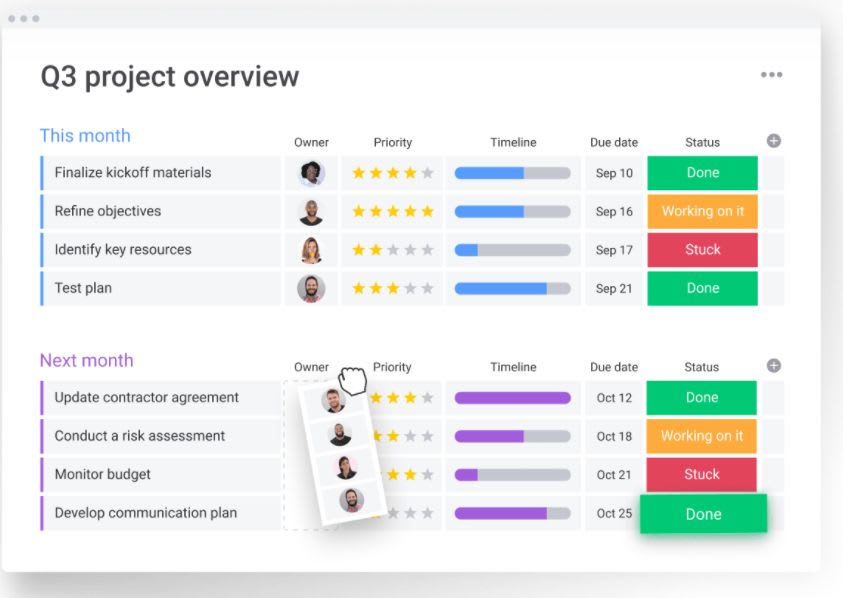
For instance, at monday.com, we provide you with a bug tracking template you can easily install and use to track issues in your organization.
![]()
This template pulls information from 87 information sources and helps you identify what needs your immediate attention.
And this is just a small example of how the right Work OS can help you optimize your business processes and implement Six Sigma without the overwhelming task of analyzing data manually.
2. Kaizen
To be fair, Kaizen isn’t a methodology — not in the usual sense of the word, anyway.
Kaizen is more like a philosophy — a Japanese word that means “change for the good” or “continuous improvement.”
Put it simply, Kaizen is about making small, incremental changes that’ll eventually reap major improvements in your organization.
In addition, Kaizen states that “anything can always be improved, nothing is status quo, and being adaptable trumps perfectionism.”
To adopt Kaizen, you must follow a simple 8-step process:
- Involve your team
- Brainstorm issues and problems in your organization
- Identify potential opportunities
- Brainstorm ideas and solutions
- Test your solution
- Analyze the results
- If results were positive, standardize the solution
- Repeat the cycle for any new process or problem you’re facing
Remember: Kaizen is rooted in the idea of collaboration and teamwork. To effectively use this approach, your entire team must be willing to adopt it.
The right project management software can make the transition easier.
For instance, by consolidating all of your information into a single source of truth, you can increase transparency across your team and encourage collaboration.
The monday.com platform is full of collaboration features you can use to brainstorm ideas collectively and find solutions faster.
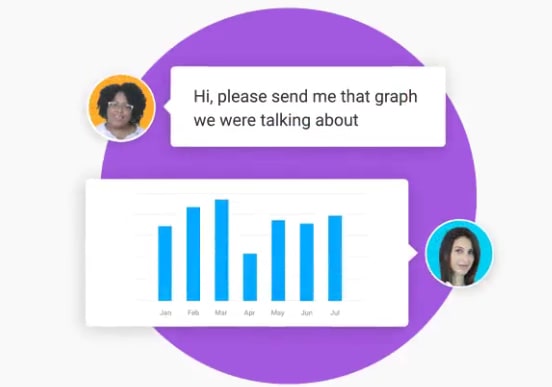
Even though you don’t necessarily need software to implement Kaizen, it’ll definitely make the job way easier.
3. Cause and effect analysis
The cause and effect analysis is a business improvement methodology that helps you identify the most likely causes of a problem through a “fishbone diagram” — a quick look at the following example will tell you why they’re called this way.
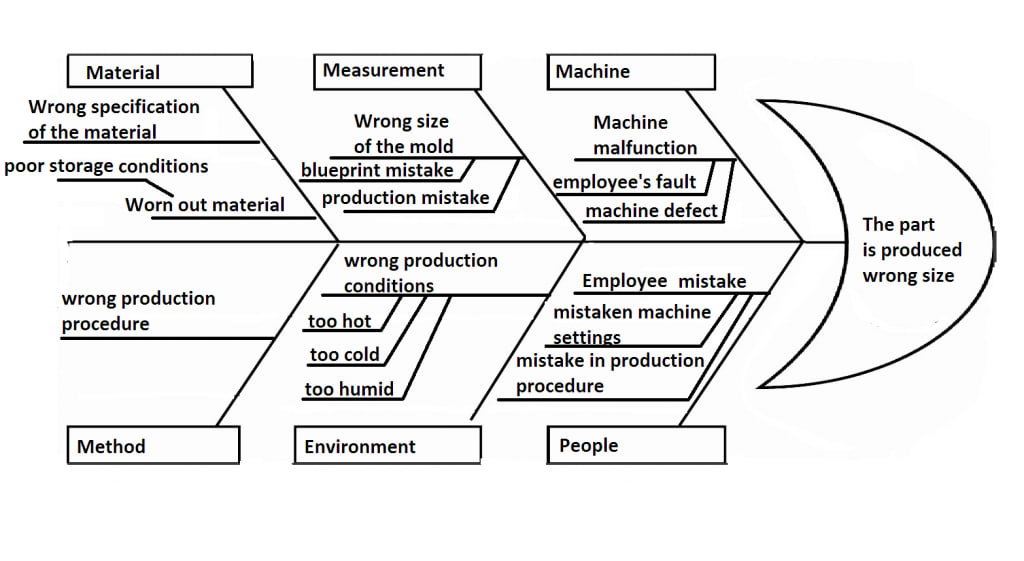
It may seem complicated at first, but it’s really straightforward in practice.
Here’s how it works:
To start, write down the problem you want to solve on the right side of a piece of paper, whiteboard, or drawing software. Next, draw a straight line from the main issue all the way through the other side of the page.
Then, draw several diagonal lines that extend out from your main horizontal line. The end result will look something like this:
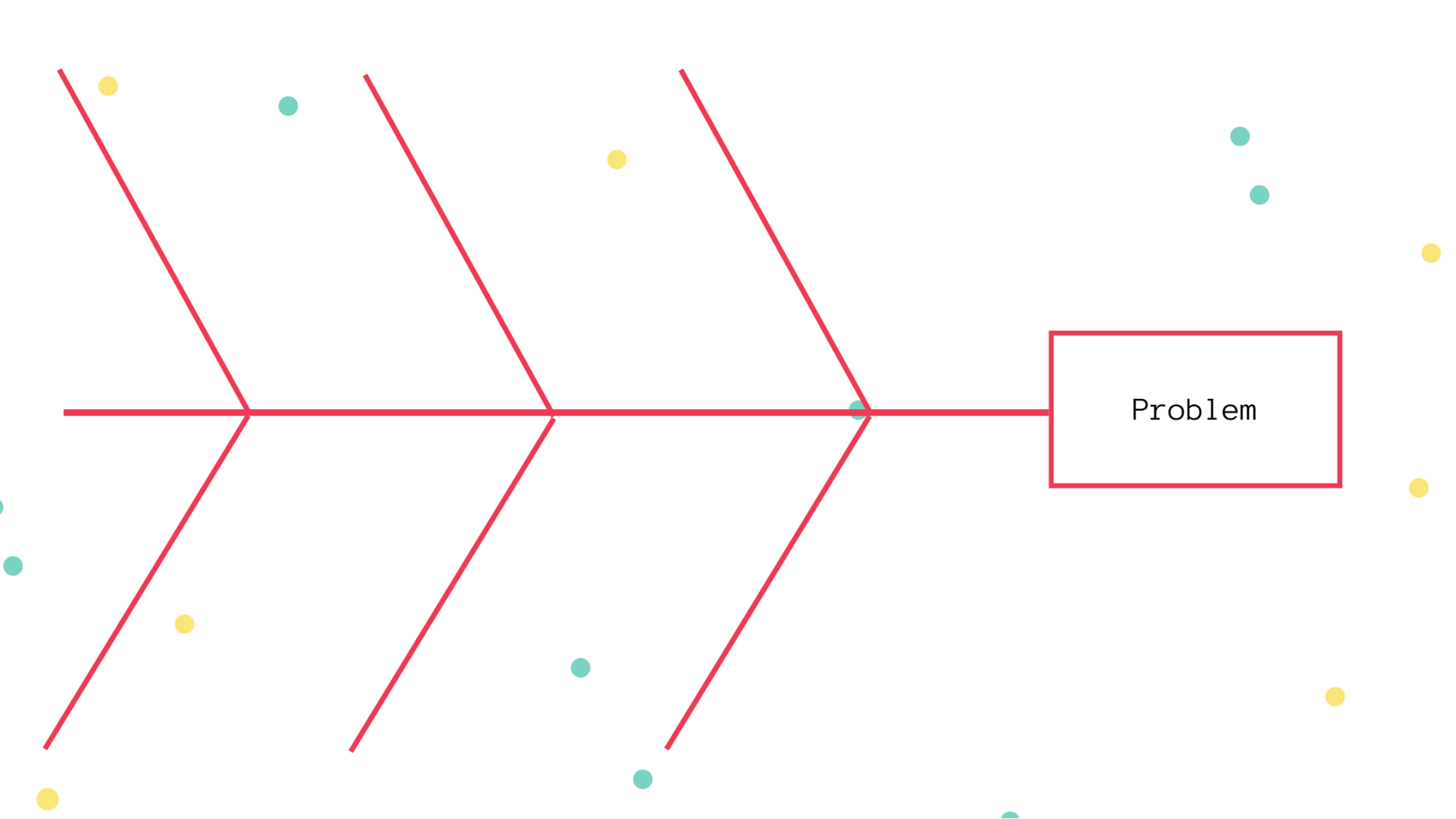
Once you’re done with this drawing, you need to brainstorm all the possible factors involved with your problem — environment, specific operations, people involved, requirements, etc.
The diagonal lines on your fishbone diagram will represent each of these factors.
Like this:
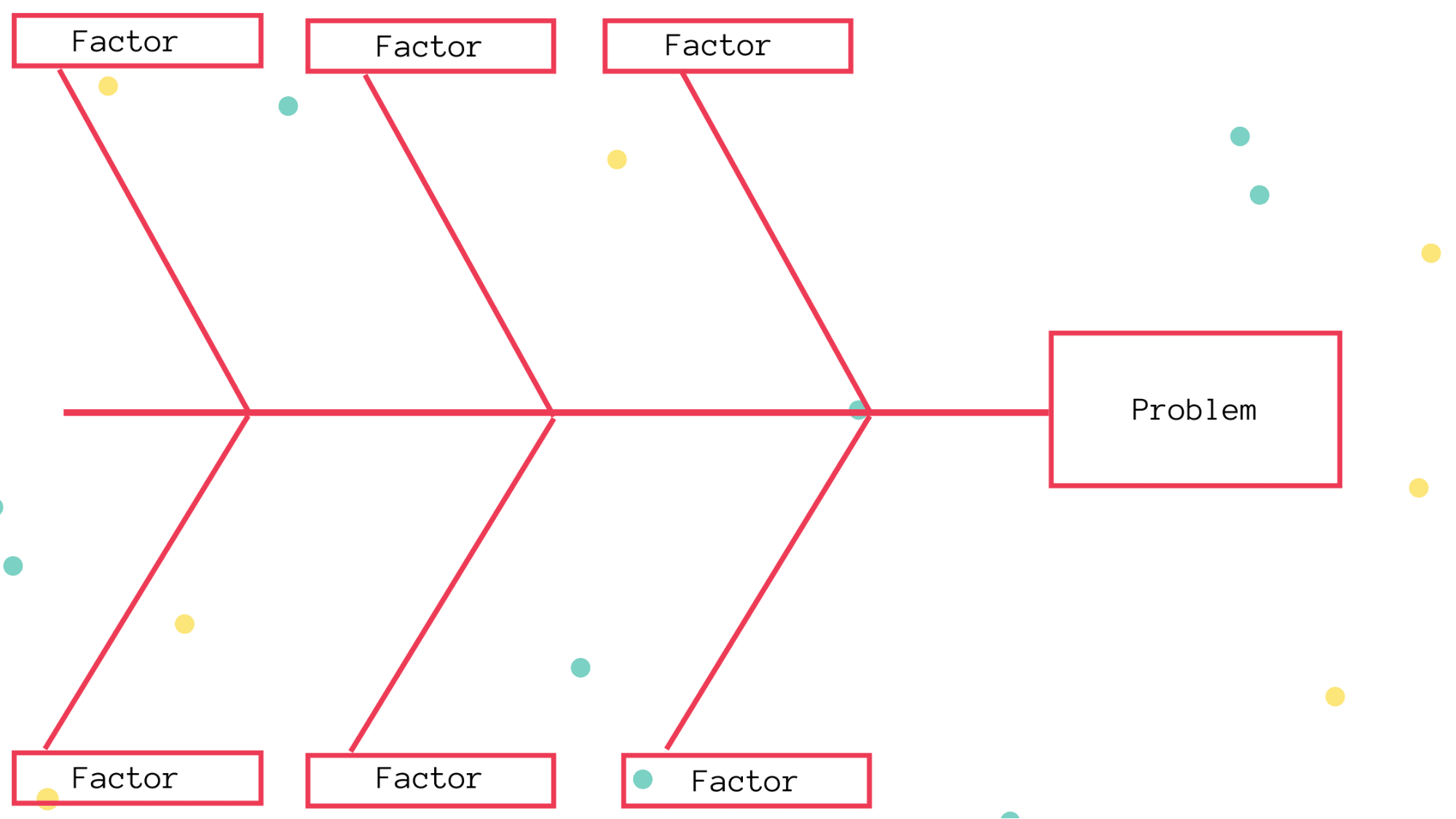
When you define all the possible factors involved with your problem, you need to draw a couple of lines that extend outward from each of your factors.
Here, you’ll list all of the causes you think are affecting each factor and, thus, causing the problem.
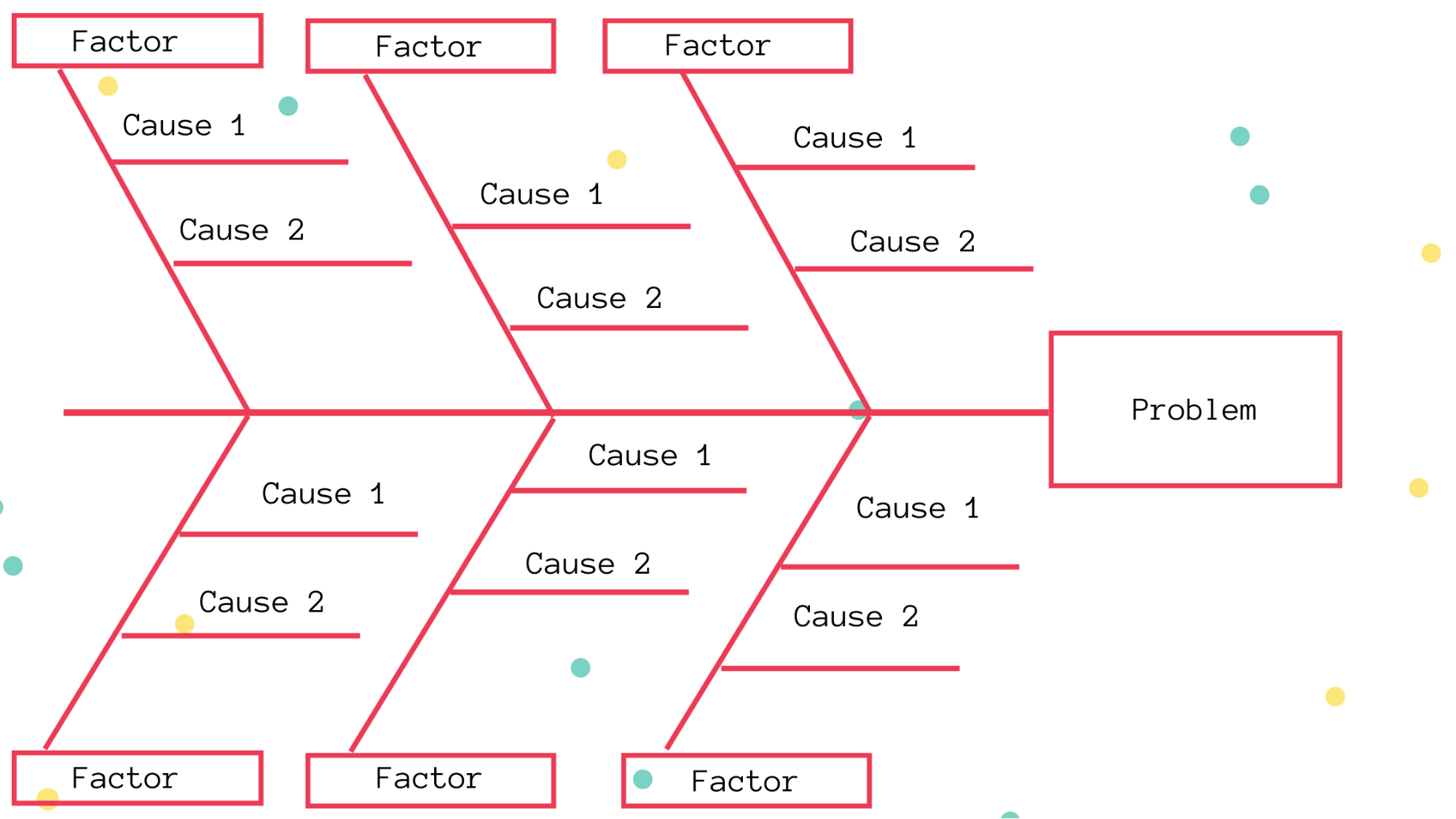
You should repeat this process until you’ve listed all of the factors and causes related to the problem in question. To do it, we suggest you host a meeting with your team to evaluate each of these causes, one by one.
It’s that simple.
The cause and effect analysis method is a great way to explore the possible causes of a problem, but only if those causes are highly rooted in solid data, not mere opinion.
The right Work OS is data-driven and provides you with advanced reporting features. This way, you can spot critical insights much faster.
For example, at monday.com we provide you with powerful data visualizations and dashboards to help you find the information that’s most important to you.
To learn more about how we can help you get more out of your data, here’s a quick overview of how our reporting features work:
How to improve your business processes with monday.com
As you can see, the use of software can improve any process improvement initiative.
But it’s not just us saying that.
According to a recent survey, roughly 5 out of 10 companies state they’ve experienced an enhancement in their collaboration by the use of software.
The same survey reveals that 40% of these companies also claim that software helped them improve both their internal and external processes.
Thanks to project management platforms, businesses can implement continuous process improvement without much overwhelm.
Now, to help you make an informed decision, why don’t we quickly talk about what we offer at monday.com so you can decide for yourself?
Why monday.com?
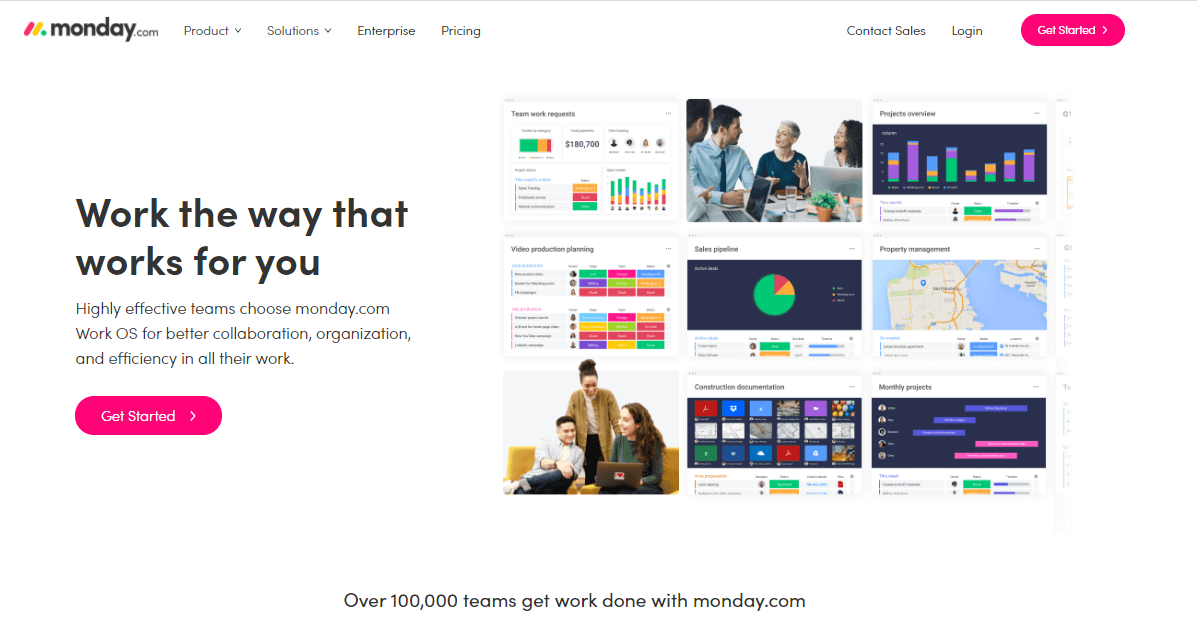
monday.com is a fully customizable Work OS used by more than 100,000 organizations to streamline their processes and work more efficiently.
By adopting our platform, some of these companies have seen dramatic improvements in their organization.
A few examples include:
- NHL: saved 4+ weeks per custom application development cycle
- Deezer: increased customer engagement by 483%
- M Booth: increased deliverables by 49%
- MoneyTree: monday.com became the solution for more than 25 of their core processes
- Telefonica: increased work efficiency by 30%
One of the reasons is we offer a pretty flexible platform, meaning you can adapt it to your specific needs and wants.
With more than 21 dashboard widgets, over 200 templates, dozens of board columns, and 40+ integrations, you can streamline and optimize any kind of process, no matter how complex it is.
Now let’s talk about some of our core features.
Benefits and features
- Collaboration: share files with your team, assign tasks, brainstorm ideas in real-time, and speed-up your communication
- Security: keep your data secure through enterprise-level security features
- Views: analyze your data through different visualizations, including Timeline, Kanban, Gantt chart, Map, Calendar, and more
- Reporting: get access to customizable reporting and gain valuable insights into your business
- Customization: build a platform that suits your workflow style
- Workflow automation: automate repetitive, tedious work and focus on activities that really matter
To get a full description of our product, visit this page.
Ready to build effective processes?
There you have it.
Now you’re armed with the information you need to improve the processes and operations of your organization.
We admit this might seem a bit overwhelming at first, but keep in mind that process improvement is no longer a luxury for any business.
Hopefully, now you feel confident enough to start on the right foot.
Besides, with the help of monday.com, you can design a platform to streamline your processes and deliver better services with ease.
So, why don’t you try our customizable business process management template and start maximizing your efforts?

